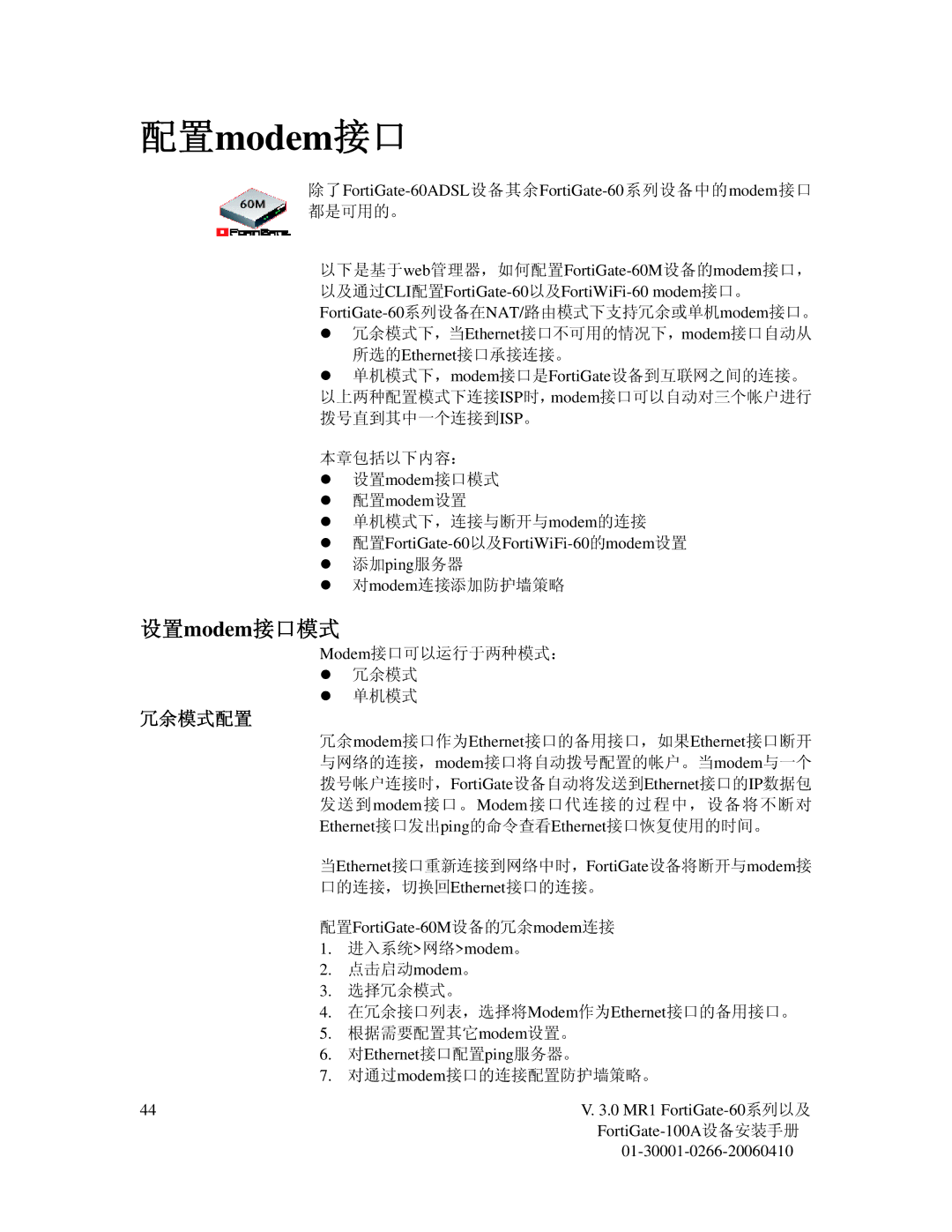配置modem接口
冗余模式下,当Ethernet接口不可用的情况下,modem接口自动从 所选的Ethernet接口承接连接。
单机模式下,modem接口是FortiGate设备到互联网之间的连接。 以上两种配置模式下连接ISP时,modem接口可以自动对三个帐户进行 拨号直到其中一个连接到ISP。
本章包括以下内容:
设置modem接口模式 配置modem设置
单机模式下,连接与断开与modem的连接
对modem连接添加防护墙策略
设置modem接口模式
Modem接口可以运行于两种模式: 冗余模式
单机模式
冗余模式配置
冗余modem接口作为Ethernet接口的备用接口,如果Ethernet接口断开 与网络的连接,modem接口将自动拨号配置的帐户。当modem与一个 拨号帐户连接时,FortiGate设备自动将发送到Ethernet接口的IP数据包 发送到modem接口。Modem接口代连接的过程中,设备将不断对 Ethernet接口发出ping的命令查看Ethernet接口恢复使用的时间。
当Ethernet接口重新连接到网络中时,FortiGate设备将断开与modem接 口的连接,切换回Ethernet接口的连接。
配置FortiGate-60M设备的冗余modem连接
1.进入系统>网络>modem。
2.点击启动modem。
3.选择冗余模式。
4.在冗余接口列表,选择将Modem作为Ethernet接口的备用接口。
5.根据需要配置其它modem设置。
6.对Ethernet接口配置ping服务器。
7.对通过modem接口的连接配置防护墙策略。
44V. 3.0 MR1