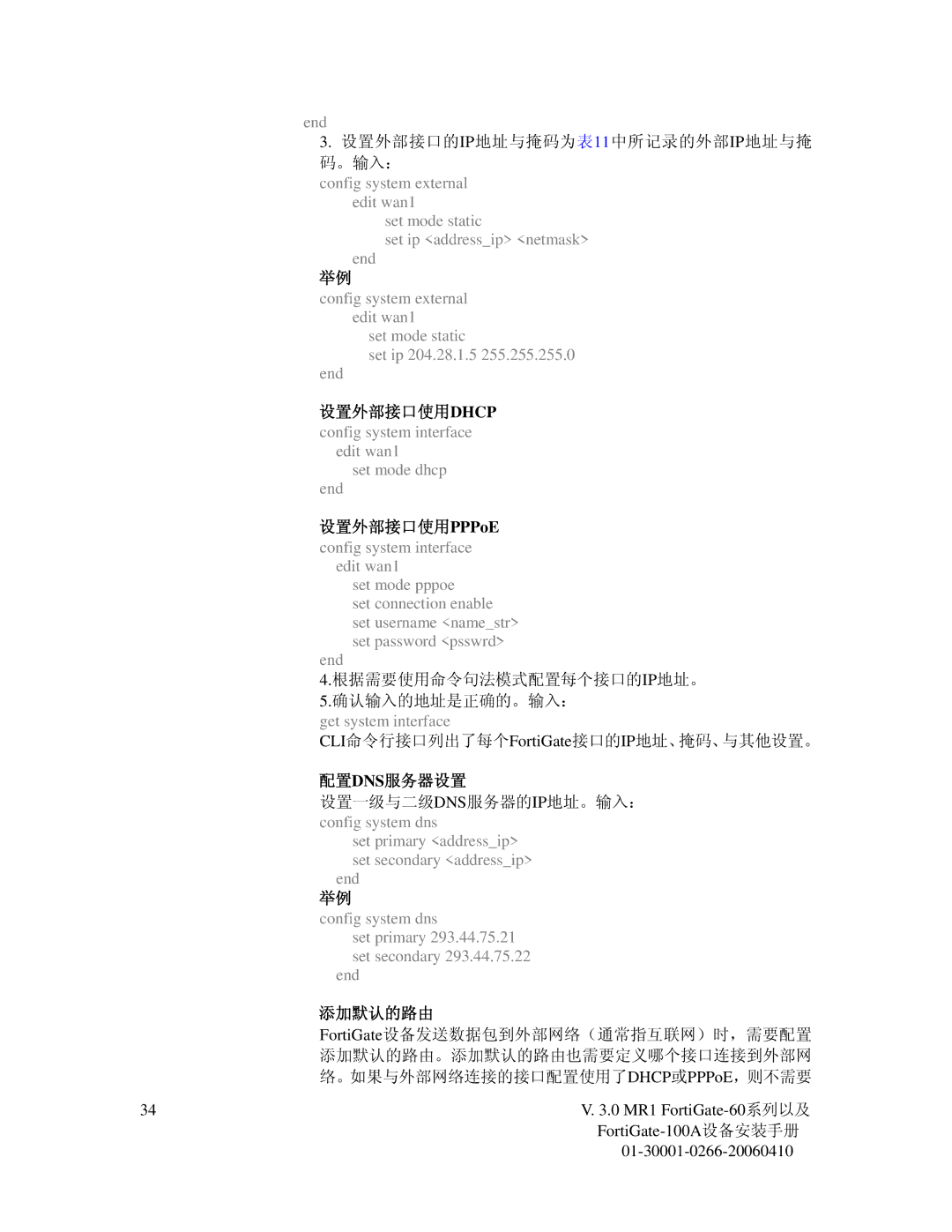end
3. 设置外部接口的IP地址与掩码为表11中所记录的外部IP地址与掩 码。输入:
config system external edit wan1
set mode static
set ip <address_ip> <netmask>
end
举例
config system external edit wan1
set mode static
set ip 204.28.1.5 255.255.255.0
| end |
| 设置外部接口使用DHCP |
| config system interface |
| edit wan1 |
| set mode dhcp |
| end |
| 设置外部接口使用PPPoE |
| config system interface |
| edit wan1 |
| set mode pppoe |
| set connection enable |
| set username <name_str> |
| set password <psswrd> |
| end |
| 4.根据需要使用命令句法模式配置每个接口的IP地址。 |
| 5.确认输入的地址是正确的。输入: |
| get system interface |
| CLI命令行接口列出了每个FortiGate接口的IP地址、掩码、与其他设置。 |
| 配置DNS服务器设置 |
| 设置一级与二级DNS服务器的IP地址。输入: |
| config system dns |
| set primary <address_ip> |
| set secondary <address_ip> |
| end |
| 举例 |
| config system dns |
| set primary 293.44.75.21 |
| set secondary 293.44.75.22 |
| end |
| 添加默认的路由 |
| FortiGate设备发送数据包到外部网络(通常指互联网)时,需要配置 |
| 添加默认的路由。添加默认的路由也需要定义哪个接口连接到外部网 |
| 络。如果与外部网络连接的接口配置使用了DHCP或PPPoE,则不需要 |
34 | V. 3.0 MR1 |
| |
|