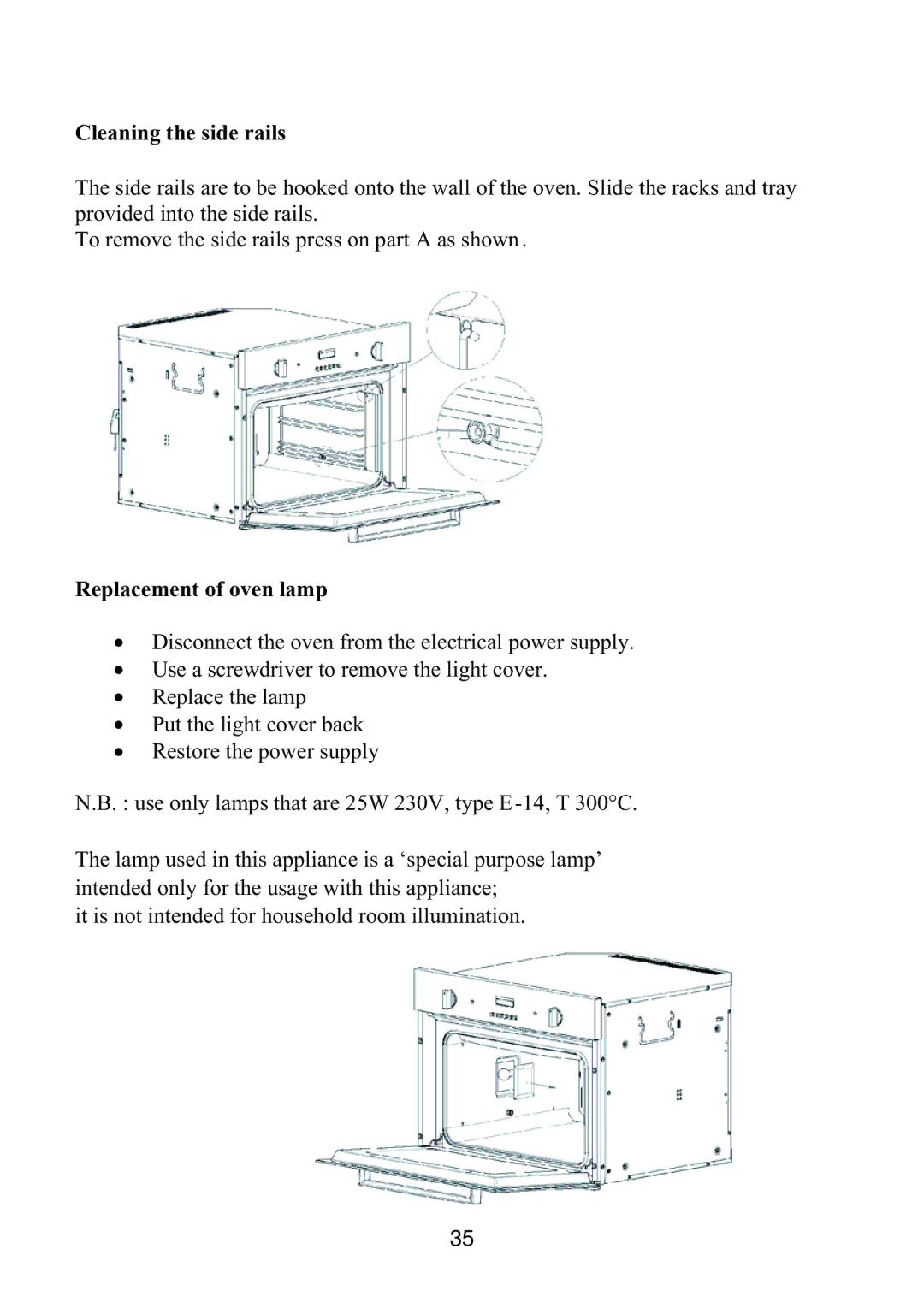Cleaning the side rails
The side rails are to be hooked onto the wall of the oven. Slide the racks and tray provided into the side rails.
To remove the side rails press on part A as shown .
Replacement of oven lamp
Disconnect the oven from the electrical power supply.
Use a screwdriver to remove the light cover.
Replace the lamp
Put the light cover back
Restore the power supply
N.B. : use only lamps that are 25W 230V, type E
The lamp used in this appliance is a ‘special purpose lamp’ intended only for the usage with this appliance;
it is not intended for household room illumination.
35