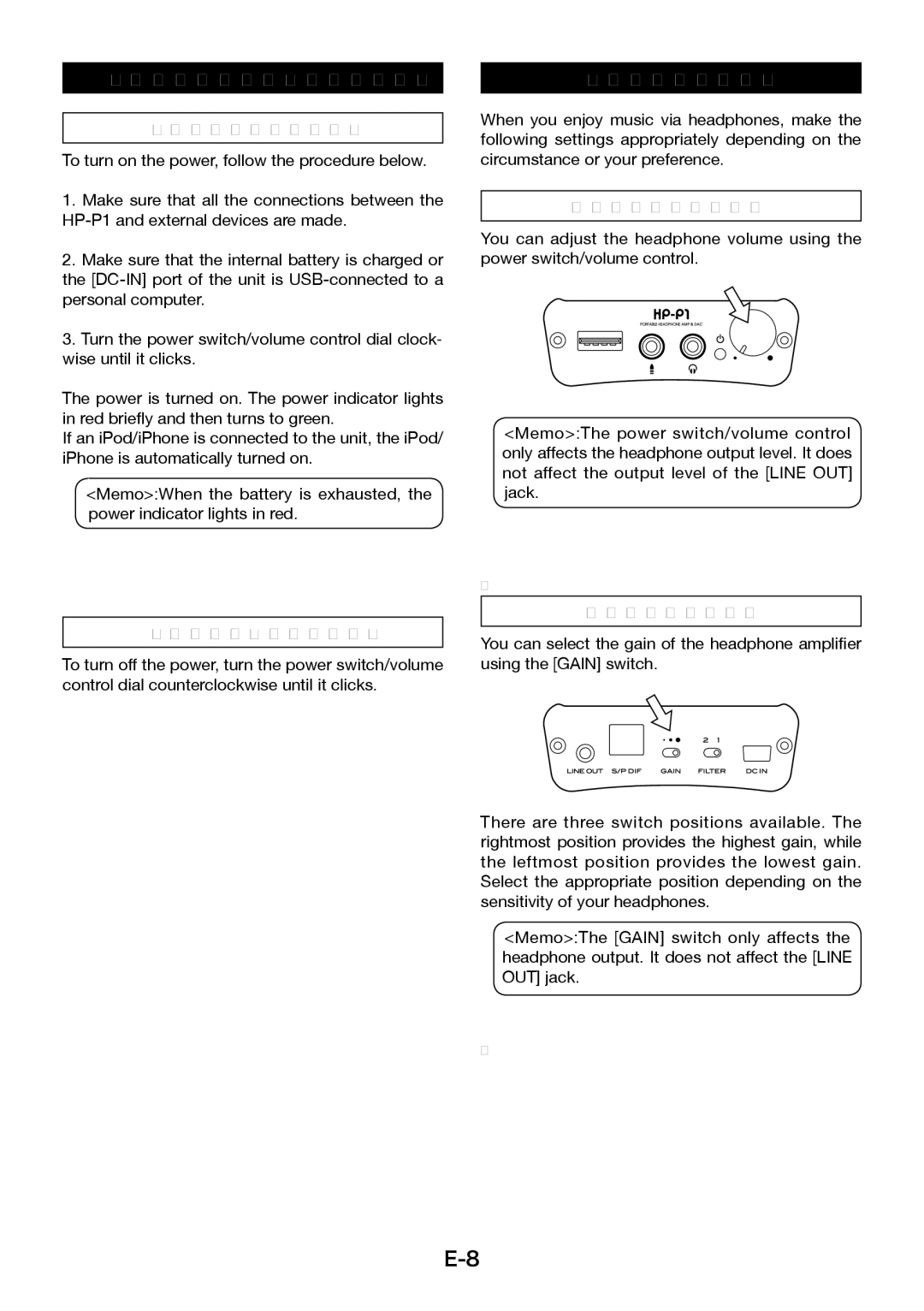HP-P1 specifications
The Fostex HP-P1 is a portable headphone amplifier and digital-to-analog converter (DAC) that caters to audiophiles and music enthusiasts alike. This device cleverly combines high-performance audio technology with portability, making it an invaluable tool for those who wish to enjoy premium sound quality on the go.One of the standout features of the HP-P1 is its high-resolution audio capabilities. It supports a wide range of formats, including 24-bit/96 kHz playback, ensuring that users can enjoy their music at its finest quality. The HP-P1 utilizes a proprietary DAC, which provides a significant upgrade over standard headphone outputs found in most portable devices. This DAC is responsible for converting digital audio signals into high-fidelity analog signals, creating a rich and immersive listening experience.
In terms of design, the HP-P1 is compact and lightweight, making it easy to carry around. It features a sleek aluminum casing that not only offers durability but also aids in shielding against electromagnetic interference, maintaining the integrity of the audio signal. The device is simple to operate, featuring an intuitive interface with clearly labeled buttons for volume control and source selection.
The headphone amplifier section is another highlight, delivering sufficient power to drive a wide range of headphones, from low-impedance models to higher-end audiophile gear. This versatility allows users to achieve optimal sound quality regardless of their headphone choice.
Connectivity options on the Fostex HP-P1 are robust. It includes a USB input for direct connection to computers and mobile devices, as well as a digital coaxial input for use with external digital sources. Additionally, it features a 3.5 mm headphone output and a line-out for those looking to connect to additional audio systems.
Battery performance is also noteworthy; the HP-P1 is equipped with a rechargeable lithium-ion battery that provides extended playtime, allowing users to enjoy their music without the need for constant recharging. This combination of high-quality audio processing, powerful amplification, and portability makes the Fostex HP-P1 a top contender for any serious audio enthusiast looking for a powerful yet convenient listening solution.