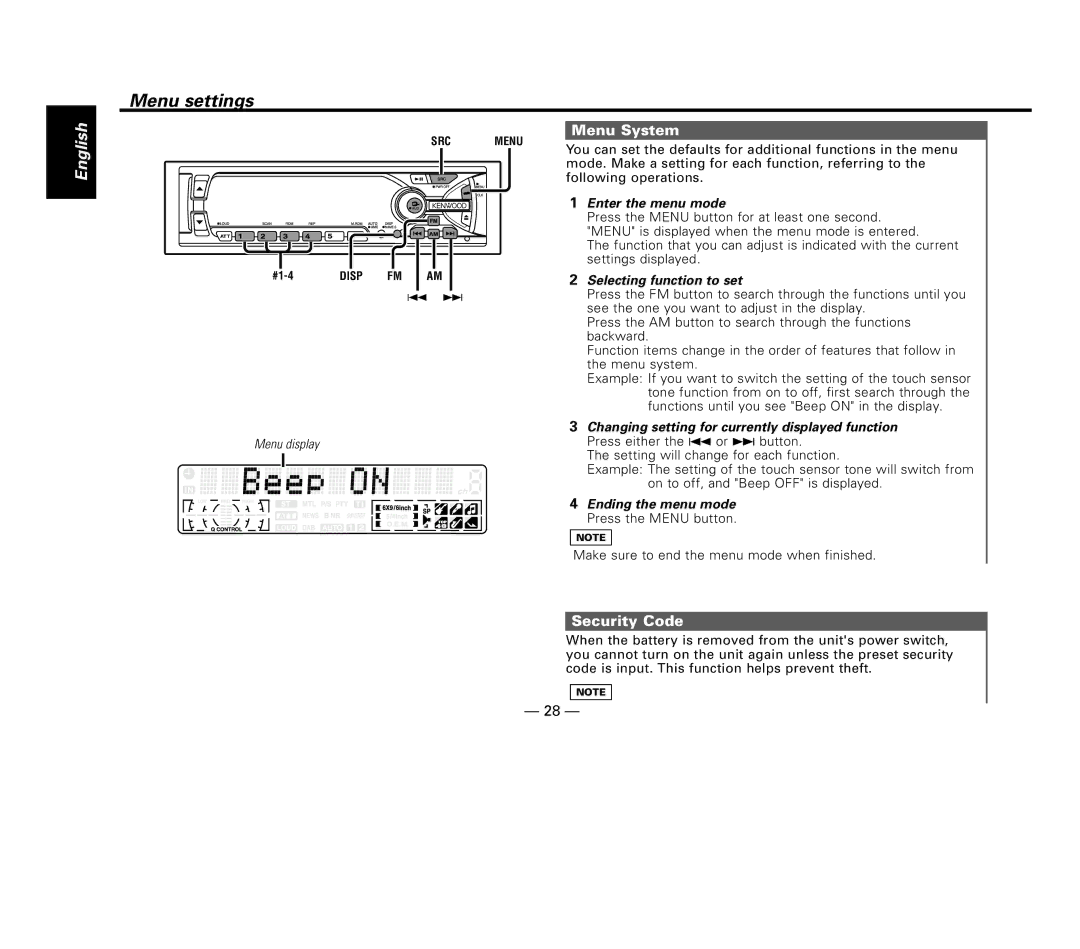English
Menu settings
Menu System
|
|
| SRC | MENU |
|
|
|
|
| You can set the defaults for additional functions in the menu | |
|
|
|
| mode. Make a setting for each function, referring to the | |
|
|
|
| following operations. | |
|
|
|
| 1 | Enter the menu mode |
|
|
|
|
| Press the MENU button for at least one second. |
|
|
|
|
| "MENU" is displayed when the menu mode is entered. |
|
|
|
|
| The function that you can adjust is indicated with the current |
|
|
|
|
| settings displayed. |
DISP | FM | AM | 2 | Selecting function to set | |
|
|
| 4 ¢ |
| Press the FM button to search through the functions until you |
|
|
|
|
| see the one you want to adjust in the display. |
|
|
|
|
| Press the AM button to search through the functions |
|
|
|
|
| backward. |
|
|
|
|
| Function items change in the order of features that follow in |
|
|
|
|
| the menu system. |
|
|
|
|
| Example: If you want to switch the setting of the touch sensor |
|
|
|
|
| tone function from on to off, first search through the |
|
|
|
|
| functions until you see "Beep ON" in the display. |
|
|
|
| 3 Changing setting for currently displayed function | |
Menu display |
|
|
|
| Press either the 4 or ¢ button. |
|
|
|
|
| The setting will change for each function. |
|
|
|
|
| Example: The setting of the touch sensor tone will switch from |
|
|
|
|
| on to off, and "Beep OFF" is displayed. |
|
|
|
| 4 | Ending the menu mode |
|
|
|
|
| Press the MENU button. |
NOTE
Make sure to end the menu mode when finished.
Security Code
When the battery is removed from the unit's power switch, you cannot turn on the unit again unless the preset security code is input. This function helps prevent theft.
NOTE
— 28 —