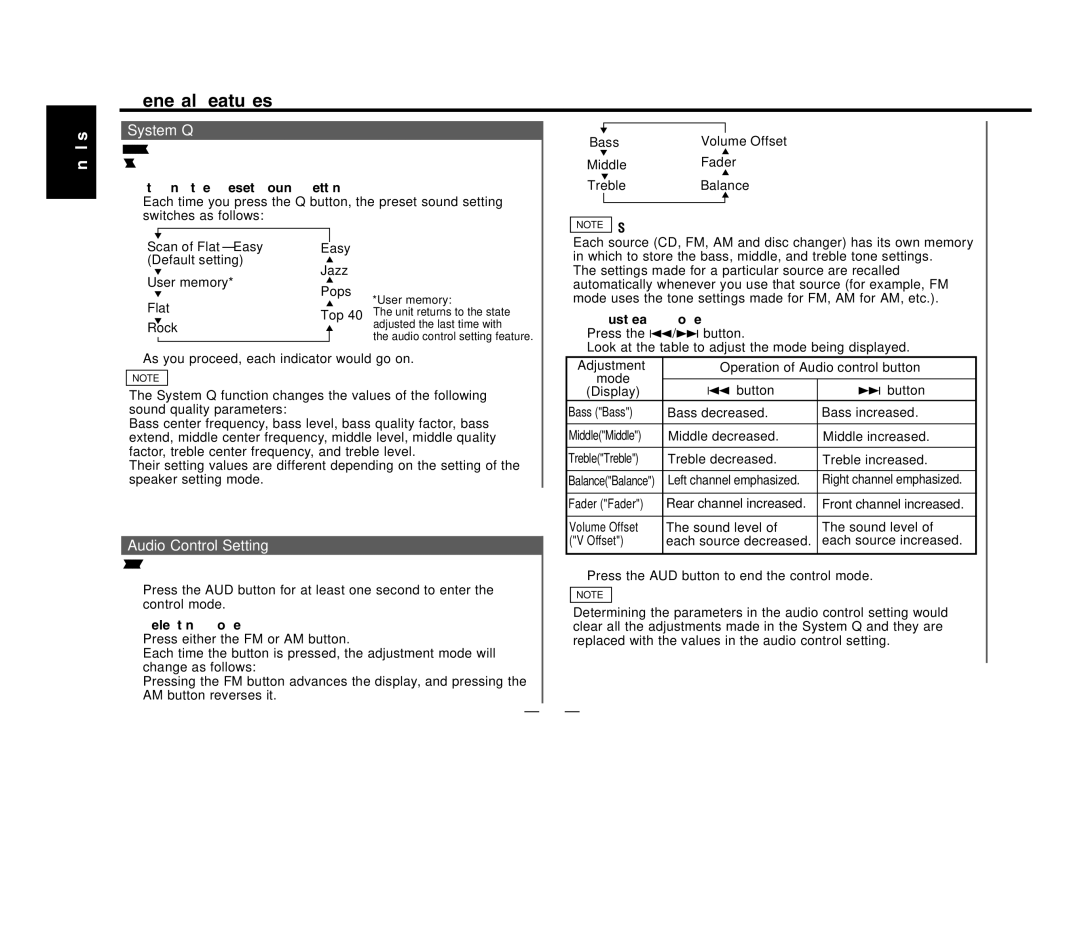General features
English
System Q
You can recall the best audio setting preset for different types of the music.
Switching the Preset Sound Setting:
Each time you press the Q button, the preset sound setting switches as follows:
Bass | Volume Offset |
Middle | Fader |
Treble | Balance |
NOTE Source tone memory
Scan of Flat – Easy (Default setting)
User memory*
Flat
Rock
Easy
Jazz
Pops
Top 40
*User memory:
The unit returns to the state adjusted the last time with
the audio control setting feature.
Each source (CD, FM, AM and disc changer) has its own memory in which to store the bass, middle, and treble tone settings.
The settings made for a particular source are recalled automatically whenever you use that source (for example, FM mode uses the tone settings made for FM, AM for AM, etc.).
3Adjust each mode
Press the 4/¢ button.
Look at the table to adjust the mode being displayed.
As you proceed, each indicator would go on.
NOTE
The System Q function changes the values of the following sound quality parameters:
Bass center frequency, bass level, bass quality factor, bass extend, middle center frequency, middle level, middle quality factor, treble center frequency, and treble level.
Their setting values are different depending on the setting of the speaker setting mode.
Audio Control Setting
Adjust various parameters of sound quality.
1Press the AUD button for at least one second to enter the control mode.
2Selecting mode
Press either the FM or AM button.
Each time the button is pressed, the adjustment mode will change as follows:
Pressing the FM button advances the display, and pressing the AM button reverses it.
Adjustment | Operation of Audio control button | |
mode |
|
|
(Display) | 4 button | ¢ button |
Bass ("Bass") | Bass decreased. | Bass increased. |
|
|
|
Middle("Middle") | Middle decreased. | Middle increased. |
|
|
|
Treble("Treble") | Treble decreased. | Treble increased. |
|
|
|
Balance("Balance") | Left channel emphasized. | Right channel emphasized. |
|
|
|
Fader ("Fader") | Rear channel increased. | Front channel increased. |
|
|
|
Volume Offset | The sound level of | The sound level of |
("V Offset") | each source decreased. | each source increased. |
|
|
|
4Press the AUD button to end the control mode.
NOTE
Determining the parameters in the audio control setting would clear all the adjustments made in the System Q and they are replaced with the values in the audio control setting.
— 12 —