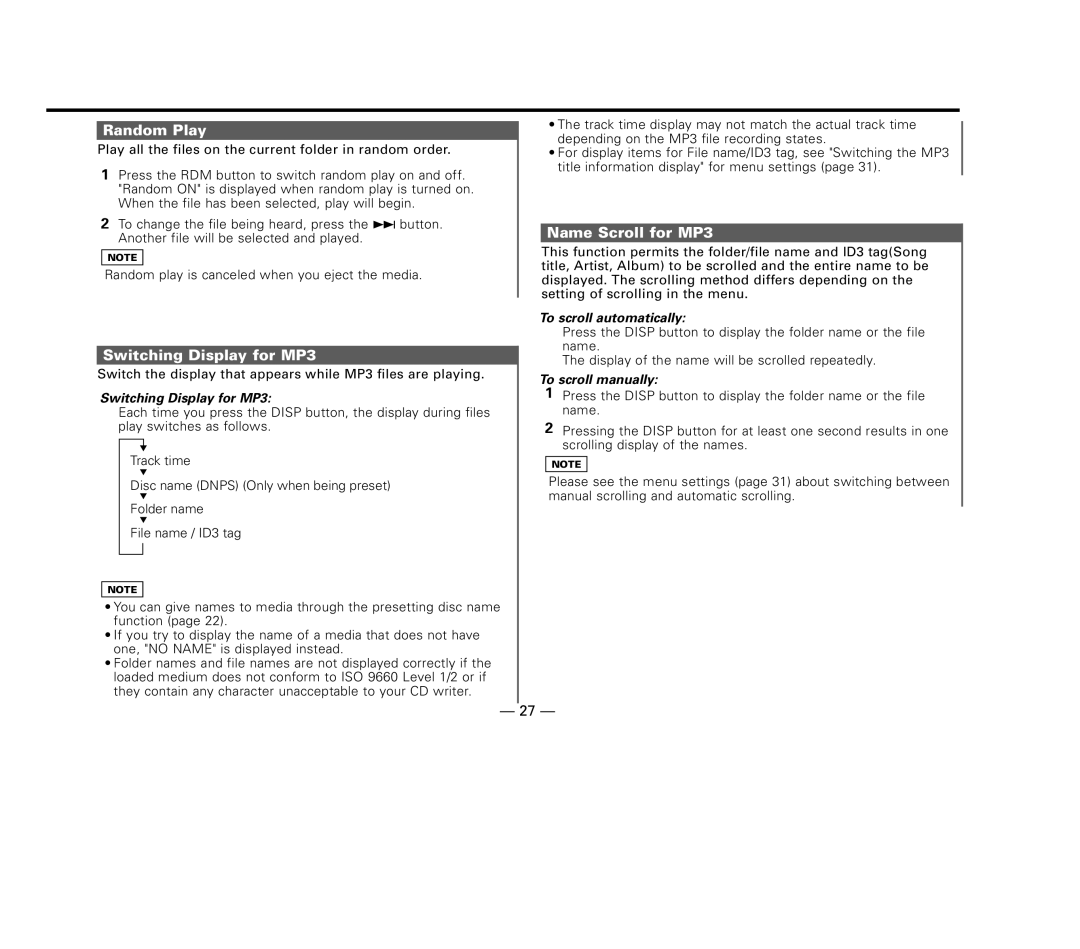Random Play
Play all the files on the current folder in random order.
1Press the RDM button to switch random play on and off. "Random ON" is displayed when random play is turned on. When the file has been selected, play will begin.
2To change the file being heard, press the ¢ button. Another file will be selected and played.
NOTE
Random play is canceled when you eject the media.
Switching Display for MP3
Switch the display that appears while MP3 files are playing.
Switching Display for MP3:
Each time you press the DISP button, the display during files play switches as follows.
Track time
Disc name (DNPS) (Only when being preset)
Folder name
File name / ID3 tag
NOTE
•You can give names to media through the presetting disc name function (page 22).
•If you try to display the name of a media that does not have one, "NO NAME" is displayed instead.
•Folder names and file names are not displayed correctly if the loaded medium does not conform to ISO 9660 Level 1/2 or if they contain any character unacceptable to your CD writer.
•The track time display may not match the actual track time depending on the MP3 file recording states.
•For display items for File name/ID3 tag, see "Switching the MP3 title information display" for menu settings (page 31).
Name Scroll for MP3
This function permits the folder/file name and ID3 tag(Song title, Artist, Album) to be scrolled and the entire name to be displayed. The scrolling method differs depending on the setting of scrolling in the menu.
To scroll automatically:
Press the DISP button to display the folder name or the file name.
The display of the name will be scrolled repeatedly.
To scroll manually:
1Press the DISP button to display the folder name or the file name.
2Pressing the DISP button for at least one second results in one scrolling display of the names.
NOTE
Please see the menu settings (page 31) about switching between manual scrolling and automatic scrolling.
— 27 —