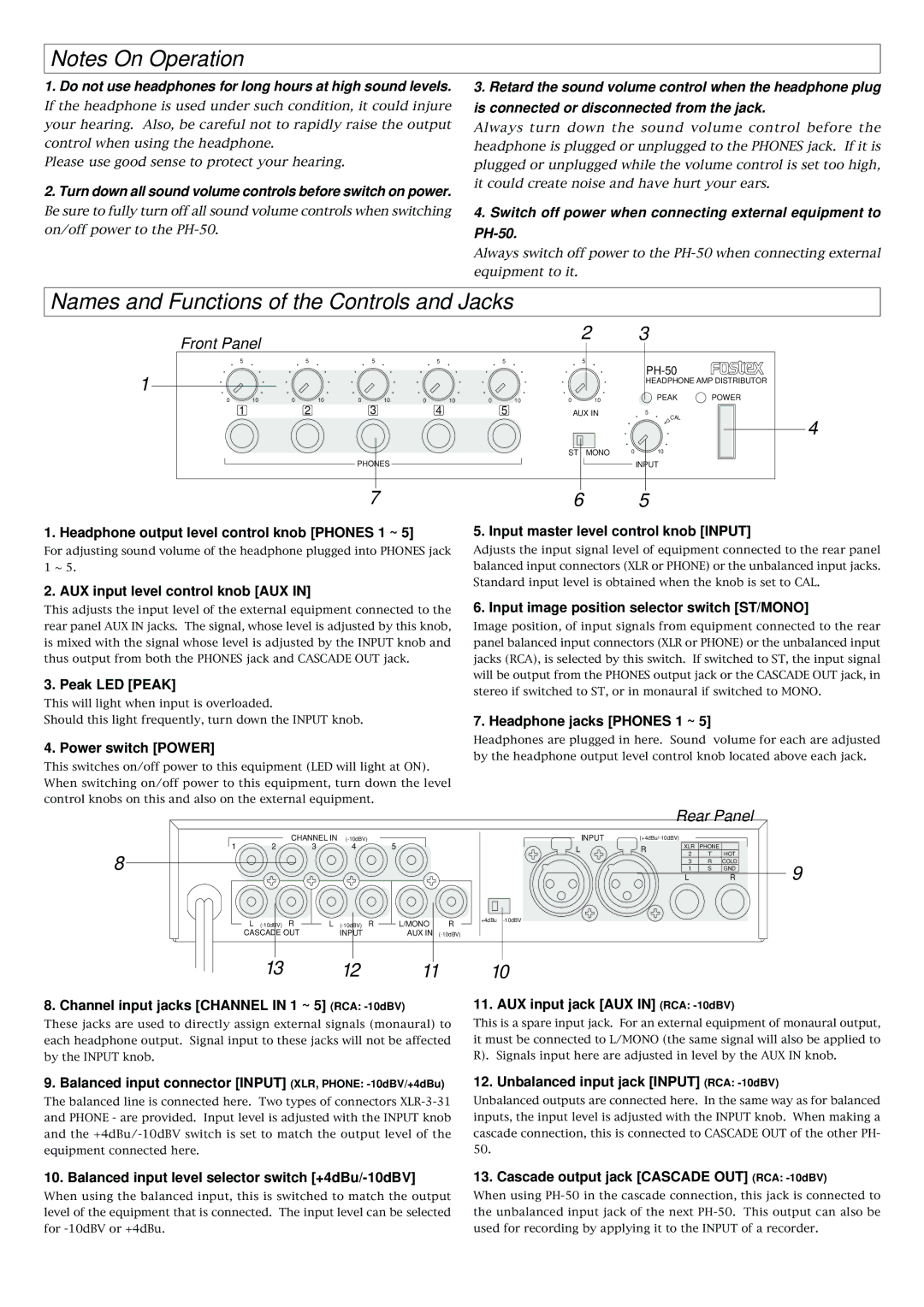PH-50 specifications
The Fostex PH-50 is a premium headphone amplifier designed for audiophiles and professionals who demand the highest audio fidelity. Renowned for its impressive specifications and outstanding performance, the PH-50 has become a popular choice for music enthusiasts and recording engineers alike.One of the key features of the Fostex PH-50 is its fully balanced architecture. This design minimizes noise and distortion, delivering a pure audio signal that maintains the integrity of the original recording. By utilizing both balanced and unbalanced inputs, the PH-50 can seamlessly integrate into a variety of audio setups, from home studios to portable systems.
The PH-50 also boasts an array of connectivity options, including RCA inputs and a ¼-inch headphone output, ensuring compatibility with most audio sources. With a dedicated gain switch, users can easily adjust the output level to match their specific headphones, whether they are low-impedance models or high-impedance studio headphones. This versatility makes the Fostex PH-50 an invaluable tool for different listening scenarios.
Another notable characteristic of the PH-50 is its robust build quality. The amplifier features a sturdy metal chassis that not only enhances durability but also reduces interference from external electromagnetic sources. This ensures that users receive a clean and uncolored audio signal during their listening sessions.
In terms of technological advancements, the PH-50 incorporates high-grade components, such as premium capacitors and resistors, which contribute to its excellent dynamic range and clarity. The low-noise circuitry design further aids in minimizing background noise, providing a focused listening experience.
Additionally, the Fostex PH-50 features a user-friendly interface, complete with a large volume knob and easily accessible controls. This design allows users to fine-tune their listening experience without any hassle, enhancing the overall usability of the device.
Overall, the Fostex PH-50 headphone amplifier combines advanced technology, versatile connectivity, and durable construction to deliver an exceptional audio experience. Whether for casual listening or critical monitoring, the PH-50 stands out as a reliable choice for those who appreciate high-quality sound. With its balanced design, multitude of features, and solid performance, it is an ideal companion for both headphones and audio systems, ensuring that every note is reproduced with clarity and precision.