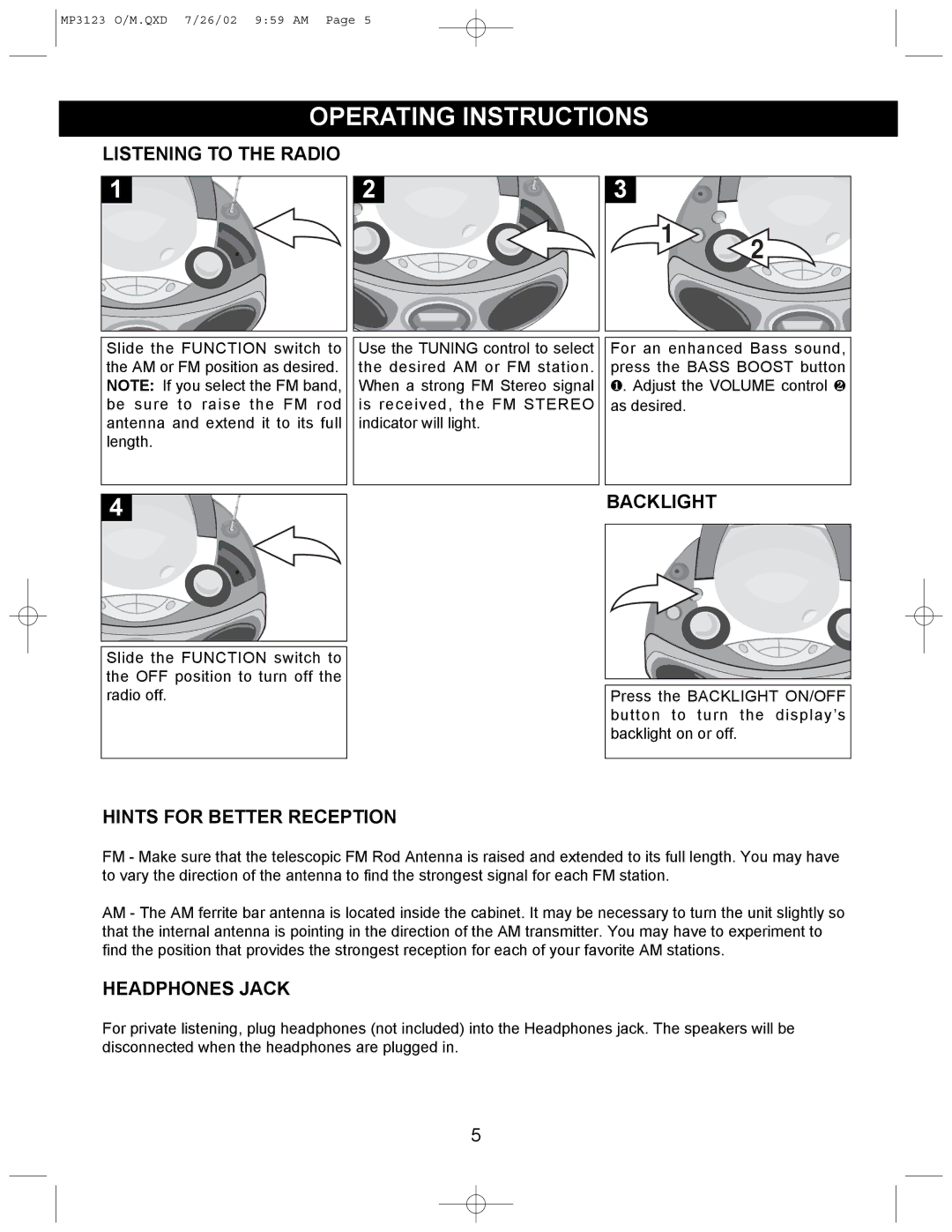MP3123 O/M.QXD 7/26/02 9:59 AM Page 5
OPERATING INSTRUCTIONS
LISTENING TO THE RADIO
1 |
2 |
3 |
|
1 | 2 |
|
Slide the FUNCTION switch to the AM or FM position as desired. NOTE: If you select the FM band, be sure to raise the FM rod antenna and extend it to its full length.
Use the TUNING control to select the desired AM or FM station. When a strong FM Stereo signal is received, the FM STEREO indicator will light.
For an enhanced Bass sound, press the BASS BOOST button ❶. Adjust the VOLUME control ❷ as desired.
4 |
Slide the FUNCTION switch to the OFF position to turn off the radio off.
BACKLIGHT
Press the BACKLIGHT ON/OFF button to turn the display’s backlight on or off.
HINTS FOR BETTER RECEPTION
FM - Make sure that the telescopic FM Rod Antenna is raised and extended to its full length. You may have to vary the direction of the antenna to find the strongest signal for each FM station.
AM - The AM ferrite bar antenna is located inside the cabinet. It may be necessary to turn the unit slightly so that the internal antenna is pointing in the direction of the AM transmitter. You may have to experiment to find the position that provides the strongest reception for each of your favorite AM stations.
HEADPHONES JACK
For private listening, plug headphones (not included) into the Headphones jack. The speakers will be disconnected when the headphones are plugged in.
5