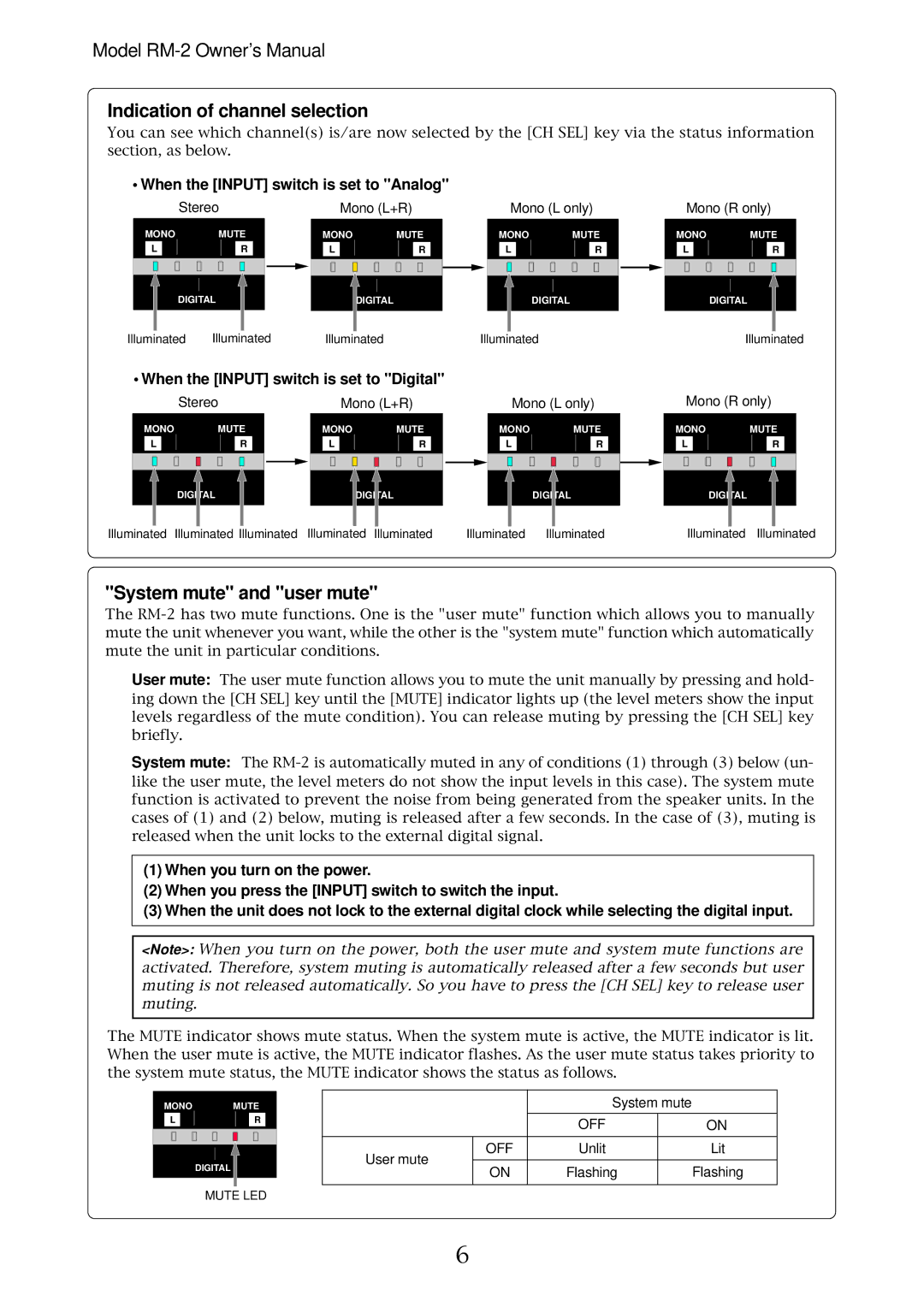Model
Indication of channel selection
You can see which channel(s) is/are now selected by the [CH SEL] key via the status information section, as below.
• When the [INPUT] switch is set to "Analog"
|
|
|
| Stereo |
|
|
| Mono (L+R) | ||||||||
MONO | MUTE | MONO | MUTE | |||||||||||||
| L |
|
|
| R |
|
|
|
| L |
|
| R |
| ||
|
|
|
|
|
|
|
|
|
|
|
|
|
|
|
|
|
|
|
|
|
|
|
|
|
|
|
|
|
|
|
|
|
|
|
|
|
|
|
|
|
|
|
|
|
|
|
|
|
|
|
|
|
|
|
|
|
|
|
|
|
|
|
|
|
|
|
|
Mono (L only)
MONOMUTE
| L |
| R |
| |
|
|
|
|
|
|
|
|
|
|
|
|
Mono (R only)
MONOMUTE
| L |
|
| R |
|
|
|
|
|
|
|
|
|
|
|
|
|
DIGITAL
DIGITAL
DIGITAL
DIGITAL
Illuminated | Illuminated | Illuminated | Illuminated | Illuminated |
• When the [INPUT] switch is set to "Digital"
|
|
|
| Stereo |
|
|
|
|
| Mono (L+R) | ||||||||
MONO |
| MUTE |
|
|
| MONO |
| MUTE | ||||||||||
| L |
|
|
|
| R |
|
|
|
|
| L |
|
|
| R |
| |
|
|
|
|
|
|
|
|
|
|
|
|
|
|
|
|
|
|
|
|
|
|
|
|
|
|
|
|
|
|
|
|
|
|
|
|
|
|
|
|
|
|
|
|
|
|
|
|
|
|
|
|
|
|
|
|
|
Mono (L only)
MONOMUTE
| L |
|
| R |
| |
|
|
|
|
|
|
|
|
|
|
|
|
|
|
Mono (R only)
MONOMUTE
| L |
|
|
| R |
|
|
|
|
|
|
|
|
|
|
|
|
|
|
|
DIGITAL
DIGITAL
DIGITAL
DIGITAL
Illuminated Illuminated Illuminated Illuminated Illuminated | Illuminated | Illuminated | Illuminated Illuminated |
"System mute" and "user mute"
The
User mute: The user mute function allows you to mute the unit manually by pressing and hold- ing down the [CH SEL] key until the [MUTE] indicator lights up (the level meters show the input levels regardless of the mute condition). You can release muting by pressing the [CH SEL] key briefly.
System mute: The
(1)When you turn on the power.
(2)When you press the [INPUT] switch to switch the input.
(3)When the unit does not lock to the external digital clock while selecting the digital input.
<Note>: When you turn on the power, both the user mute and system mute functions are activated. Therefore, system muting is automatically released after a few seconds but user muting is not released automatically. So you have to press the [CH SEL] key to release user muting.
The MUTE indicator shows mute status. When the system mute is active, the MUTE indicator is lit. When the user mute is active, the MUTE indicator flashes. As the user mute status takes priority to the system mute status, the MUTE indicator shows the status as follows.
MONOMUTE
| L |
|
| R |
|
|
|
|
|
|
|
|
|
|
|
|
|
DIGITAL
MUTE LED
|
| System mute |
| |
|
|
|
|
|
|
| OFF |
| ON |
|
|
|
|
|
User mute | OFF | Unlit |
| Lit |
|
|
|
| |
ON | Flashing |
| Flashing | |
|
| |||
|
|
|
|
|
6