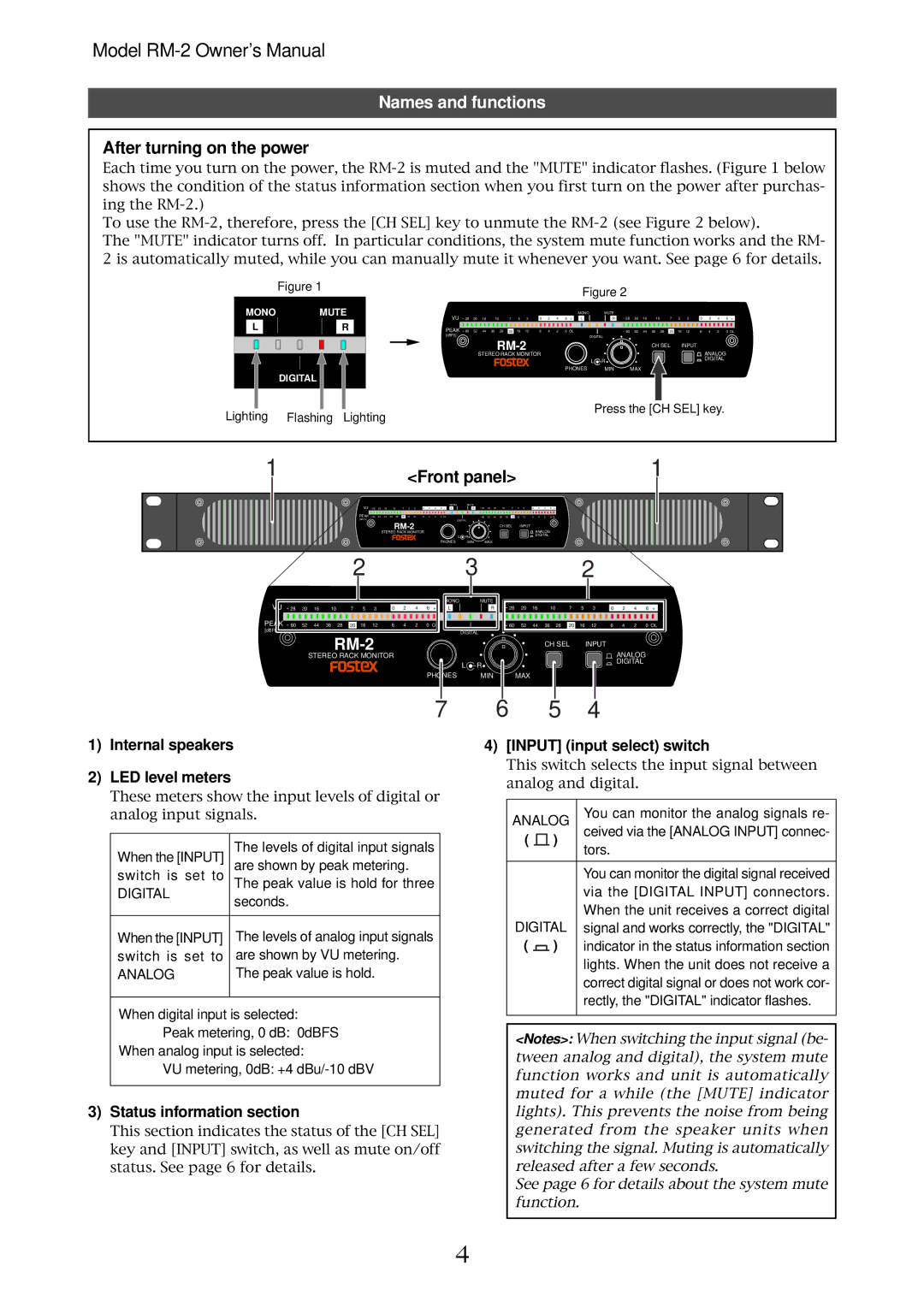Model
Names and functions
After turning on the power
Each time you turn on the power, the
To use the
The "MUTE" indicator turns off. In particular conditions, the system mute function works and the RM- 2 is automatically muted, while you can manually mute it whenever you want. See page 6 for details.
Figure 1 | Figure 2 |
|
MONOMUTE
| L |
|
|
| R |
| |
|
|
|
|
|
|
|
|
|
|
|
|
|
|
|
|
DIGITAL
VU - 28 20 16 |
|
|
|
|
|
|
|
|
| MONO | MUTE | - 28 20 16 |
|
|
|
|
|
|
|
|
| ||||
| 10 | 7 | 5 | 3 | 0 | 2 | 4 | 6 + | L | R |
| 10 | 7 | 5 | 3 | 0 | 2 | 4 | 6 + | ||||||
PEAK - 60 | 52 | 44 | 36 | 28 | 20 | 16 | 12 | 6 | 4 | 2 | 0 OL |
|
| - 60 | 52 | 44 | 36 | 28 | 20 | 16 | 12 | 6 | 4 | 2 | 0 OL |
[dBFS] |
|
|
|
|
|
|
|
|
|
|
| DIGITAL |
|
|
|
|
|
|
|
|
|
|
|
| |
|
|
|
|
|
|
|
|
|
|
|
|
|
| CH SEL |
| INPUT |
|
|
|
| |||||
|
|
|
|
|
|
|
|
|
|
|
|
|
|
|
|
|
|
| ANALOG |
| |||||
|
| STEREO RACK MONITOR |
|
|
|
|
|
|
|
|
|
|
|
|
|
|
| ||||||||
|
|
|
|
|
|
|
|
|
|
|
| L | R |
|
|
|
|
|
|
|
|
| DIGITAL |
| |
|
|
|
|
|
|
|
|
|
|
|
|
|
|
|
|
|
|
|
|
|
|
|
| ||
|
|
|
|
|
|
|
|
|
|
| PHONES | MIN |
| MAX |
|
|
|
|
|
|
|
|
|
| |
Lighting Flashing Lighting
Press the [CH SEL] key.
1 | <Front panel> | 1 |
|
|
VU - 28 20 16 |
|
|
|
|
|
|
|
|
| MONO |
| MUTE |
|
|
|
|
|
|
|
|
|
|
|
| ||
| 10 | 7 | 5 | 3 | 0 | 2 | 4 | 6 + | L |
| R | - 28 20 16 |
| 10 | 7 | 5 | 3 | 0 | 2 | 4 | 6 + | |||||
PEAK - 60 | 52 | 44 | 36 | 28 | 20 | 16 | 12 | 6 | 4 | 2 | 0 OL |
|
|
| - 60 | 52 | 44 | 36 | 28 | 20 | 16 | 12 | 6 | 4 | 2 | 0 OL |
[dBFS] |
|
|
|
|
|
|
|
|
| DIGITAL |
|
|
|
|
|
|
|
|
|
|
|
| ||||
|
|
|
|
|
|
|
|
|
|
|
|
|
| CH SEL |
| INPUT |
|
|
|
| ||||||
|
|
|
|
|
|
|
|
|
|
|
|
|
|
|
|
|
|
|
| ANALOG |
| |||||
|
| STEREO RACK MONITOR |
|
|
|
|
|
|
|
|
|
|
|
|
|
|
|
| ||||||||
|
|
|
|
|
|
|
|
|
|
|
|
| L | R |
|
|
|
|
|
|
|
|
| DIGITAL |
| |
|
|
|
|
|
|
|
|
|
|
| PHONES |
| MIN |
| MAX |
|
|
|
|
|
|
|
|
|
| |
2 3 2
VU - 28 20 16 |
|
|
|
|
|
|
|
|
| MONO | MUTE | - 28 20 16 |
|
|
|
|
|
|
|
|
| ||||
| 10 | 7 | 5 | 3 | 0 | 2 | 4 | 6 + | L | R |
| 10 | 7 | 5 | 3 | 0 | 2 | 4 | 6 + | ||||||
PEAK - 60 | 52 | 44 | 36 | 28 | 20 | 16 | 12 | 6 | 4 | 2 | 0 OL |
|
| - 60 | 52 | 44 | 36 | 28 | 20 | 16 | 12 | 6 | 4 | 2 | 0 OL |
[dBFS] |
|
|
|
|
|
|
|
|
|
|
| DIGITAL |
|
|
|
|
|
|
|
|
|
|
|
| |
|
|
|
|
|
|
|
|
|
|
|
|
|
| CH SEL |
| INPUT |
|
|
|
| |||||
|
|
|
|
|
|
|
|
|
|
|
|
|
|
|
|
|
|
| ANALOG |
| |||||
|
| STEREO RACK MONITOR |
|
|
|
|
|
|
|
|
|
|
|
|
|
|
| ||||||||
|
|
|
|
|
|
|
|
|
|
|
| L | R |
|
|
|
|
|
|
|
|
| DIGITAL |
| |
|
|
|
|
|
|
|
|
|
|
|
|
|
|
|
|
|
|
|
|
|
|
|
| ||
|
|
|
|
|
|
|
|
|
|
| PHONES | MIN |
| MAX |
|
|
|
|
|
|
|
|
|
| |
7
1)Internal speakers
2)LED level meters
These meters show the input levels of digital or analog input signals.
When the [INPUT] | The levels of digital input signals |
are shown by peak metering. | |
switch is set to | The peak value is hold for three |
DIGITAL | seconds. |
| |
|
|
When the [INPUT] | The levels of analog input signals |
switch is set to | are shown by VU metering. |
ANALOG | The peak value is hold. |
|
|
When digital input is selected:
Peak metering, 0 dB: 0dBFS
When analog input is selected:
VU metering, 0dB: +4
3)Status information section
This section indicates the status of the [CH SEL] key and [INPUT] switch, as well as mute on/off status. See page 6 for details.
65 4
4)[INPUT] (input select) switch
This switch selects the input signal between analog and digital.
ANALOG | You can monitor the analog signals re- | |||||
ceived via the [ANALOG INPUT] connec- | ||||||
( |
|
|
| ) | ||
|
|
| tors. | |||
|
|
|
|
| ||
|
|
|
|
|
| |
|
|
|
|
| You can monitor the digital signal received | |
|
|
|
|
| via the [DIGITAL INPUT] connectors. | |
|
|
|
|
| When the unit receives a correct digital | |
DIGITAL | signal and works correctly, the "DIGITAL" | |||||
( |
|
|
| ) | indicator in the status information section | |
|
|
| ||||
|
|
|
|
| lights. When the unit does not receive a | |
|
|
|
|
| correct digital signal or does not work cor- | |
|
|
|
|
| rectly, the "DIGITAL" indicator flashes. | |
|
|
|
|
|
| |
<Notes>: When switching the input signal (be- tween analog and digital), the system mute function works and unit is automatically muted for a while (the [MUTE] indicator lights). This prevents the noise from being generated from the speaker units when switching the signal. Muting is automatically released after a few seconds.
See page 6 for details about the system mute function.
4