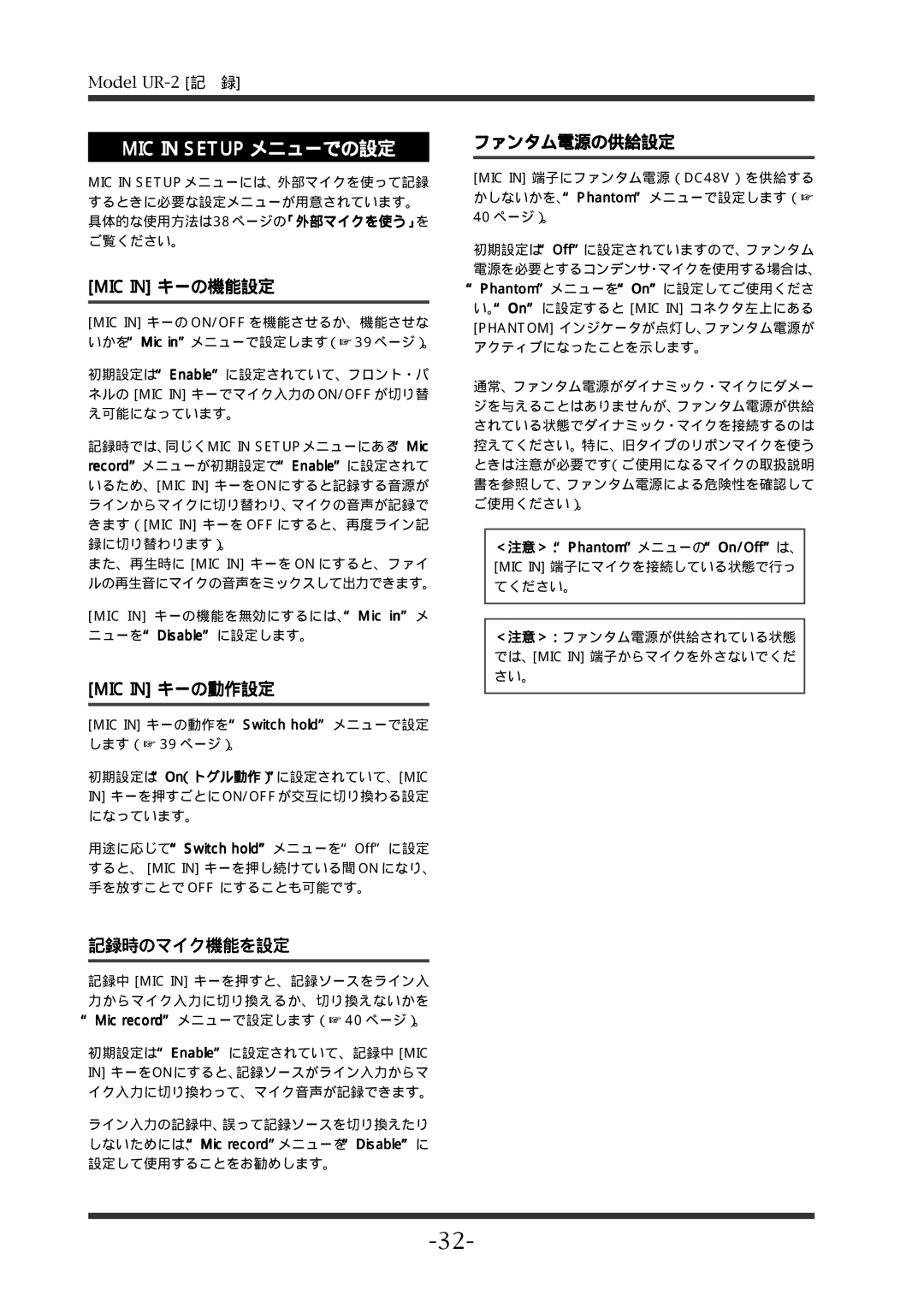UR-2 specifications
The Fostex UR-2 is a high-quality studio monitor that has made waves in the audio industry for its impressive sound reproduction and versatility. Designed with both professional and home studio applications in mind, the UR-2 offers a balanced and accurate playback that is essential for critical listening.One of the standout features of the UR-2 is its bi-amped design, which utilizes a separate amplifier for each driver. This configuration allows for better control over the speakers' performance, delivering a clearer and more precise sound across the frequency spectrum. The UR-2 incorporates a 6.5-inch woofer, which provides substantial low-end response, while the 1-inch silk dome tweeter ensures smooth highs. This combination results in a rich sound profile that is ideal for various musical genres and sound design applications.
The UR-2 is equipped with advanced technologies designed to enhance its performance further. It features a built-in low-frequency control switch that allows users to adapt the monitor's response to their specific room acoustics. Additionally, the rear bass port helps to minimize unwanted resonances, providing a tighter bass sound that is often lacking in other monitors within the same price range.
For connectivity, the Fostex UR-2 offers versatile options including balanced XLR and TRS inputs, making it easy to integrate into any studio setup. This flexibility not only supports various audio sources but also ensures optimal signal integrity, reducing the risk of hum and noise.
In terms of build quality, the UR-2 is constructed with durability in mind. The rugged cabinet design helps to reduce unwanted vibrations, further enhancing the speaker's sound accuracy. The stylish aesthetics make it an attractive addition to any studio, while still being practical for professional use.
Overall, the Fostex UR-2 stands out as an exceptional monitoring solution, combining advanced technologies, solid construction, and high-performance sound. Whether used for mixing, mastering, or casual listening, the UR-2 offers audio professionals and enthusiasts alike a reliable tool for achieving the best possible sound. With its competitive price point and impressive feature set, the Fostex UR-2 is a valuable addition to any sound engineer's arsenal.