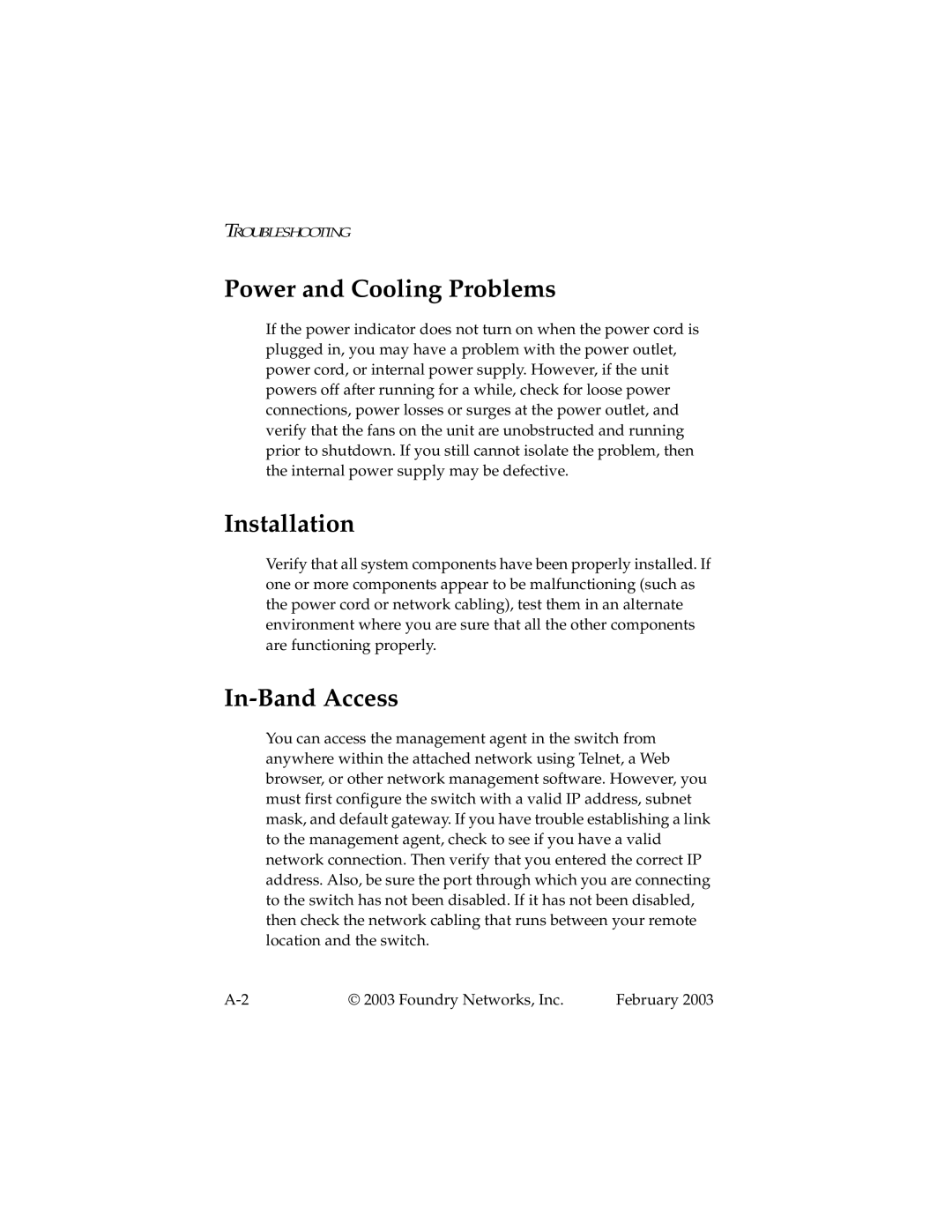2402CF specifications
Foundry Networks, a prominent player in the networking industry, introduced the 2402CF, a highly capable switch designed for enterprise networks and data centers. This device is part of the company’s advanced switching solutions, catering to the increasing demand for high-speed networking and reliable performance in complex environments.The Foundry Networks 2402CF features a robust architecture that supports high throughput, making it suitable for demanding applications such as video streaming, large data transfers, and virtualization. One of the main highlights of this switch is its ability to deliver wire-speed Layer 2 and Layer 3 switching, enhancing overall network performance. This is particularly important for businesses that rely on seamless connectivity and minimal latency to maintain their operations.
Equipped with multiple Fast Ethernet (10/100) ports, the 2402CF offers flexibility and scalability, allowing organizations to easily integrate additional devices as their needs grow. The switch also supports Power over Ethernet (PoE), enabling it to power connected devices such as IP phones and wireless access points without the need for additional electrical outlets.
The device features advanced management capabilities, including an intuitive web-based interface and support for industry-standard protocols such as Simple Network Management Protocol (SNMP). These features allow network administrators to monitor performance, configure settings, and troubleshoot issues efficiently, reducing downtime and ensuring network reliability.
Security is another critical aspect of the Foundry Networks 2402CF. It includes features such as Access Control Lists (ACLs) and port security to help safeguard sensitive data and prevent unauthorized access. Additionally, the switch supports VLANs, enabling the segmentation of network traffic for improved performance and security.
In summary, the Foundry Networks 2402CF is a versatile and powerful switch that meets the needs of modern enterprises. With its high-speed capabilities, advanced management tools, and robust security features, the 2402CF is well-equipped to support the complex and evolving demands of contemporary network environments. Organizations looking for a reliable networking solution will find the Foundry Networks 2402CF to be a valuable addition to their infrastructure.