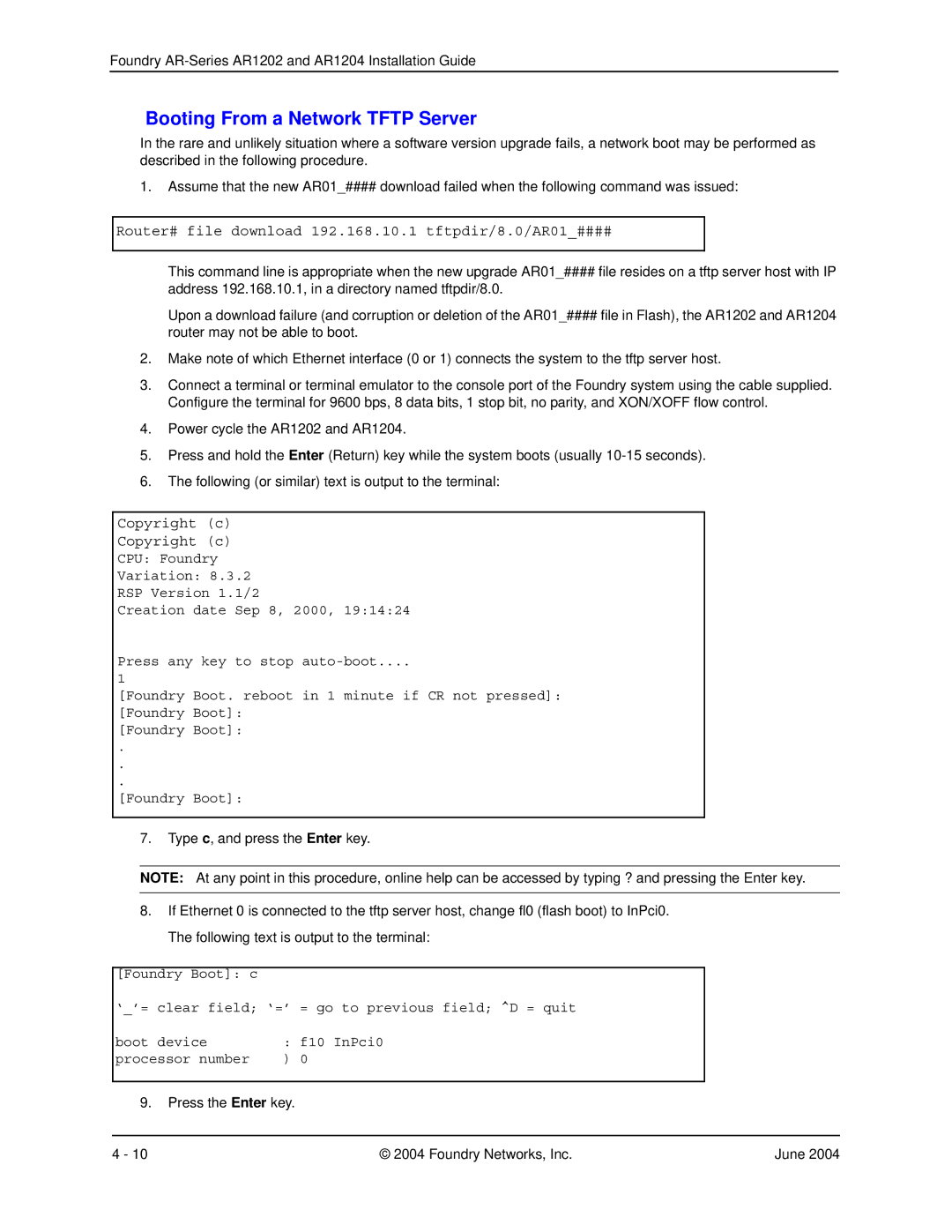AR1202 specifications
The Foundry Networks AR1202 is a versatile and robust router designed to meet the demands of modern networking environments. As part of Foundry Networks' AR series, the AR1202 is engineered to deliver high-performance, reliable connectivity for enterprises and service providers alike.One of the main features of the AR1202 is its advanced routing capabilities, which support both IPv4 and IPv6 protocols. This dual-stack support ensures that businesses can transition smoothly into the next generation of internet protocols while maintaining compatibility with existing systems. The router is equipped with a powerful CPU and optimized memory, enabling it to handle large amounts of data traffic efficiently.
Another significant characteristic of the AR1202 is its extensive set of interface options. With multiple Gigabit Ethernet ports, the router offers flexibility in connectivity, catering to various network topologies and requirements. The ports support various Ethernet standards, making the AR1202 suitable for a wide range of applications, from office networks to data centers.
The AR1202 also incorporates advanced security features, such as integrated firewall capabilities and support for Virtual Private Networks (VPNs). These security measures help protect sensitive data and maintain the integrity of communications across the network. Additionally, the router supports advanced quality-of-service (QoS) features, allowing administrators to prioritize critical applications and manage bandwidth effectively.
Furthermore, the AR1202 is designed with scalability in mind. Its modular architecture allows for easy upgrades and expansions, ensuring that organizations can adapt to changing network demands without needing to invest in entirely new hardware. This scalability is complemented by the router's management capabilities, facilitated through a user-friendly interface and comprehensive monitoring tools that simplify configuration, troubleshooting, and maintenance.
In conclusion, the Foundry Networks AR1202 is a powerful and adaptable router with advanced routing and security features. Its high-performance capabilities, extensive interface options, and scalability make it an ideal choice for businesses looking to enhance their network infrastructure. As organizations continue to evolve in response to increasing data demands and security threats, the AR1202 stands out as a reliable solution for robust and secure networking.