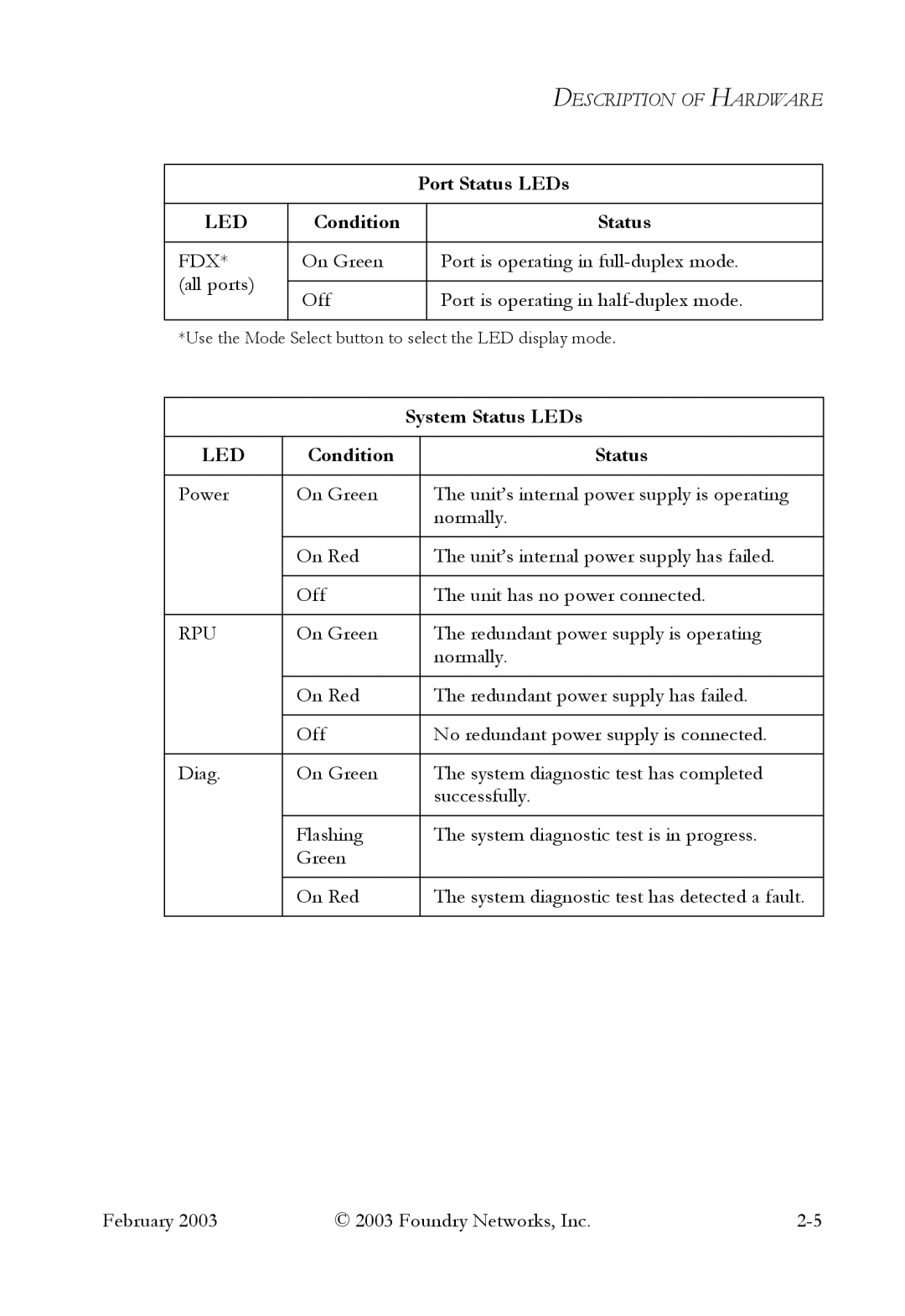OSI specifications
Foundry Networks, a subsidiary of Broadcom Inc., has been a significant player in the networking industry, offering a range of products and solutions focused on high-performance and scalable networking. One of the key products from Foundry Networks is its operating system, known as Foundry Networks OSI (Operating System Interface). This proprietary operating system is designed to support the firm’s line of switches and routers, emphasizing robust performance, enhanced reliability, and comprehensive management capabilities.A standout feature of Foundry Networks OSI is its modular architecture, which allows for easy upgrades and customization. This design enables users to add new protocols or services without disrupting existing functionalities. The OS is built on a multi-threaded architecture, ensuring efficient processing and handling of multiple tasks simultaneously. This feature is particularly crucial for environments requiring low latency and high throughput, such as data centers and enterprise networks.
Foundry Networks OSI supports a variety of advanced networking technologies, including Layer 2 and Layer 3 switching, VLAN (Virtual Local Area Network) support, and advanced routing protocols like OSPF (Open Shortest Path First) and BGP (Border Gateway Protocol). These technologies ensure that the network can efficiently handle traffic management while maintaining high availability and redundancy.
Another notable characteristic of the OSI is its support for IPv6, which is essential as more organizations transition to the newer protocol to accommodate the growing number of Internet-connected devices. Through enhanced quality of service (QoS) features, Foundry Networks OSI allows administrators to prioritize traffic, ensuring that mission-critical applications receive the bandwidth they require.
Security is a critical concern in modern networking, and Foundry Networks OSI addresses this need with robust security features. The system includes access control lists (ACLs), port security options, and support for 802.1X authentication to provide secure access to the network. These security measures help to protect the network from unauthorized access and potential threats.
Moreover, the OSI offers an intuitive management interface, simplifying the task of monitoring and configuring network devices. GUI-based and CLI (Command-Line Interface) management options cater to different preferences and skill sets, making it easier for network administrators to maintain and optimize their networks.
In summary, Foundry Networks OSI stands out for its modular design, support for advanced networking technologies, robust security features, and user-friendly management interface. These characteristics make it a suitable choice for organizations that prioritize high performance, reliability, and scalability in their networking solutions. As enterprises continue to evolve, Foundry Networks OSI remains a relevant and powerful tool in the networking landscape.