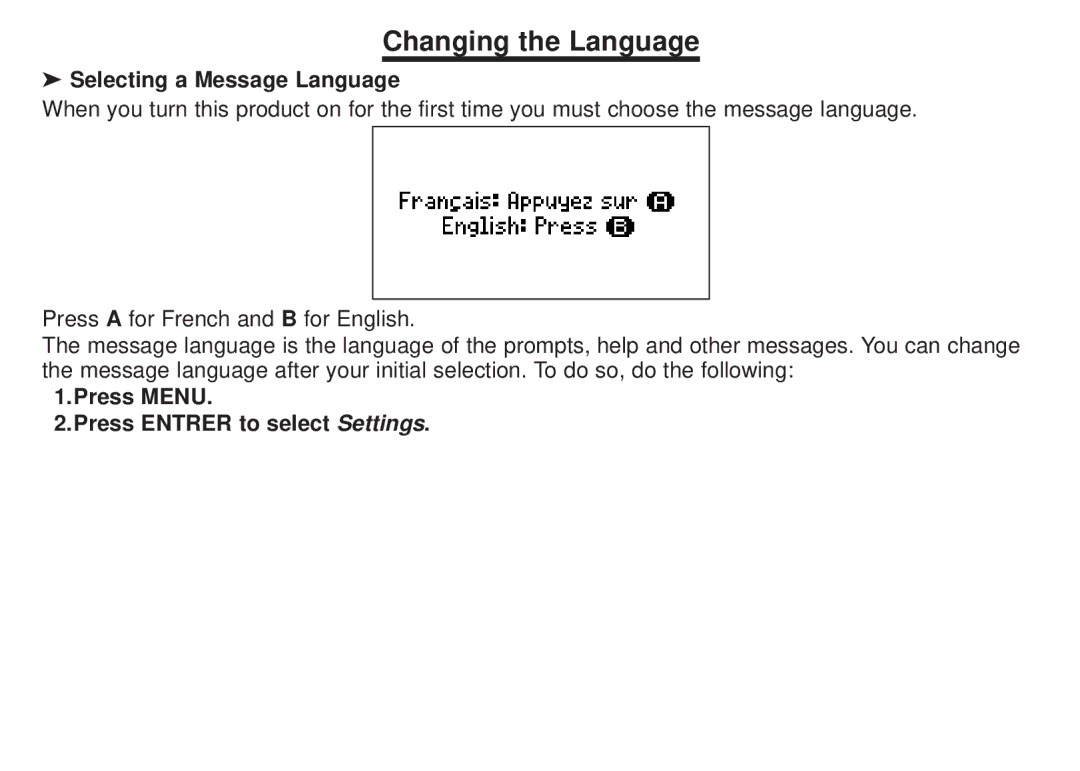Changing the Language
➤Selecting a Message Language
When you turn this product on for the first time you must choose the message language.
Press A for French and B for English.
The message language is the language of the prompts, help and other messages. You can change the message language after your initial selection. To do so, do the following: