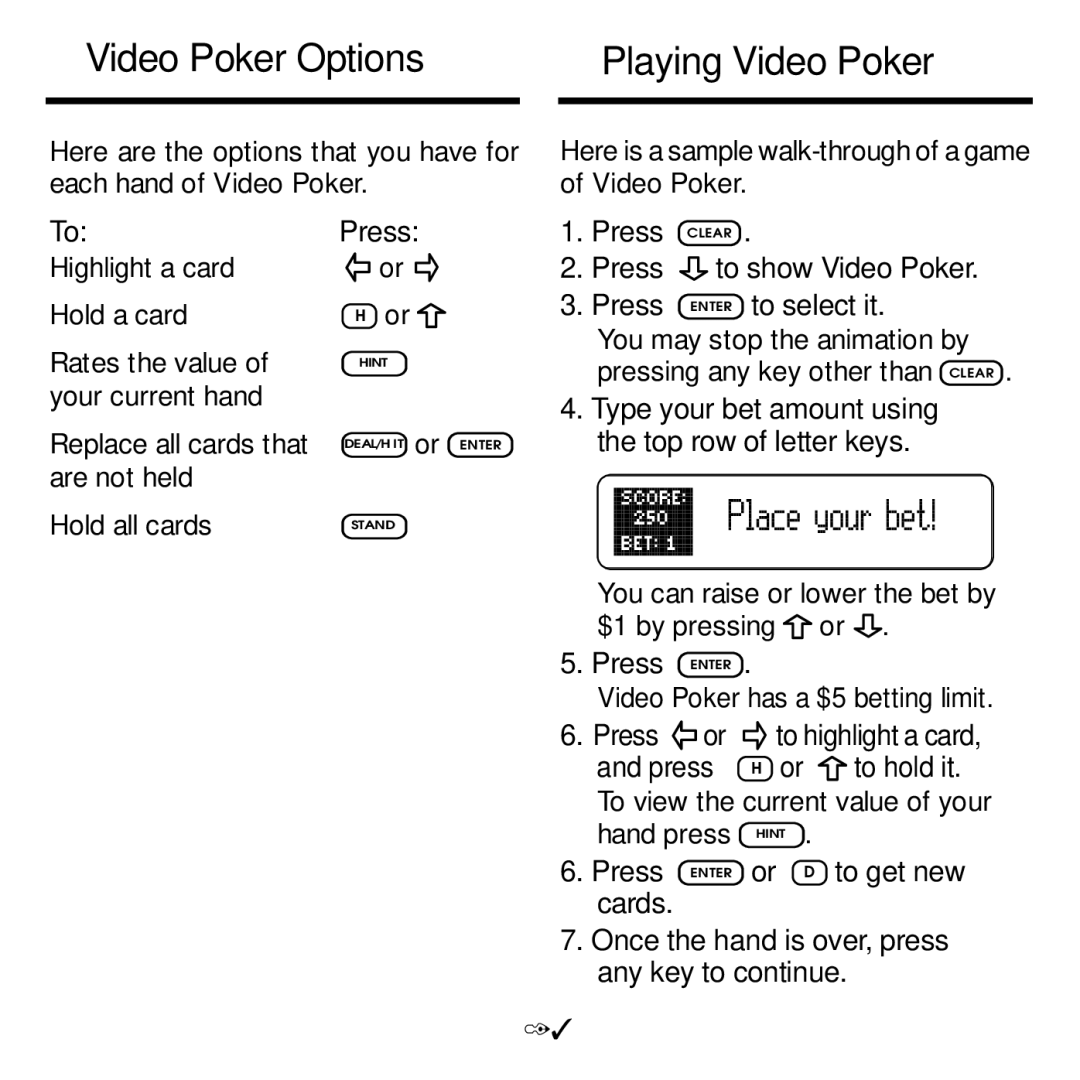Video Poker Options |
| Playing Video Poker |
|
|
|
Here are the options that you have for each hand of Video Poker.
To: | Press: |
Highlight a card | or |
Hold a card | H or |
Rates the value of | HINT |
your current hand |
|
Replace all cards that | DEAL/H IT or ENTER |
are not held |
|
Hold all cards | STAND |
Here is a sample
1.Press CLEAR .
2.Press ![]() to show Video Poker.
to show Video Poker.
3.Press ENTER to select it. You may stop the animation by pressing any key other than CLEAR .
4.Type your bet amount using the top row of letter keys.
You can raise or lower the bet by $1 by pressing ![]() or
or ![]() .
.
5.Press ENTER .
Video Poker has a $5 betting limit.
6.Press  or
or  to highlight a card,
to highlight a card,
and press H or to hold it.
To view the current value of your hand press HINT .
6.Press ENTER or D to get new cards.
7.Once the hand is over, press any key to continue.
13