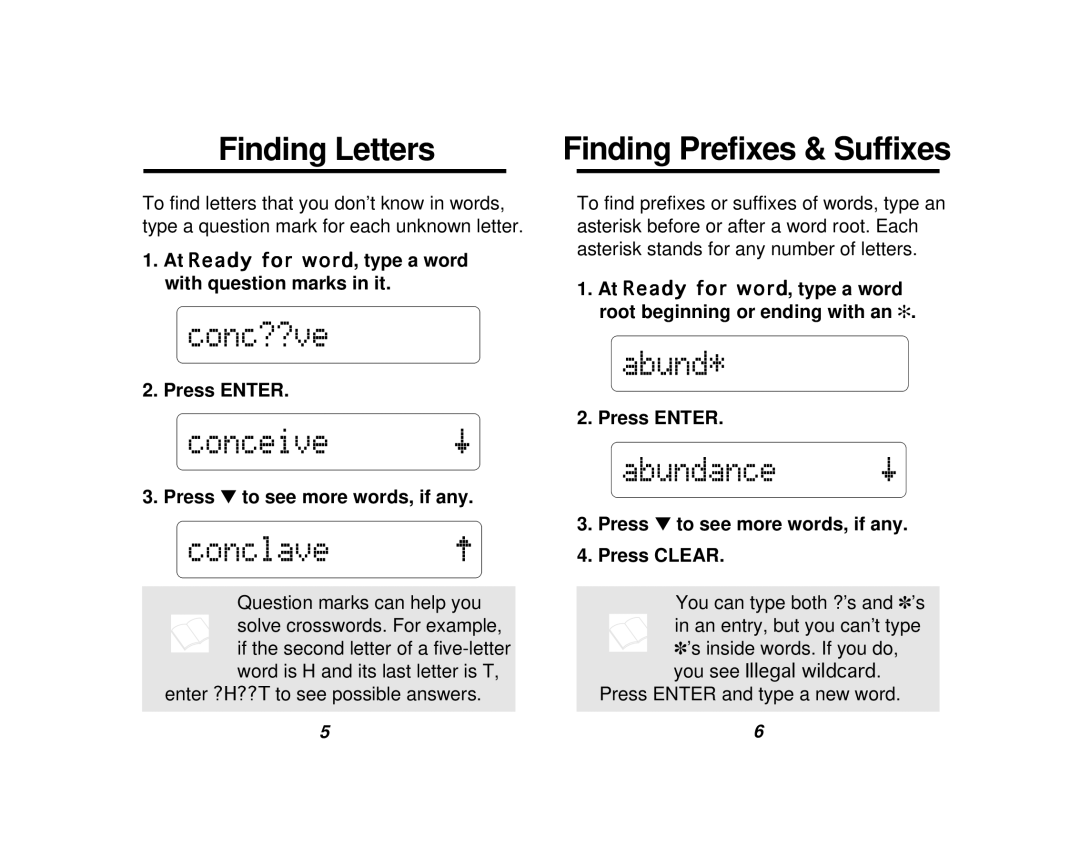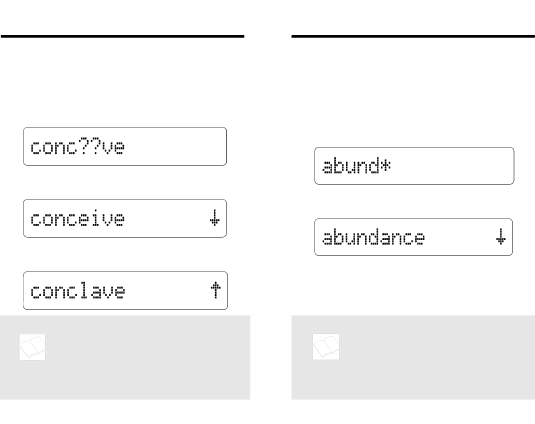
Finding Letters
To find letters that you don’t know in words, type a question mark for each unknown letter.
1.At Ready for word, type a word with question marks in it.
2.Press ENTER.
3.Press ▼ to see more words, if any.
Question marks can help you solve crosswords. For example, if the second letter of a
enter ?H??T to see possible answers.
Finding Prefixes & Suffixes
To find prefixes or suffixes of words, type an asterisk before or after a word root. Each asterisk stands for any number of letters.
1.At Ready for word, type a word root beginning or ending with an ✻.
2.Press ENTER.
3.Press ▼ to see more words, if any.
4.Press CLEAR.
You can type both ?’s and ✽’s in an entry, but you can’t type ✽’s inside words. If you do, you see Illegal wildcard.
Press ENTER and type a new word.
5 | 6 |