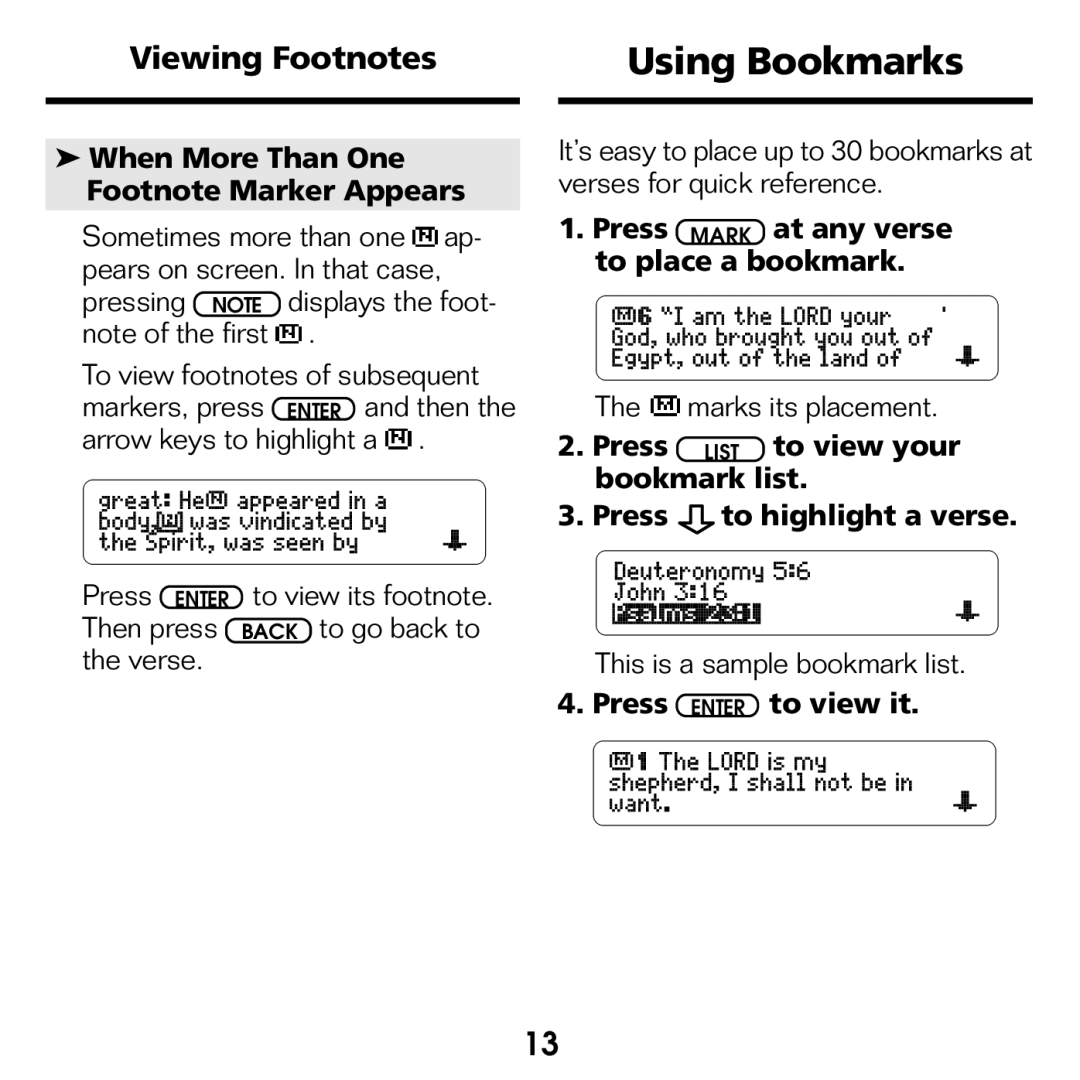Viewing Footnotes |
| Using Bookmarks |
|
|
|
➤When More Than One Footnote Marker Appears
Sometimes more than one ![]() ap- pears on screen. In that case, pressing NOTE displays the foot- note of the first
ap- pears on screen. In that case, pressing NOTE displays the foot- note of the first ![]() .
.
To view footnotes of subsequent markers, press ENTER and then the arrow keys to highlight a ![]() .
.
Press ENTER to view its footnote. Then press BACK to go back to the verse.
It’s easy to place up to 30 bookmarks at verses for quick reference.
1.Press MARK at any verse to place a bookmark.
The ![]() marks its placement.
marks its placement.
2. Press LIST to view your bookmark list.
3.Press ![]() to highlight a verse.
to highlight a verse.
This is a sample bookmark list.
4.Press ENTER to view it.
13