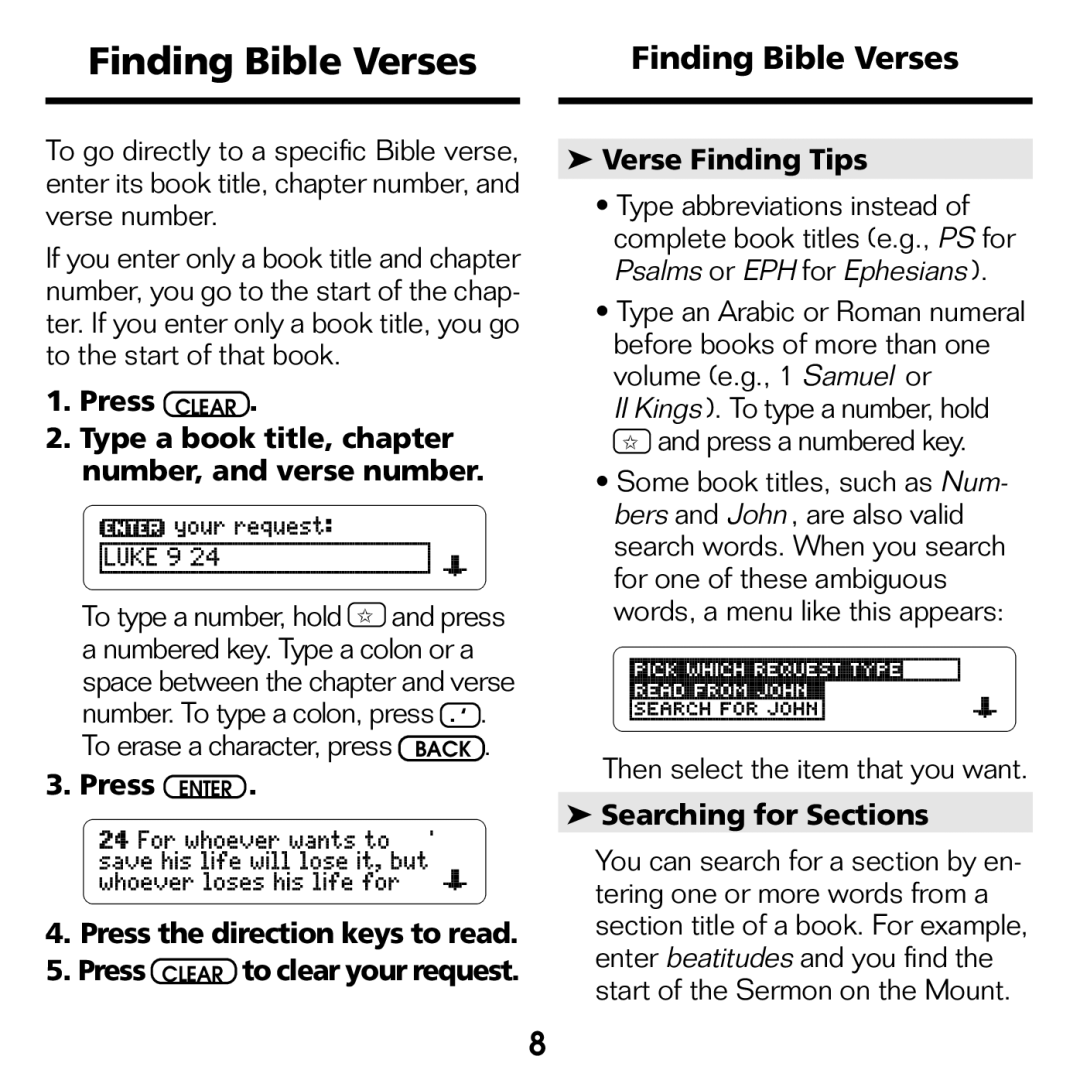Finding Bible Verses |
| Finding Bible Verses |
|
|
|
To go directly to a specific Bible verse, enter its book title, chapter number, and verse number.
If you enter only a book title and chapter number, you go to the start of the chap- ter. If you enter only a book title, you go to the start of that book.
1.Press CLEAR .
2.Type a book title, chapter number, and verse number.
To type a number, hold ✩ and press a numbered key. Type a colon or a space between the chapter and verse
number. To type a colon, press . ‘ . To erase a character, press BACK .
3.Press ENTER .
4.Press the direction keys to read.
5.Press CLEAR to clear your request.
➤Verse Finding Tips
•Type abbreviations instead of complete book titles (e.g., PS for Psalms or EPH for Ephesians ).
•Type an Arabic or Roman numeral before books of more than one volume (e.g., 1 Samuel or
II Kings ). To type a number, hold
✩and press a numbered key.
•Some book titles, such as Num- bers and John , are also valid search words. When you search for one of these ambiguous words, a menu like this appears:
Then select the item that you want.
➤Searching for Sections
You can search for a section by en- tering one or more words from a section title of a book. For example, enter beatitudes and you find the start of the Sermon on the Mount.
8