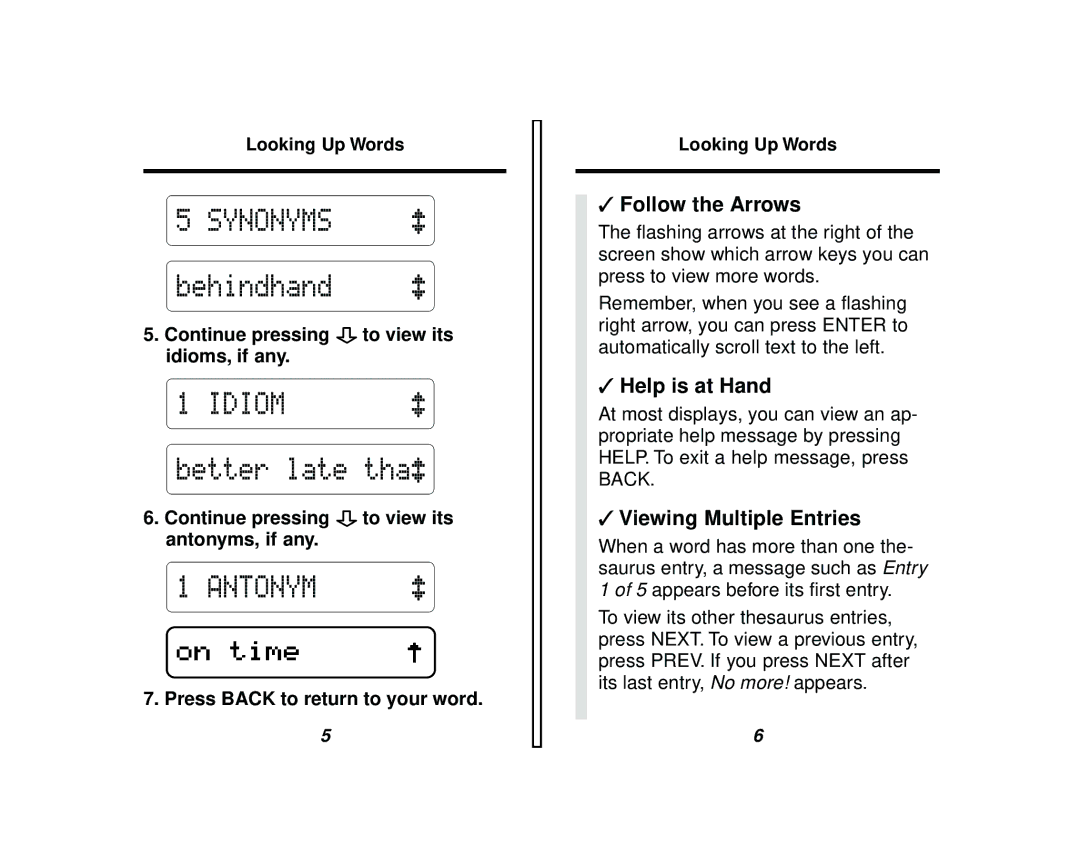Looking Up Words
5.Continue pressing ![]() to view its idioms, if any.
to view its idioms, if any.
6.Continue pressing ![]() to view its antonyms, if any.
to view its antonyms, if any.
7.Press BACK to return to your word.
5
Looking Up Words
✓Follow the Arrows
The flashing arrows at the right of the screen show which arrow keys you can press to view more words.
Remember, when you see a flashing right arrow, you can press ENTER to automatically scroll text to the left.
✓Help is at Hand
At most displays, you can view an ap- propriate help message by pressing HELP. To exit a help message, press BACK.
✓Viewing Multiple Entries
When a word has more than one the- saurus entry, a message such as Entry 1 of 5 appears before its first entry.
To view its other thesaurus entries, press NEXT. To view a previous entry, press PREV. If you press NEXT after its last entry, No more! appears.
6