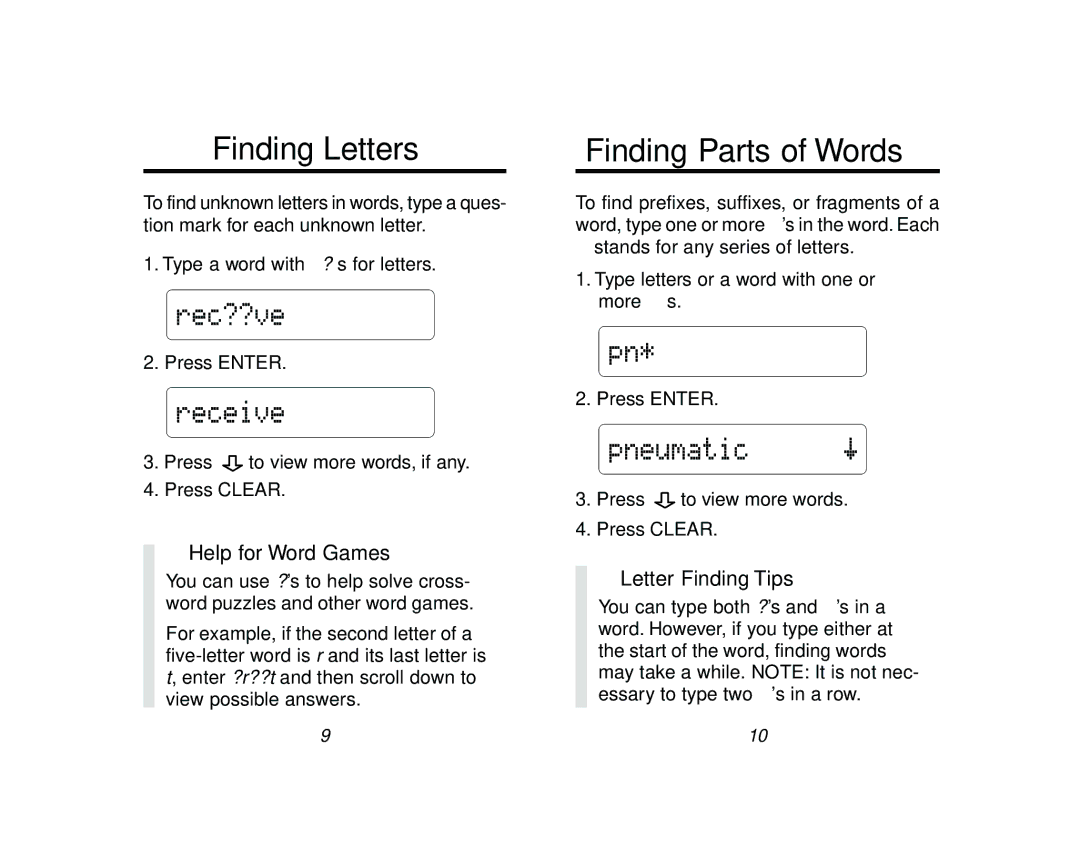Finding Letters
To find unknown letters in words, type a ques- tion mark for each unknown letter.
1.Type a word with ?’s for letters.
2.Press ENTER.
3.Press ![]() to view more words, if any.
to view more words, if any.
4.Press CLEAR.
✓Help for Word Games
You can use ?’s to help solve cross- word puzzles and other word games.
For example, if the second letter of a
9
Finding Parts of Words
To find prefixes, suffixes, or fragments of a word, type one or more ✽’s in the word. Each
✽stands for any series of letters.
1.Type letters or a word with one or more ✽’s.
2.Press ENTER.
3.Press ![]() to view more words.
to view more words.
4.Press CLEAR.
✓Letter Finding Tips
You can type both ?’s and ✽’s in a word. However, if you type either at the start of the word, finding words may take a while. NOTE: It is not nec- essary to type two ✽’s in a row.
10