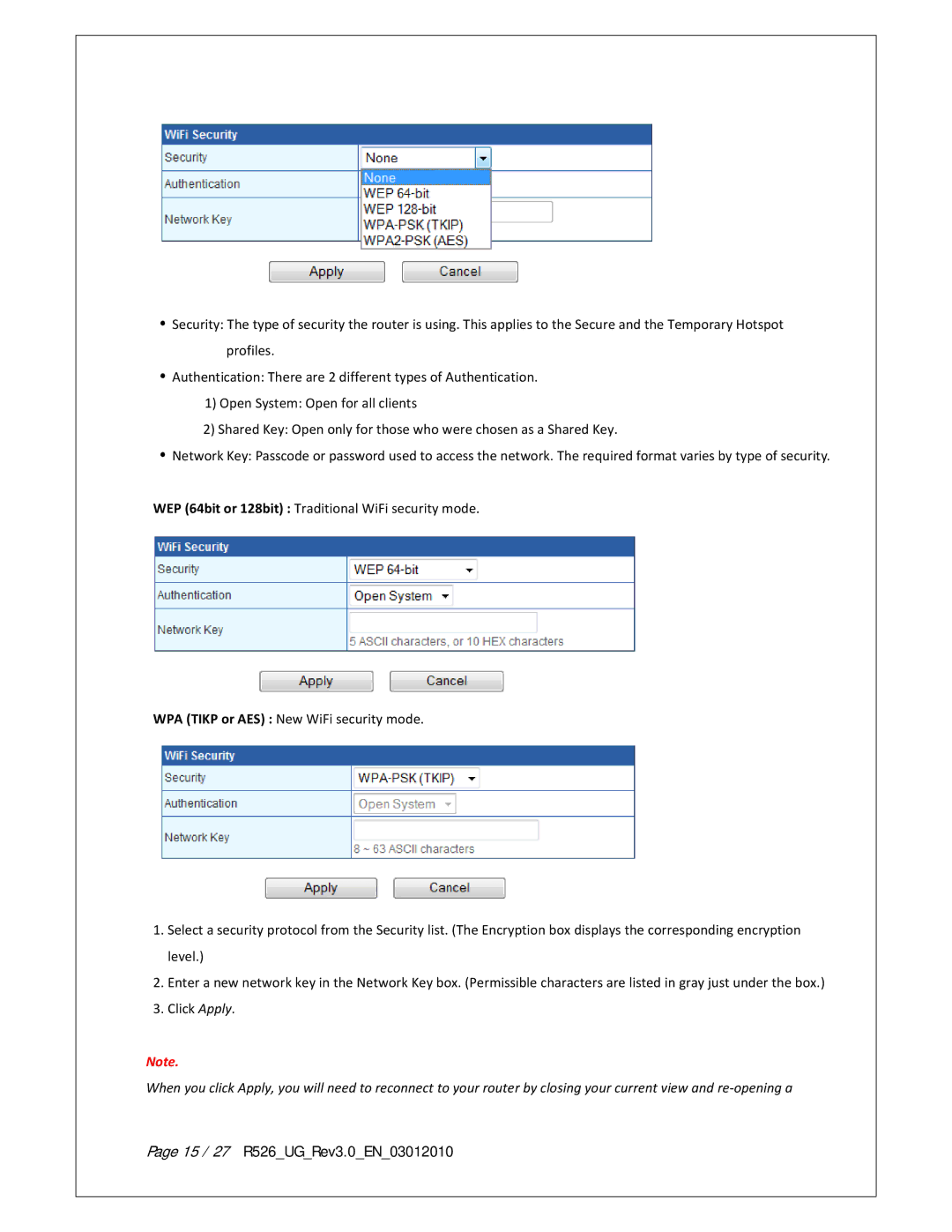R526 specifications
The Franklin R526 represents a significant advancement in portable communications technology, seamlessly blending innovative features with robust performance capabilities. Tailored for users who prioritize both functionality and ease of use, the R526 stands out as a reliable device in an increasingly connected world.One of the main features of the Franklin R526 is its compact and lightweight design, making it highly portable for on-the-go usage. With dimensions that fit comfortably in the palm of a hand, users can easily carry it in a pocket or bag. This level of portability does not compromise the device's performance, as it houses advanced specifications that ensure smooth operation.
The Franklin R526 is equipped with a powerful battery that extends usage time, allowing users to stay connected for longer periods without the need for frequent recharging. The battery life is supplemented by energy-efficient technologies that minimize power consumption, making it an eco-friendly choice as well.
In terms of connectivity, the R526 supports multiple networking options, including 4G LTE, ensuring fast and reliable internet access in various environments. This capability is essential for users who require consistent performance, whether they're accessing data-heavy applications or engaging in video conferencing. The device also features Wi-Fi hotspot functionality, allowing several devices to share the internet connection simultaneously.
User interface and accessibility are crucial aspects of the Franklin R526. It comes with an intuitive touchscreen display that facilitates easy navigation through its features and settings. This responsiveness enhances the overall user experience, allowing even those who are not technologically savvy to operate the device with confidence.
Security features are also paramount in the design of the R526. The device includes advanced encryption protocols to safeguard user data and communications from unauthorized access. This attention to security makes it a trustworthy option for professionals who handle sensitive information.
Moreover, the R526 is designed to withstand the rigors of daily use, featuring a durable housing that offers a degree of water and dust resistance. This resilience makes it suitable for various environments, from bustling urban settings to rugged outdoor adventures.
In conclusion, the Franklin R526 stands out in the crowded market of portable communication devices. With its combination of portability, advanced connectivity options, user-friendly interface, and security features, it is positioned as an essential tool for anyone looking to stay connected in today’s fast-paced world. Whether for personal use or professional deployment, the R526 offers everything needed to facilitate seamless communication.