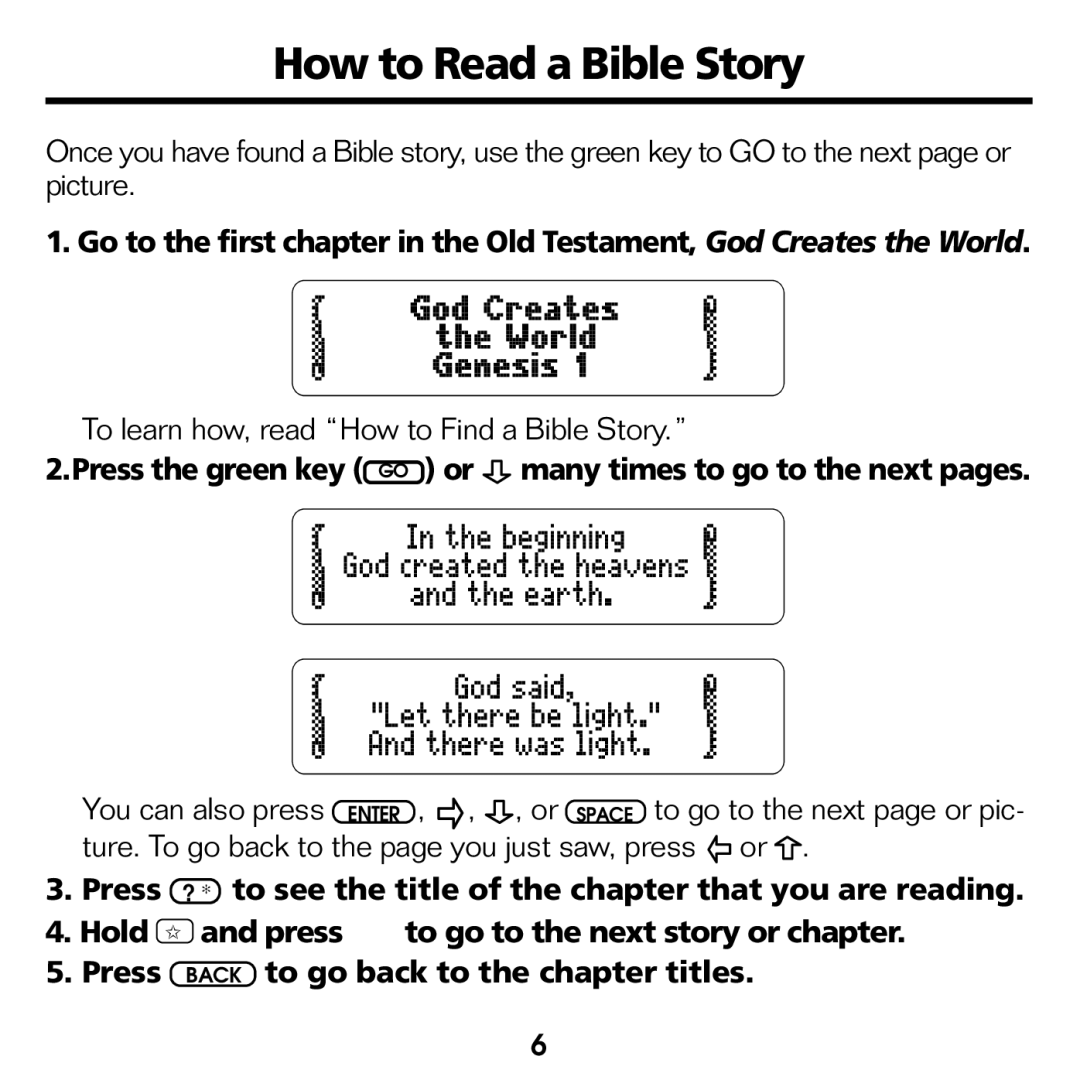How to Read a Bible Story
Once you have found a Bible story, use the green key to GO to the next page or picture.
1. Go to the first chapter in the Old Testament, God Creates the World.
To learn how, read “How to Find a Bible Story.”
2.Press the green key ( GO ) or ![]() many times to go to the next pages.
many times to go to the next pages.
You can also press ENTER , ![]() ,
, ![]() , or SPACE to go to the next page or pic- ture. To go back to the page you just saw, press
, or SPACE to go to the next page or pic- ture. To go back to the page you just saw, press ![]() or
or ![]() .
.
3.Press
4.Hold
5.Press
?✻ to see the title of the chapter that you are reading.
✩ and press to go to the next story or chapter. BACK to go back to the chapter titles.
6