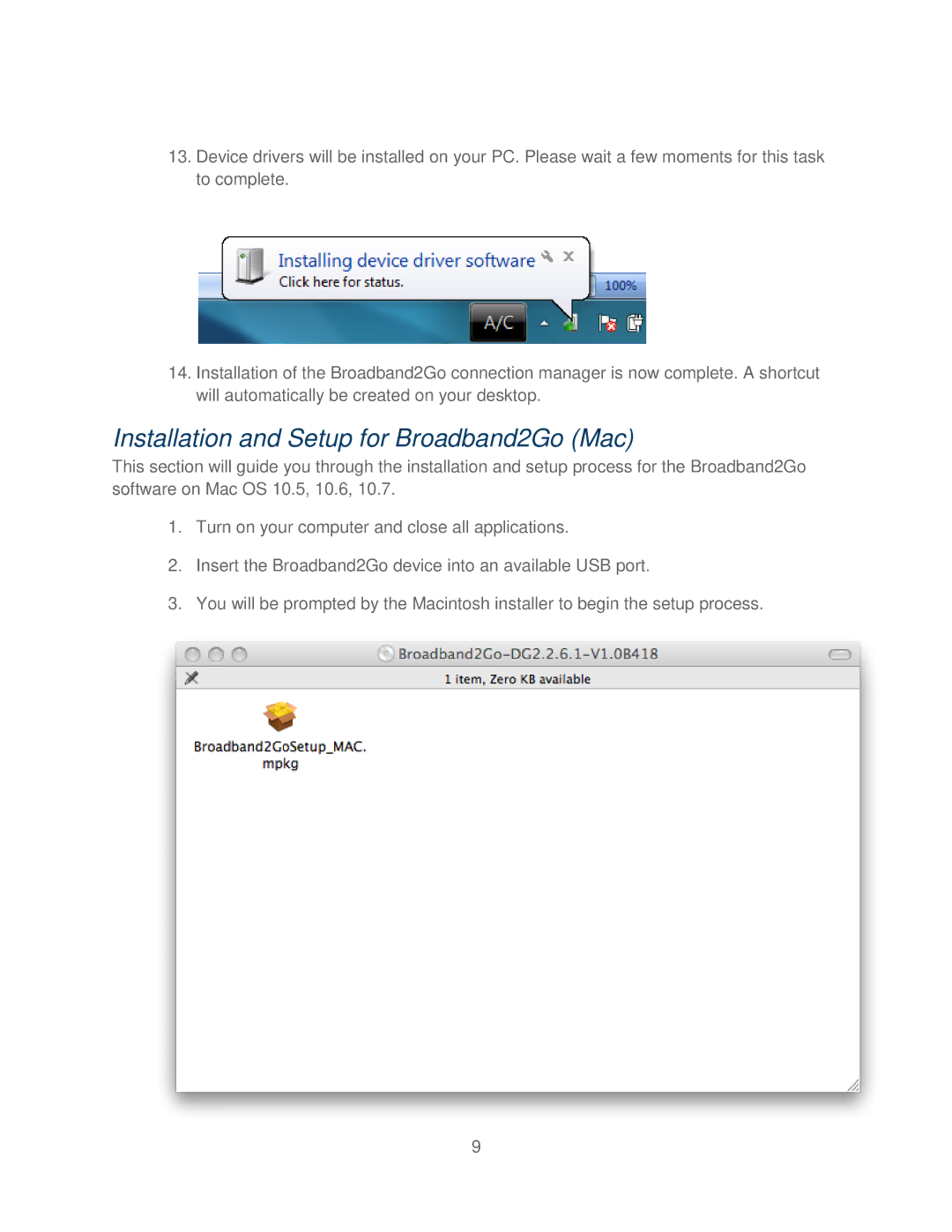13.Device drivers will be installed on your PC. Please wait a few moments for this task to complete.
14.Installation of the Broadband2Go connection manager is now complete. A shortcut will automatically be created on your desktop.
Installation and Setup for Broadband2Go (Mac)
This section will guide you through the installation and setup process for the Broadband2Go software on Mac OS 10.5, 10.6, 10.7.
1.Turn on your computer and close all applications.
2.Insert the Broadband2Go device into an available USB port.
3.You will be prompted by the Macintosh installer to begin the setup process.
9