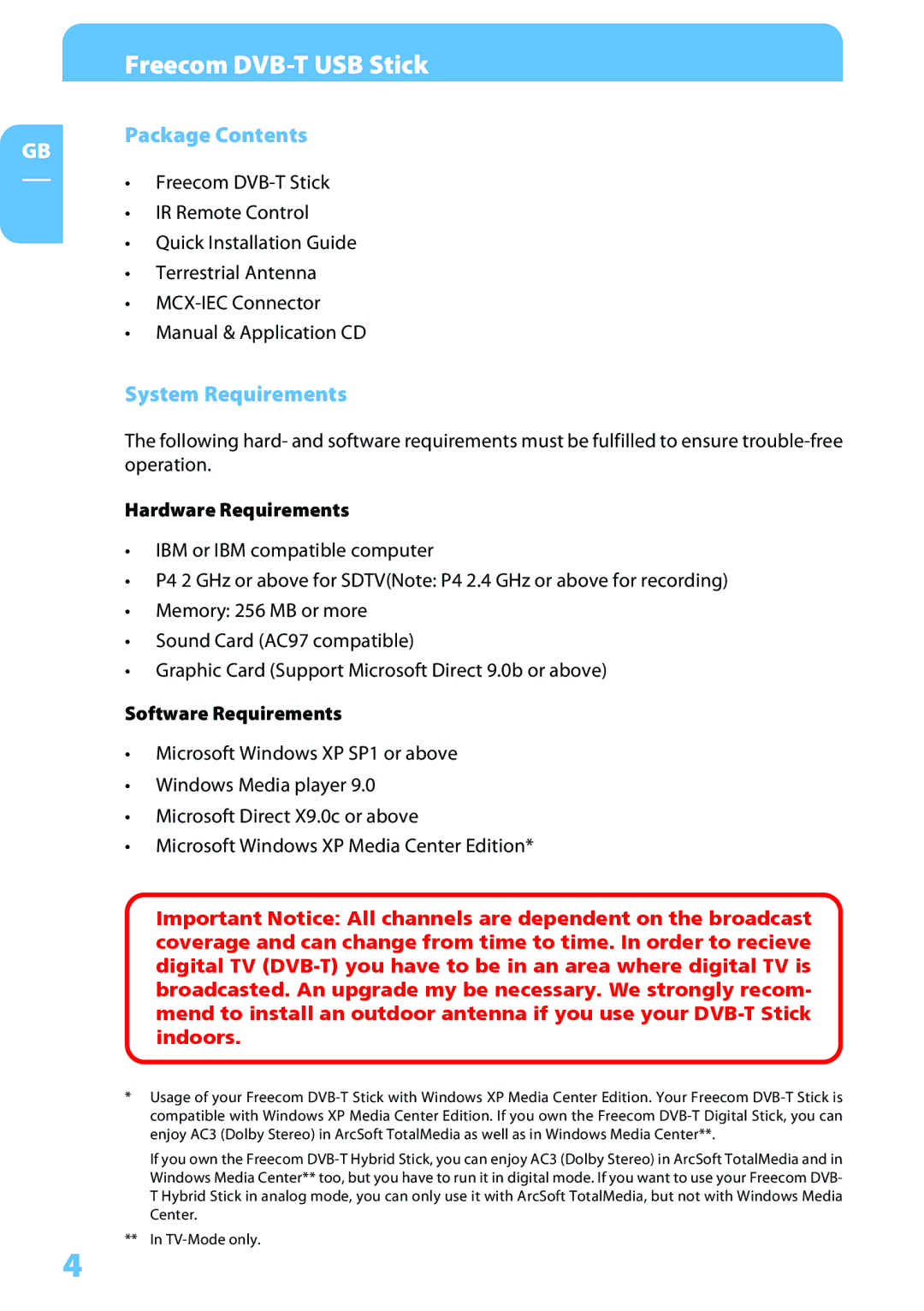Freecom DVB-T USB Stick
Package Contents
GB
•Freecom
•IR Remote Control
•Quick Installation Guide
•Terrestrial Antenna
•
•Manual & Application CD
System Requirements
The following hard- and software requirements must be fulfilled to ensure
Hardware Requirements
•IBM or IBM compatible computer
•P4 2 GHz or above for SDTV(Note: P4 2.4 GHz or above for recording)
•Memory: 256 MB or more
•Sound Card (AC97 compatible)
•Graphic Card (Support Microsoft Direct 9.0b or above)
Software Requirements
•Microsoft Windows XP SP1 or above
•Windows Media player 9.0
•Microsoft Direct X9.0c or above
•Microsoft Windows XP Media Center Edition*
Important Notice: All channels are dependent on the broadcast coverage and can change from time to time. In order to recieve digital TV
*Usage of your Freecom
If you own the Freecom
** In
4