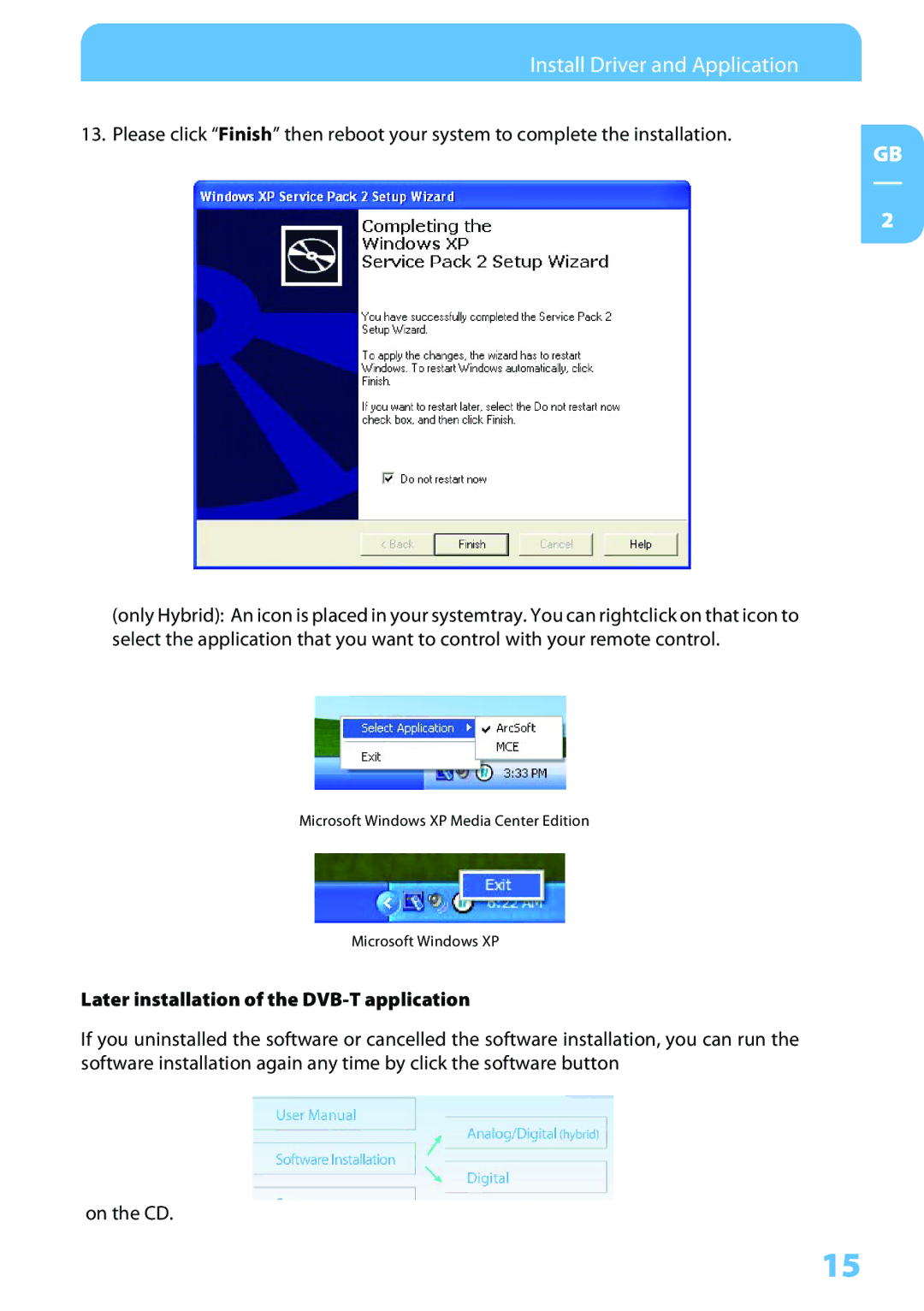Install Driver and Application
13. Please click “Finish” then reboot your system to complete the installation.
GB
2
(only Hybrid): An icon is placed in your systemtray. You can rightclick on that icon to select the application that you want to control with your remote control.
Microsoft Windows XP Media Center Edition
Microsoft Windows XP
Later installation of the DVB-T application
If you uninstalled the software or cancelled the software installation, you can run the software installation again any time by click the software button
on the CD.
15