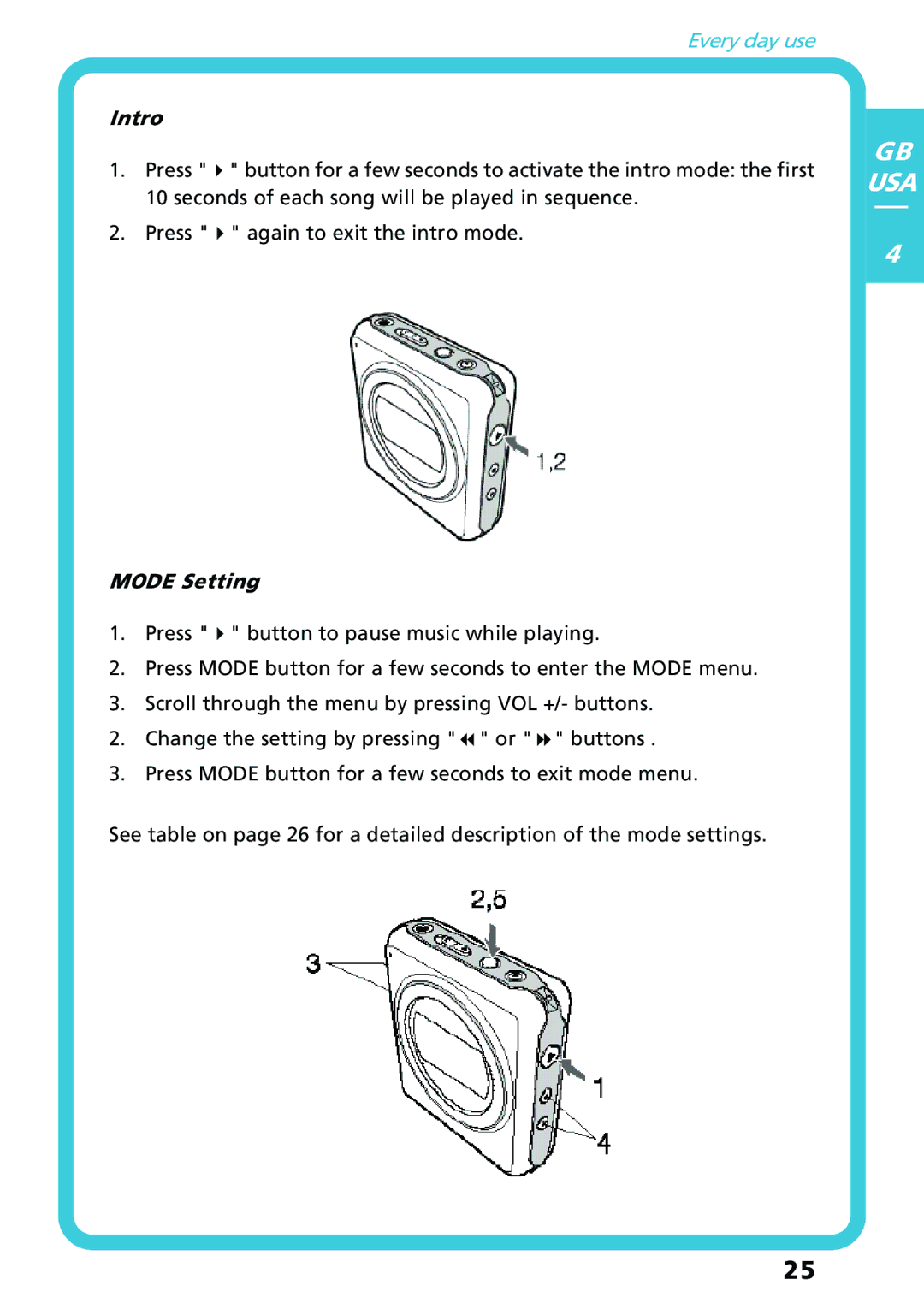Every day use
Intro
1.Press "4" button for a few seconds to activate the intro mode: the first 10 seconds of each song will be played in sequence.
2.Press "4" again to exit the intro mode.
MODE Setting
1.Press "4" button to pause music while playing.
2.Press MODE button for a few seconds to enter the MODE menu.
3.Scroll through the menu by pressing VOL +/- buttons.
2.Change the setting by pressing "7" or "8" buttons .
3.Press MODE button for a few seconds to exit mode menu.
See table on page 26 for a detailed description of the mode settings.
GB
USA
4
25