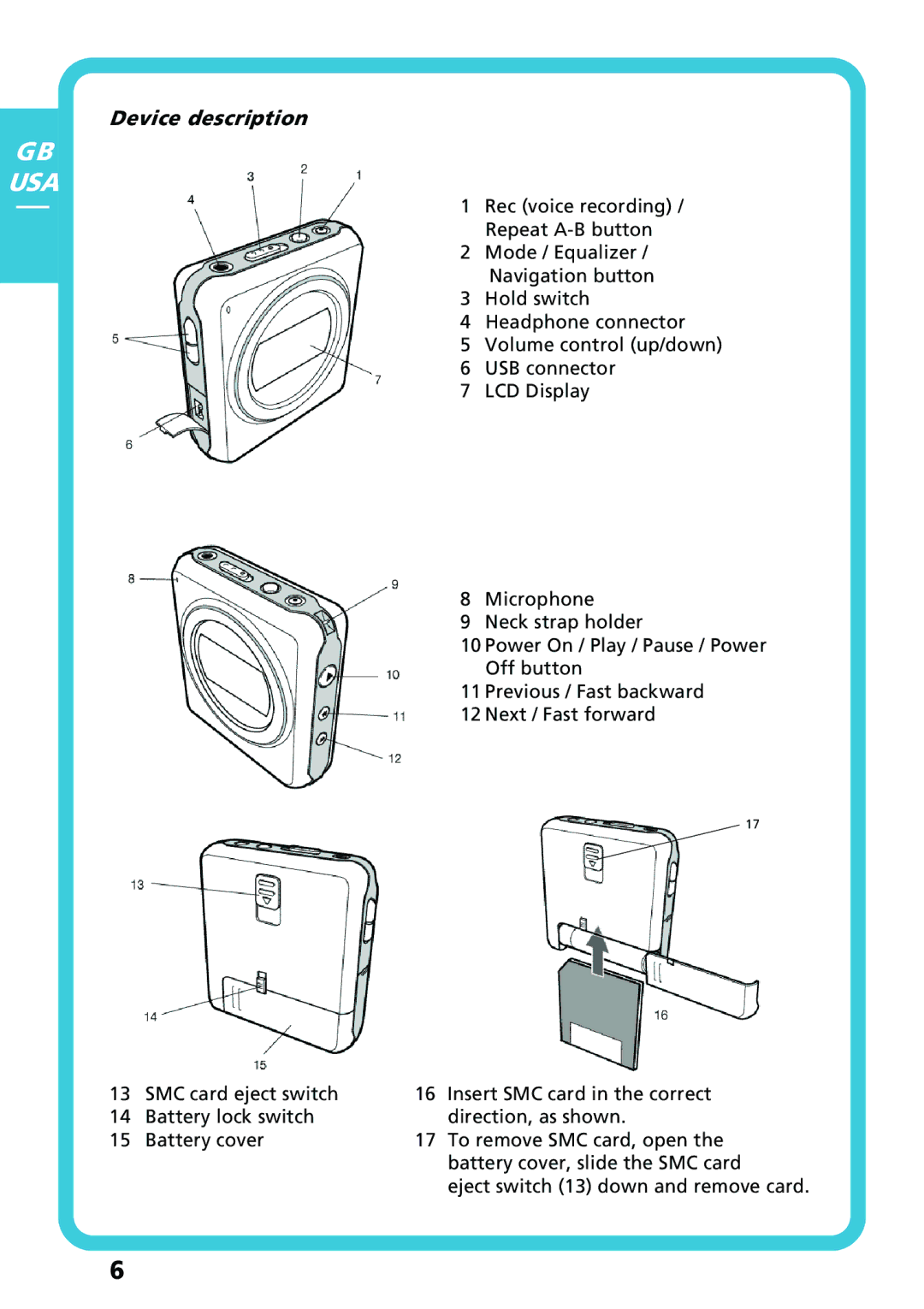GB
USA
Device description
1 Rec (voice recording) / Repeat
2 Mode / Equalizer / Navigation button
3 Hold switch
4 Headphone connector
5 Volume control (up/down)
6 USB connector
7 LCD Display
8 Microphone
9 Neck strap holder
10 Power On / Play / Pause / Power Off button
11 Previous / Fast backward
12 Next / Fast forward
17
13 | SMC card eject switch | 16 | Insert SMC card in the correct |
14 | Battery lock switch |
| direction, as shown. |
15 | Battery cover | 17 | To remove SMC card, open the |
|
|
| battery cover, slide the SMC card |
|
|
| eject switch (13) down and remove card. |
6