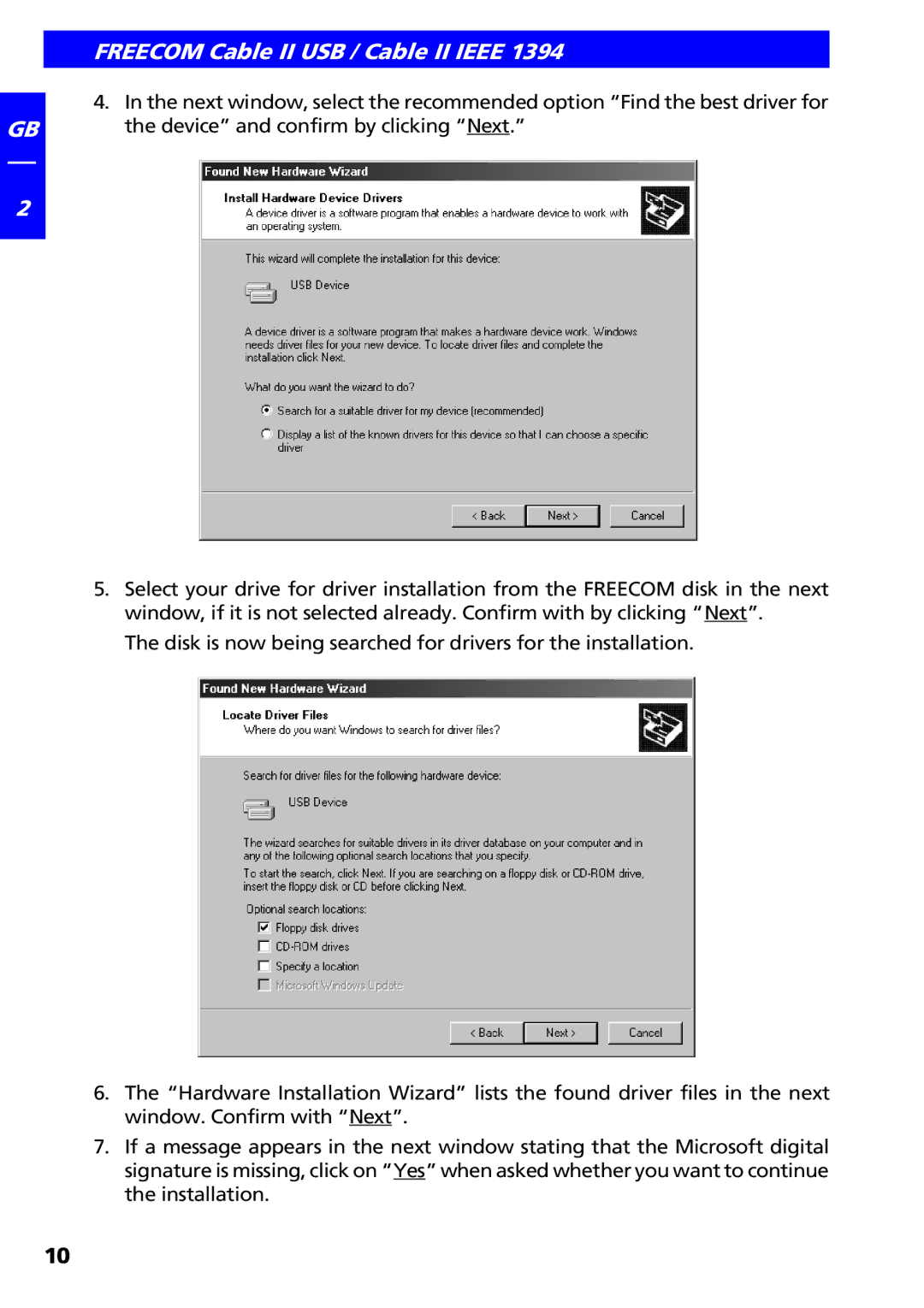GB
2
FREECOM Cable II USB / Cable II IEEE 1394
4.In the next window, select the recommended option “Find the best driver for the device” and confirm by clicking “Next.”
5.Select your drive for driver installation from the FREECOM disk in the next window, if it is not selected already. Confirm with by clicking “Next”.
The disk is now being searched for drivers for the installation.
6.The “Hardware Installation Wizard” lists the found driver files in the next window. Confirm with “Next”.
7.If a message appears in the next window stating that the Microsoft digital signature is missing, click on “Yes” when asked whether you want to continue the installation.
10