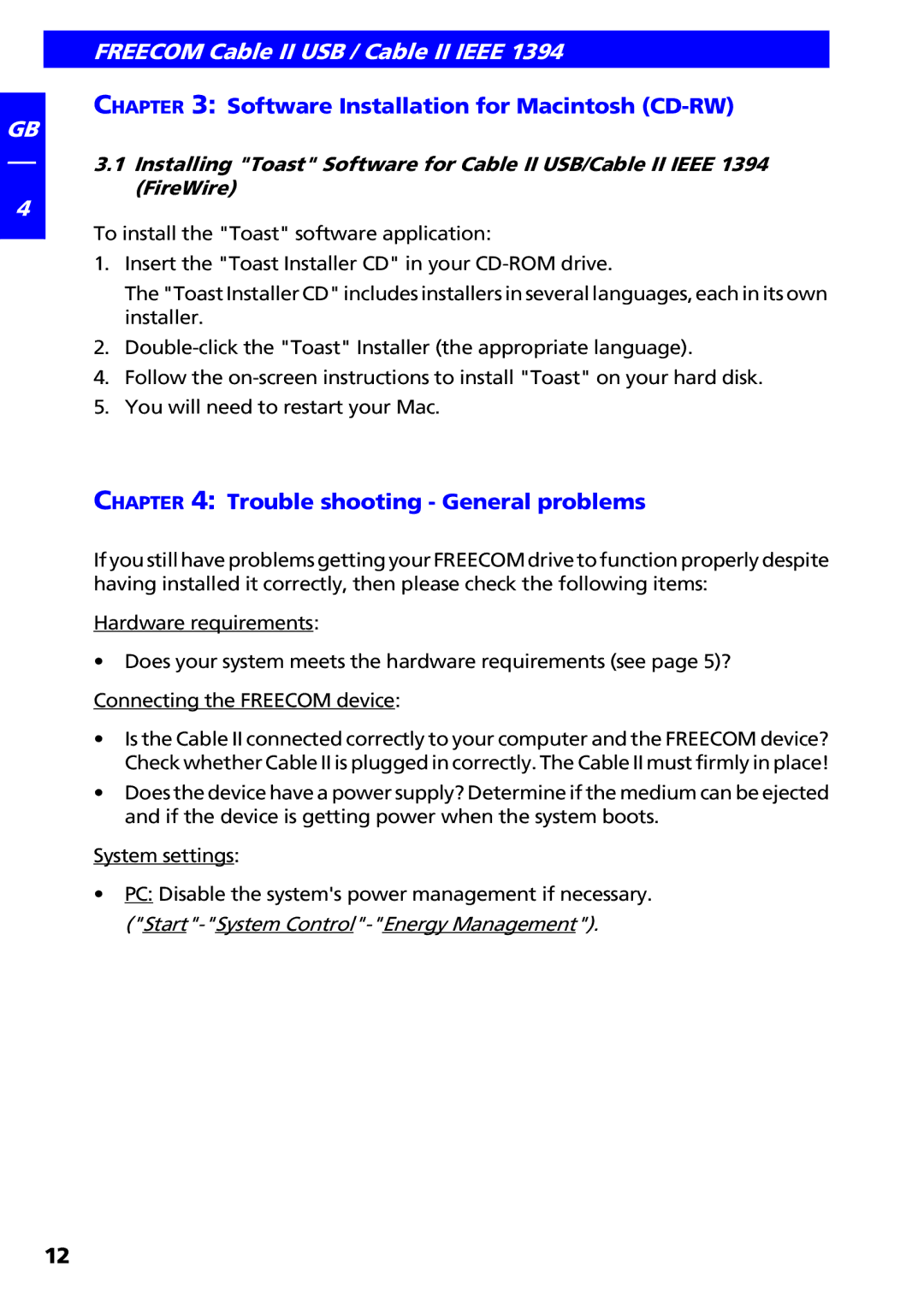GB
4
FREECOM Cable II USB / Cable II IEEE 1394
CHAPTER 3: Software Installation for Macintosh (CD-RW)
3.1Installing "Toast" Software for Cable II USB/Cable II IEEE 1394 (FireWire)
To install the "Toast" software application:
1.Insert the "Toast Installer CD" in your
The "Toast Installer CD" includes installers in several languages, each in its own installer.
2.
4.Follow the
5.You will need to restart your Mac.
CHAPTER 4: Trouble shooting - General problems
If you still have problems getting your FREECOM drive to function properly despite having installed it correctly, then please check the following items:
Hardware requirements:
•Does your system meets the hardware requirements (see page 5)? Connecting the FREECOM device:
•Is the Cable II connected correctly to your computer and the FREECOM device? Check whether Cable II is plugged in correctly. The Cable II must firmly in place!
•Does the device have a power supply? Determine if the medium can be ejected and if the device is getting power when the system boots.
System settings:
•PC: Disable the system's power management if necessary.
12