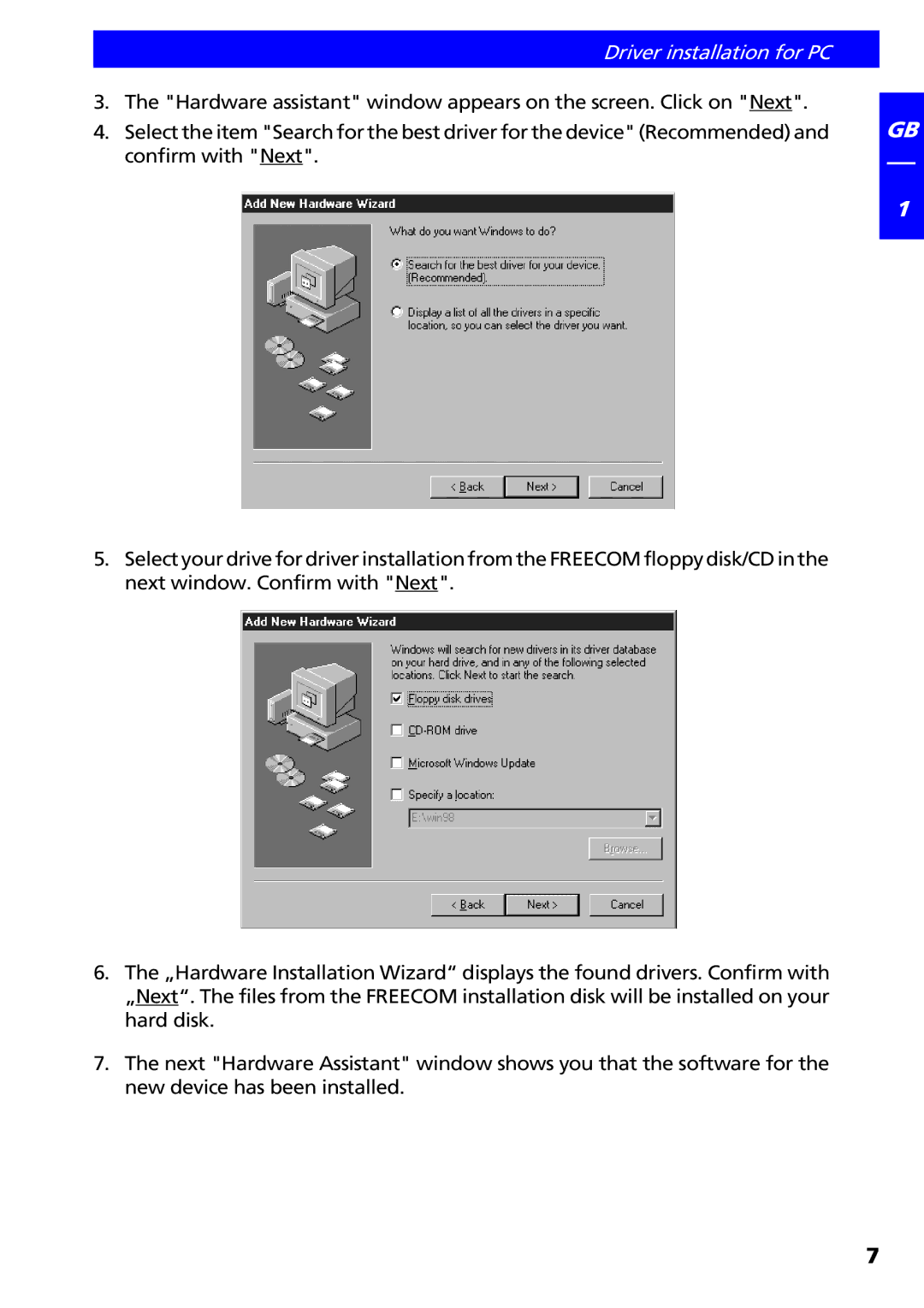Driver installation for PC
3.The "Hardware assistant" window appears on the screen. Click on "Next".
4.Select the item "Search for the best driver for the device" (Recommended) and confirm with "Next".
5.SelectyourdrivefordriverinstallationfromtheFREECOMfloppydisk/CDinthe next window. Confirm with "Next".
GB
1
6.The „Hardware Installation Wizard“ displays the found drivers. Confirm with „Next“. The files from the FREECOM installation disk will be installed on your hard disk.
7.The next "Hardware Assistant" window shows you that the software for the new device has been installed.
7