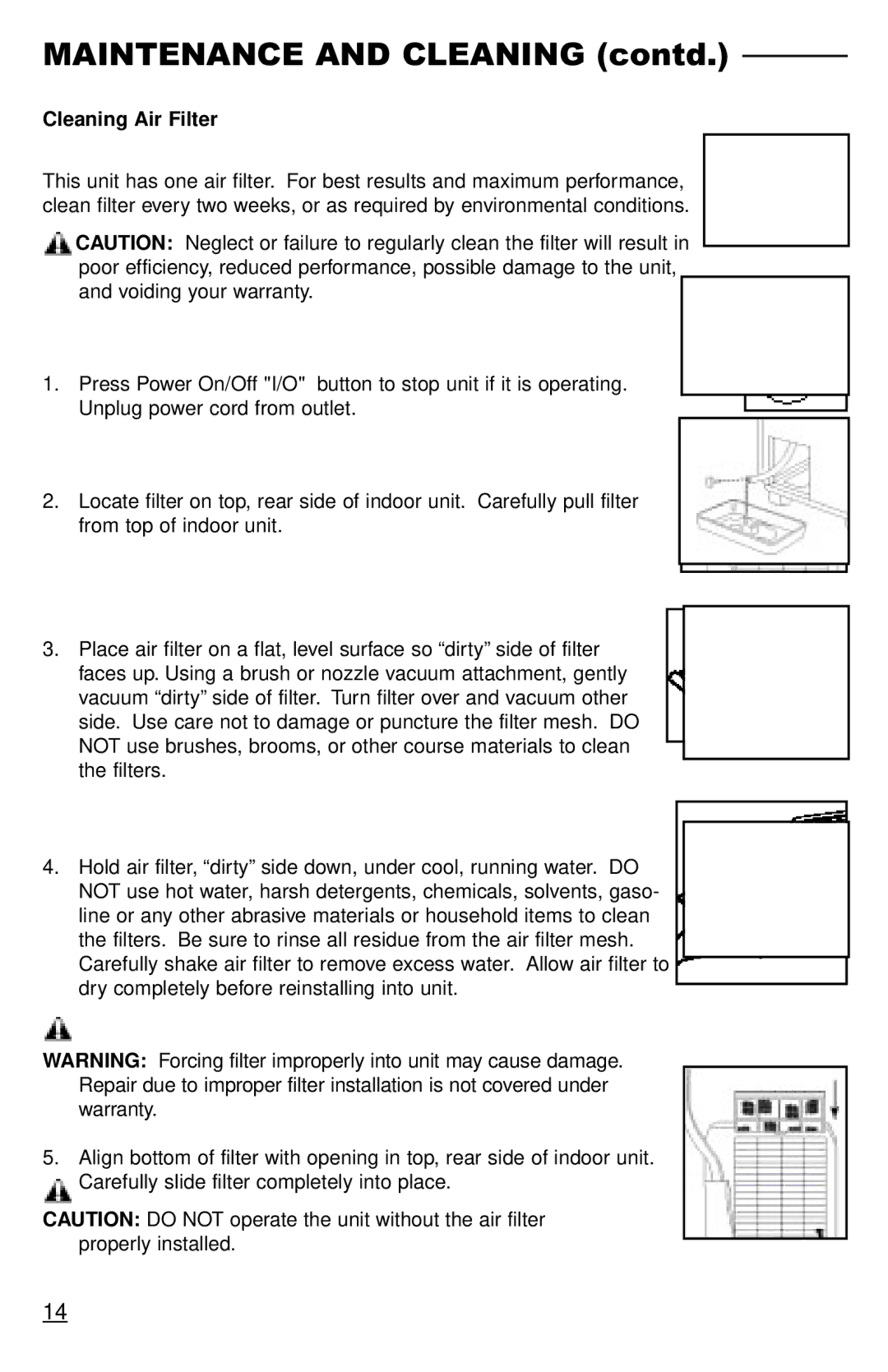RCS-S5000B, RCS-S5000U, RCS-S3000T specifications
Freecom Technologies is known for its innovative solutions in the realm of communication systems, and its RCS series models, specifically the RCS-S5000U, RCS-S5000B, and RCS-S3000T, exemplify the company’s commitment to advanced technology and user-friendly design. These models are tailored to meet the demands of diverse communication environments, offering robust features and functionalities.The RCS-S5000U is a premier model in the lineup, designed for unified communications. It incorporates a powerful processing unit that supports high-definition voice quality, ensuring clear and uninterrupted communication. One of its standout features is its scalability, making it ideal for businesses of different sizes, from small enterprises to large corporations. Additionally, it supports various protocols, including SIP, which enhances its compatibility with existing communication systems. The user-friendly interface allows for easy integration and operation, while advanced security measures protect sensitive data during transmissions.
On the other hand, the RCS-S5000B focuses on business critical applications. This model is equipped with enhanced features such as call recording, conferencing, and advanced routing capabilities. It also supports various audio codecs, which optimize bandwidth usage without sacrificing call clarity. This flexibility makes it a perfect fit for organizations that require reliability and efficiency in their communication. The RCS-S5000B is designed to provide consistency and performance during peak usage times, catering to a large volume of concurrent calls seamlessly.
Meanwhile, the RCS-S3000T serves as an economical solution without compromising essential functionalities. It is particularly suited for smaller operations where budget considerations are paramount. Despite being more cost-effective, the RCS-S3000T comes packed with features such as basic call management, voicemail capabilities, and multi-line operation. The intuitive interface and setup make it accessible to users without extensive technical knowledge, creating a hassle-free communication experience.
In summary, Freecom Technologies’ RCS series, with models like the RCS-S5000U, RCS-S5000B, and RCS-S3000T, showcases a range of communication solutions designed to meet varying business needs. With their robust features, advanced technologies, and impressive characteristics, these systems provide users with reliable and efficient communication tools that enhance productivity and streamline operations.