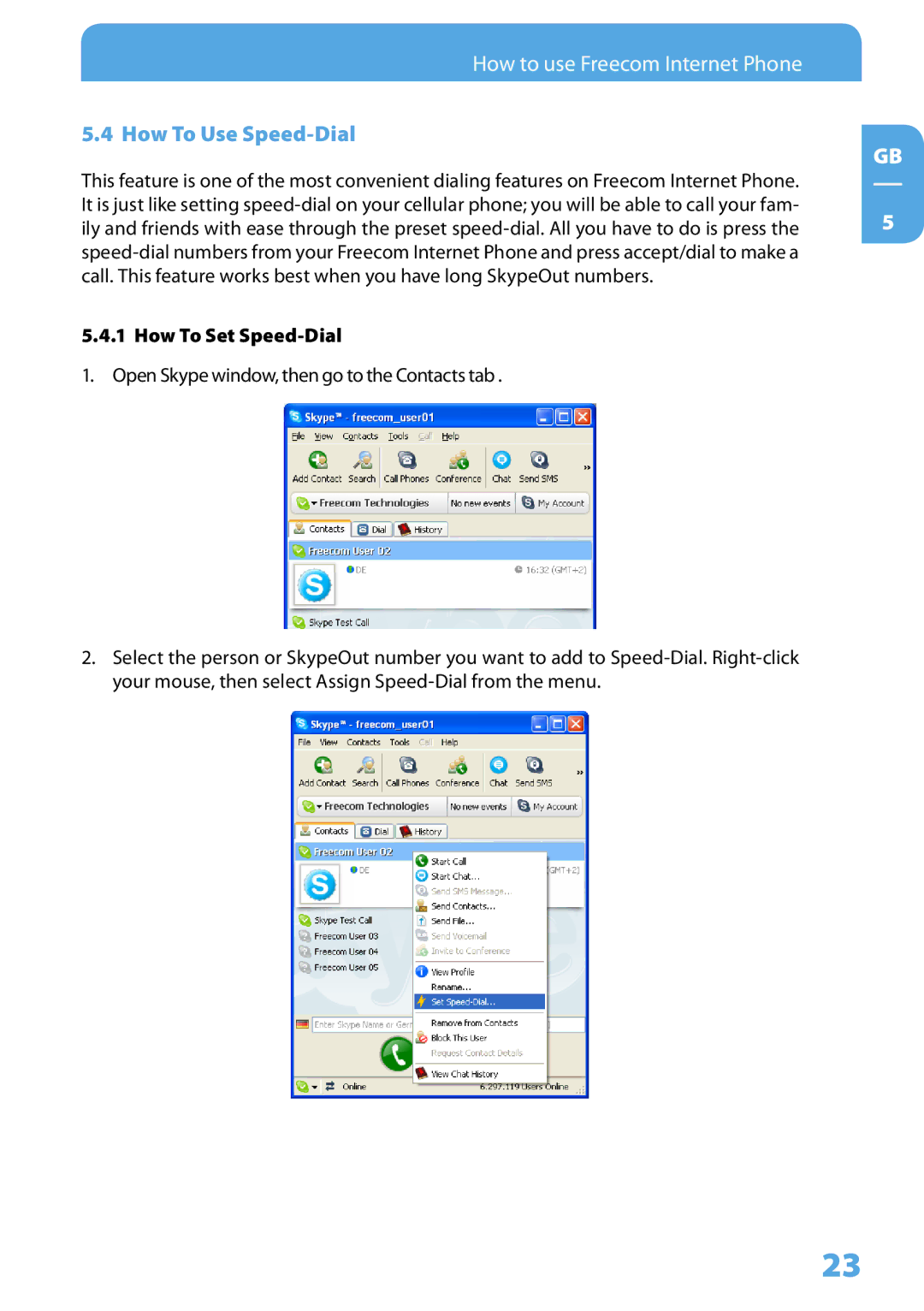How to use Freecom Internet Phone
5.4 How To Use Speed-Dial
This feature is one of the most convenient dialing features on Freecom Internet Phone. It is just like setting speed-dial on your cellular phone; you will be able to call your fam- ily and friends with ease through the preset speed-dial. All you have to do is press the speed-dial numbers from your Freecom Internet Phone and press accept/dial to make a call. This feature works best when you have long SkypeOut numbers.
5.4.1 How To Set Speed-Dial
1. Open Skype window, then go to the Contacts tab .
2.Select the person or SkypeOut number you want to add to Speed-Dial. Right-click your mouse, then select Assign Speed-Dial from the menu.