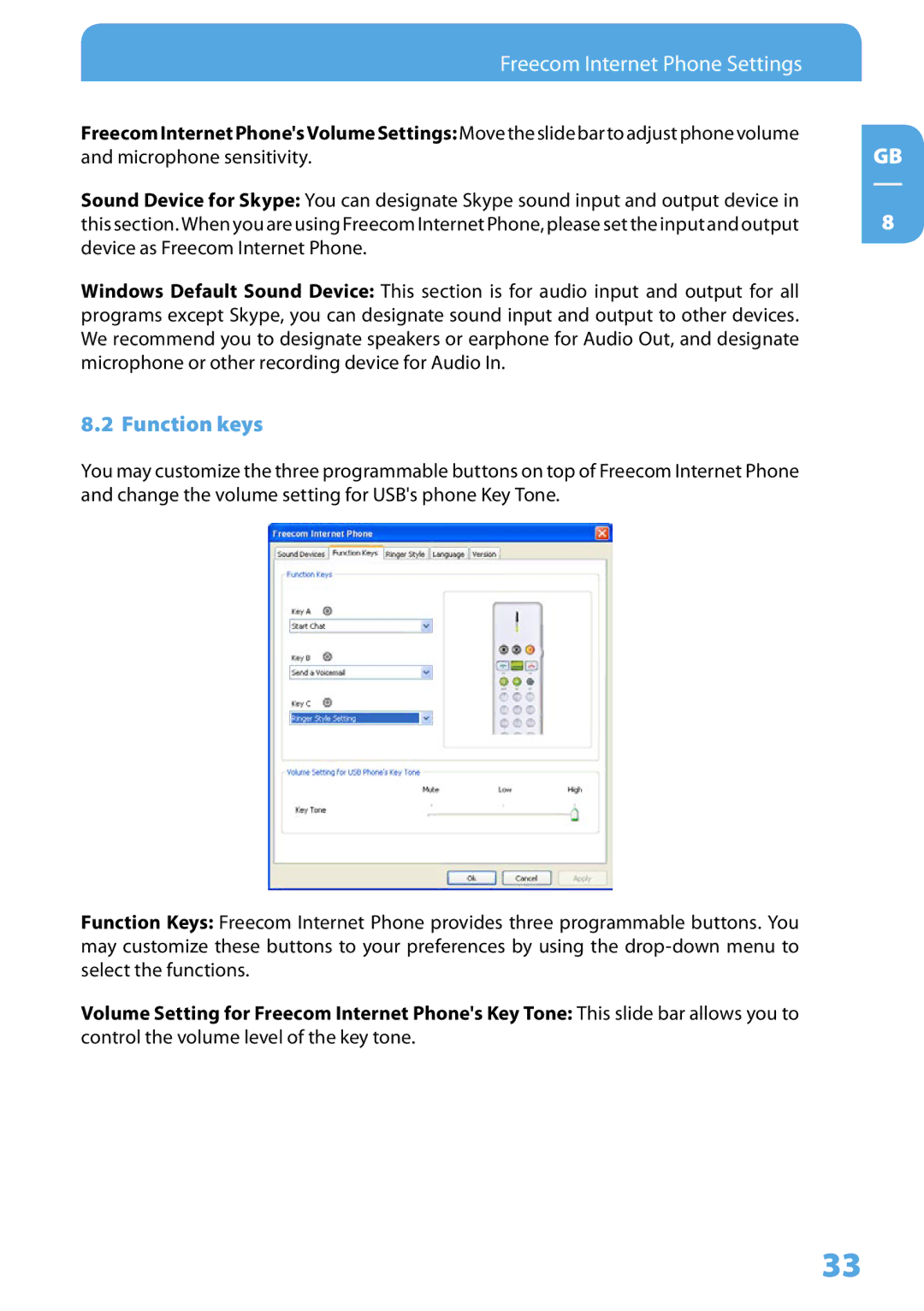Freecom Internet Phone Settings
FreecomInternetPhone'sVolumeSettings:Move the slide bar to adjust phone volume | GB |
and microphone sensitivity. |
Sound Device for Skype: You can designate Skype sound input and output device in
this section. When you are using Freecom Internet Phone, please set the input and output 8 device as Freecom Internet Phone.
Windows Default Sound Device: This section is for audio input and output for all programs except Skype, you can designate sound input and output to other devices. We recommend you to designate speakers or earphone for Audio Out, and designate microphone or other recording device for Audio In.
8.2 Function keys
You may customize the three programmable buttons on top of Freecom Internet Phone and change the volume setting for USB's phone Key Tone.
Function Keys: Freecom Internet Phone provides three programmable buttons. You may customize these buttons to your preferences by using the
Volume Setting for Freecom Internet Phone's Key Tone: This slide bar allows you to control the volume level of the key tone.
33