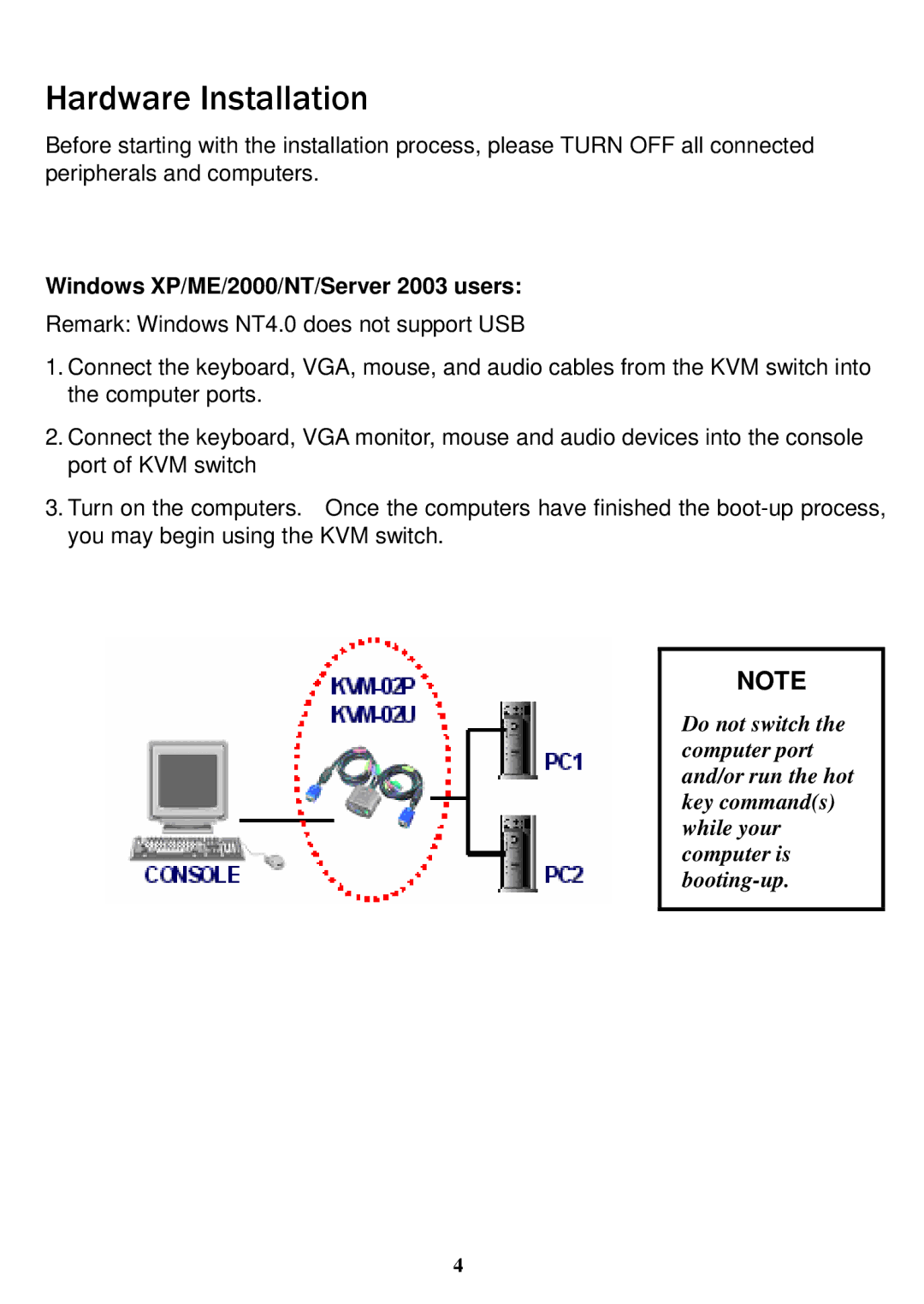KVM-02 specifications
The Freedom9 KVM-02 is a state-of-the-art KVM switch designed to meet the needs of modern data centers and IT environments. With its robust performance and a range of features, the KVM-02 stands out as an essential tool for managing multiple servers and devices efficiently.One of the main features of the KVM-02 is its ability to support dual-head video output. This capability allows users to connect two monitors, which significantly enhances productivity by providing more screen real estate. The KVM-02 also supports resolutions up to 4K at 60Hz, ensuring high-definition video quality for users who need visual clarity for their applications.
Another distinctive characteristic of the Freedom9 KVM-02 is its advanced USB compatibility. It supports USB 3.0, which allows for faster data transfer rates and efficient connectivity of peripherals. This feature is particularly beneficial for environments requiring quick access to data on external drives or other USB devices.
The KVM-02 is equipped with hotkey switching technology, enabling seamless transitions between connected servers with just a keyboard shortcut. This feature not only saves time but also enhances the overall user experience, making server management less cumbersome.
Security is a top priority for the KVM-02, which incorporates advanced encryption methods to safeguard sensitive data. Its secure authentication features require proper access control, ensuring that only authorized personnel can manage connected devices. This level of security is crucial for organizations that handle critical data and need to adhere to strict compliance regulations.
In terms of connectivity, the Freedom9 KVM-02 offers versatile port options. It supports a mix of PS/2 and USB connections, allowing users to connect older systems alongside newer devices without compatibility issues. Furthermore, the KVM switch features audio support, allowing users to manage audio devices alongside their video output.
With its durable construction, the KVM-02 is built to withstand the rigors of a demanding IT environment. Its design emphasizes cooling and efficient airflow, ensuring optimal performance during prolonged usage.
In conclusion, the Freedom9 KVM-02 is a powerful and flexible KVM switch that integrates advanced technologies to facilitate effective server management. With its dual-head video support, USB 3.0 compatibility, hotkey switching, and robust security features, the KVM-02 is an invaluable asset for IT professionals looking to streamline their operations. Its versatile connectivity options and durable design round out a compelling package suited for any modern data center.