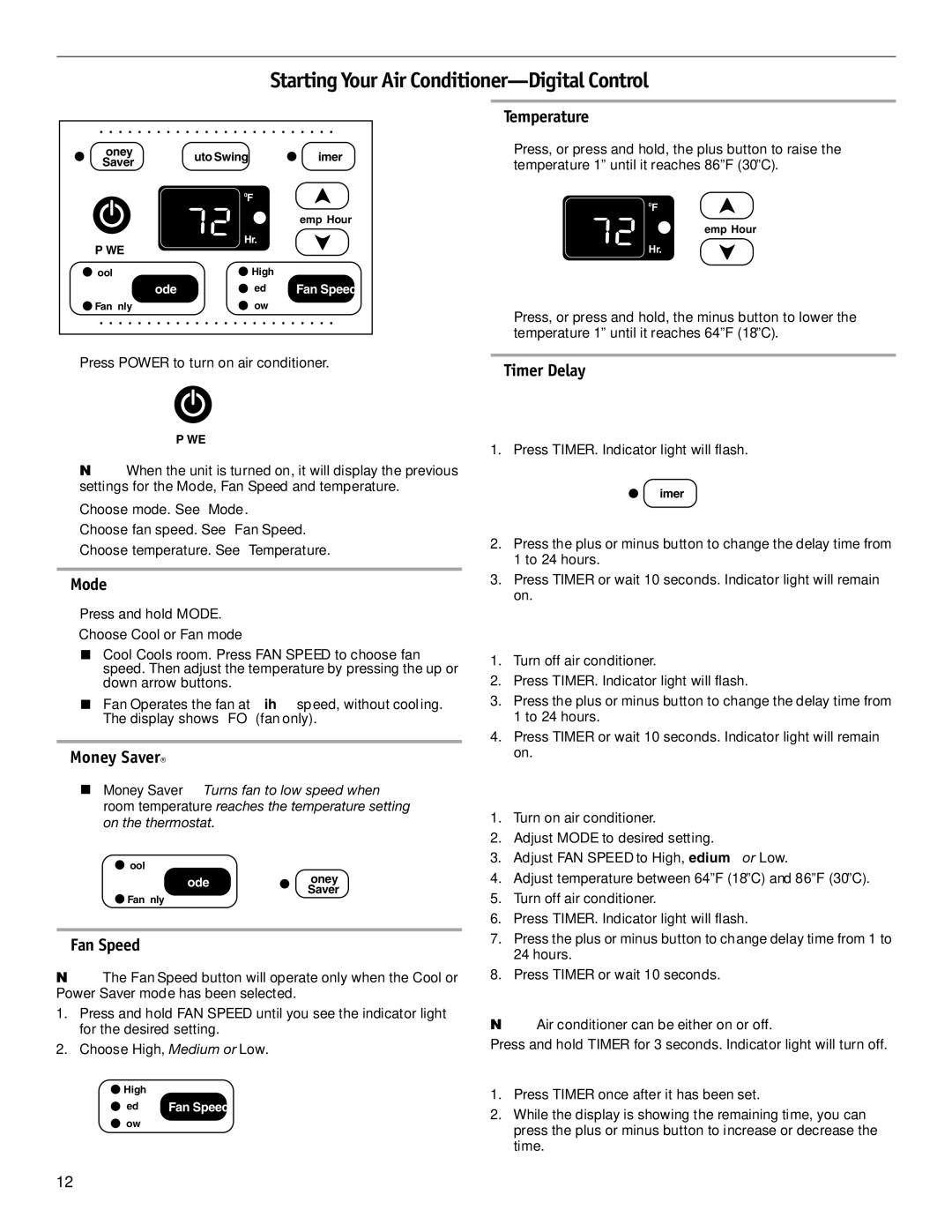CP24, CP18, CP14 specifications
Friedrich CP14, CP18, and CP24 are part of a renowned line of energy-efficient portable air conditioners designed to provide optimal cooling performance in a variety of environments. These models are especially popular for their versatility, making them ideal for residential, office, and commercial use. Each unit brings unique features and technologies that cater to different cooling requirements.One of the standout features of the Friedrich CP series is its impressive cooling capacity. The CP14 model delivers 14,000 BTUs, the CP18 offers 18,000 BTUs, and the CP24 ramps it up to an impressive 24,000 BTUs, making them suitable for spaces ranging from small rooms to larger areas. This range allows users to select the most appropriate model based on their specific cooling needs, ensuring optimal comfort.
The CP series is equipped with an advanced air filtration system that captures dust, allergens, and other particulates from the air, resulting in cleaner and healthier indoor air quality. The reusable and washable filter not only enhances air quality but also reduces maintenance and long-term costs.
Friedrich also incorporates smart technology into the CP series, making these units easy to operate through a user-friendly control panel or remote control. The models feature comprehensive programming options, including a 24-hour timer and adjustable fan speeds, providing consumers with the flexibility to customize their cooling experience based on personal preferences.
Energy efficiency is a primary focus in the design of the CP14, CP18, and CP24 models. Each unit boasts an impressive Energy Efficiency Ratio (EER), which helps reduce electricity bills while minimizing environmental impact. The eco-friendly refrigerants used in these portable air conditioners further contribute to their environmentally conscious design.
Durability and mobility are key characteristics of the Friedrich CP series. Each unit comes equipped with casters that allow easy movement from room to room, while their compact design makes storage convenient when not in use. The robust build quality ensures that these air conditioners can withstand frequent transportation and use.
In summary, Friedrich CP14, CP18, and CP24 portable air conditioners are engineered to provide powerful cooling performance along with energy efficiency and user-friendly operation. With their advanced air filtration, customizable settings, and mobility features, these units are a perfect choice for anyone looking to enhance their indoor comfort. Whether cooling a small bedroom or a larger living space, Friedrich's CP series delivers reliable and efficient performance for all cooling needs.