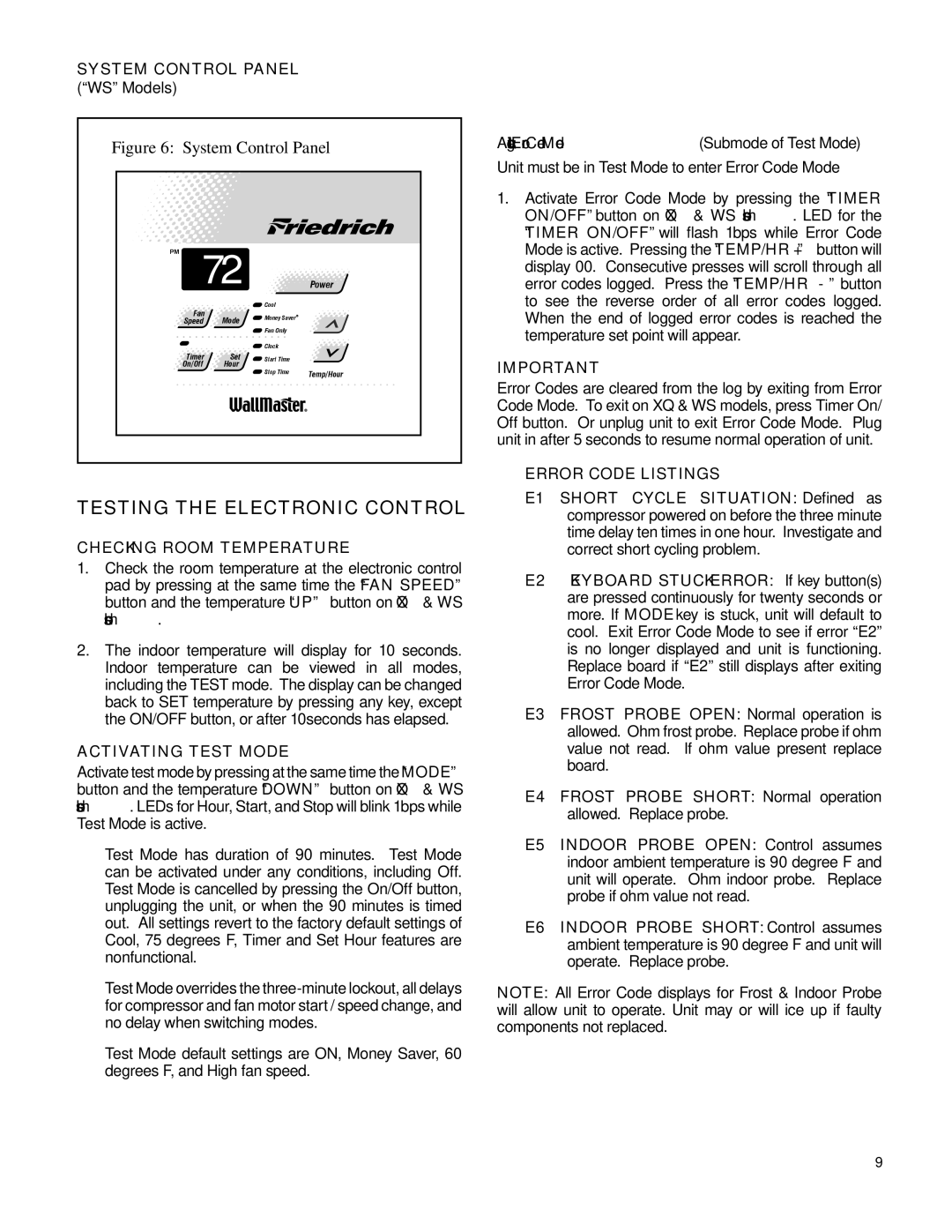WS10B10A-C, WS10B30A-C, WS16B30A-C, WS13B30B-C, WY10B33A-B specifications
Friedrich manufactures a range of high-quality air conditioning units, including models WY13B33A-B, WS13B30B-C, WE16B33A-B, WS10B10A-C, and WS08B10A-C. These units are designed to offer reliable climate control for both residential and commercial spaces, while incorporating advanced technologies and energy-efficient features.The WY13B33A-B model stands out with its impressive cooling capacity of 13,000 BTU, making it ideal for medium-sized rooms. It employs inverter technology, which not only optimizes energy consumption but also ensures a quieter operation by adjusting the compressor speed based on cooling demand. This model is equipped with a programmable thermostat, allowing users to set preferred temperatures and schedules, enhancing both comfort and efficiency.
The WS13B30B-C also features a robust cooling capability, paired with a sleek design that fits seamlessly into various interiors. Its user-friendly digital control panel and remote control operation enhance the overall user experience. Additionally, the unit is designed with energy-saving modes that further contribute to lower electricity bills without sacrificing performance.
The WE16B33A-B model is tailored for larger spaces, boasting a cooling capacity of 16,000 BTU. This makes it a great choice for open-plan areas or rooms with high ceilings. Its multi-speed fan and adjustable louvers provide customized airflow, ensuring that every corner of the room is adequately cooled. Notably, this model includes a dehumidification function that efficiently reduces humidity levels, promoting a more comfortable environment.
On the other hand, the WS10B10A-C and WS08B10A-C models are compact, making them perfect for smaller areas or specific applications such as bedrooms or home offices. Both units have a cooling capacity of 10,000 BTU and 8,000 BTU, respectively. They feature easy-to-use mechanical controls and are designed for simple installation, making them an excellent choice for individuals seeking an affordable yet effective cooling solution.
All Friedrich air conditioning units are built with durability and longevity in mind, incorporating high-quality materials and construction practices. Additionally, they boast reliable warranty options, ensuring peace of mind for consumers. In summary, Friedrich’s WY13B33A-B, WS13B30B-C, WE16B33A-B, WS10B10A-C, and WS08B10A-C models represent a blend of innovative technology, energy efficiency, and performance, tailored to meet diverse cooling needs.