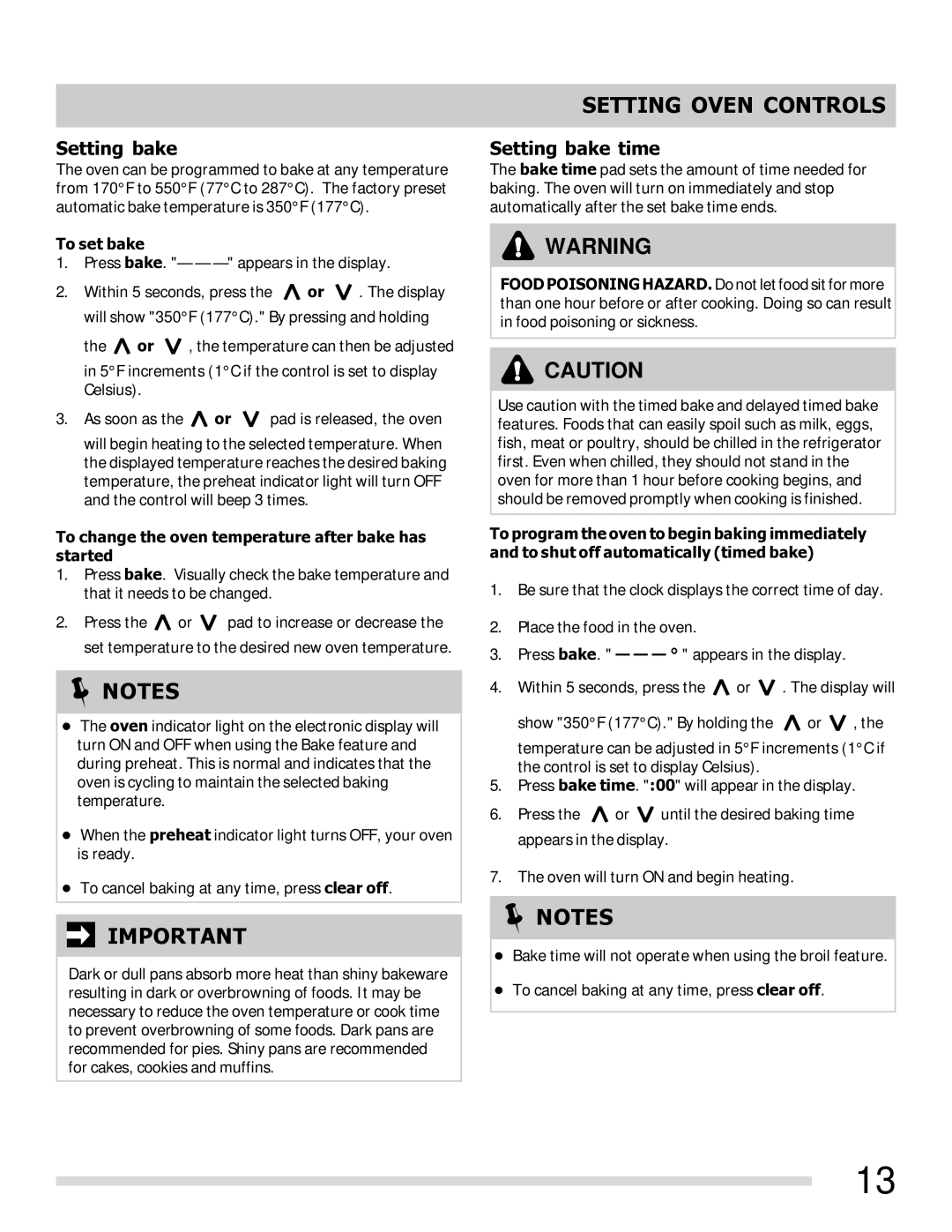FFGF3053LS, FFGF3023LB, FFGF3027LW, FFGF3027LS, FFGF3023LQ specifications
The Frigidaire FFGF3027LS is a prominent model in Frigidaire’s line of gas ranges, offering a blend of reliability, versatility, and modern design. With a sleek stainless steel finish, it not only complements contemporary kitchens but also maintains its shine over time. This model, along with its counterparts like the 316901213, FFGF3023LW, FFGF3027LW, and FFGF3023LB, showcases a commitment to performance and user functionality.One of the standout features of the FFGF3027LS is its 30-inch width, which makes it an ideal fit for most kitchens. It boasts a large oven capacity of 5.0 cubic feet, providing ample space to cook multiple dishes simultaneously. The range comes equipped with four gas burners, allowing for a variety of cooking techniques—from simmering sauces to boiling pasta effectively. The inclusion of a powerful burner enhances its versatility, making it easy to achieve high heat for frying or searing.
A key technology integrated into the FFGF3027LS is the Even Baking Technology. This ensures that heat circulation is optimized, leading to consistently baked goods, whether in the oven or on the stovetop. Additionally, this model features a convenient oven light, allowing users to monitor their cooking without opening the door and losing heat.
The easy-to-use controls offer precision and convenience, with a low-profile design that ensures cleanliness. The range is equipped with a self-cleaning option, which simplifies maintenance by allowing the oven to clean itself with minimal user intervention, saving both time and effort.
In terms of safety, Frigidaire has prioritized feature inclusion, such as the electronic ignition system that eliminates the need for a standing pilot light, reducing energy consumption. The unit is also designed with a durable porcelain cooktop, providing a resilient surface that is easy to clean and maintain.
The range variants like the 316901213, FFGF3023LW, FFGF3027LW, and FFGF3023LB share similar features but may differ in color options or minor specifications, providing consumers with choices suited to their kitchen aesthetics. Overall, the Frigidaire FFGF3027LS and its related models represent a well-rounded recipe for modern cooking that combines style, functionality, and innovation, making them an excellent choice for any home chef.