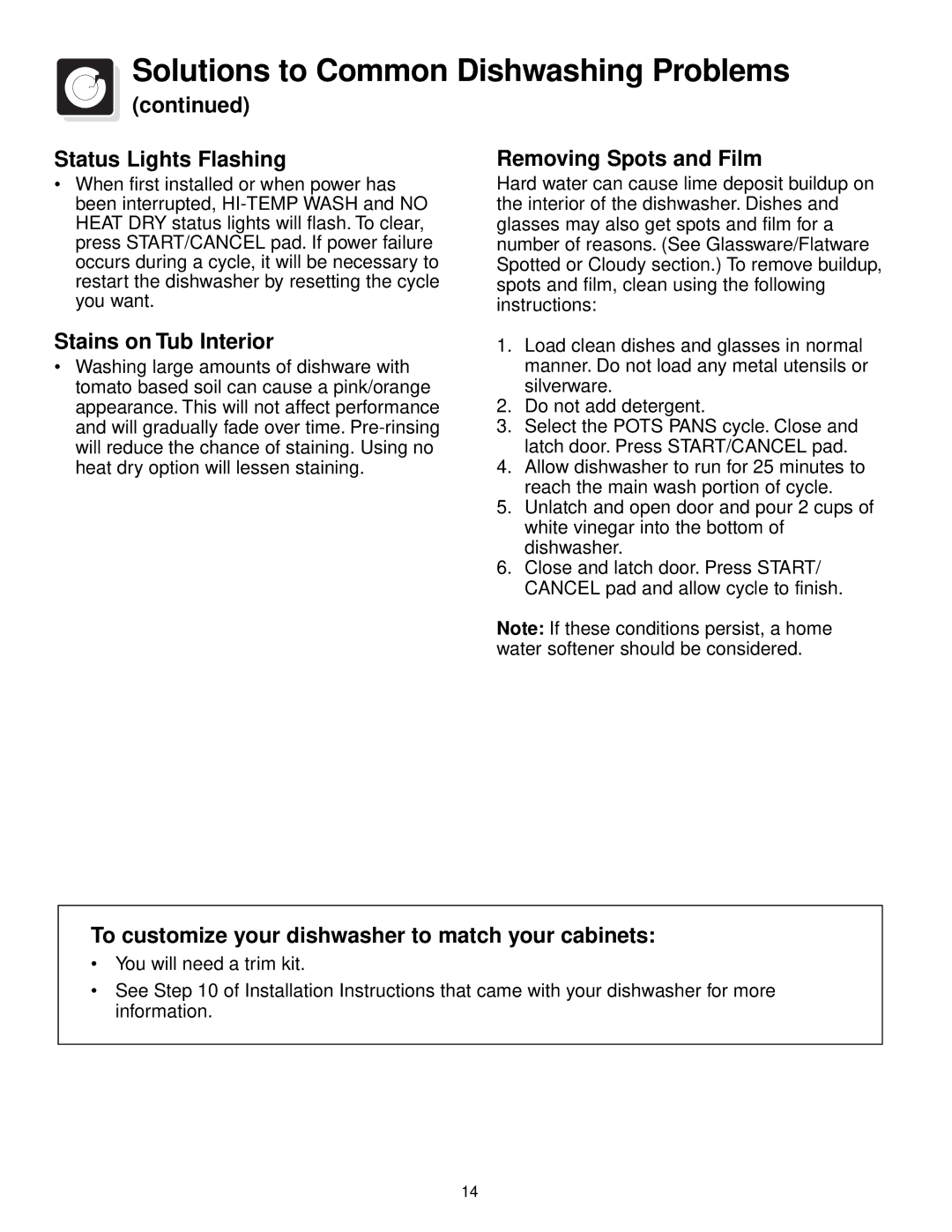800 specifications
The Frigidaire 800 refrigerator is a hallmark of modern refrigeration, combining innovative technology with user-friendly features to enhance the kitchen experience. With a focus on efficiency and convenience, this model caters to a variety of storage needs, ensuring food stays fresh and easily accessible.One of the standout features of the Frigidaire 800 is its advanced cooling system. Utilizing a precise temperature management system, this refrigerator maintains optimal temperatures across all compartments. Whether it's the spacious main chamber or the dedicated crisper drawers, freshness is preserved effectively, prolonging the shelf life of fruits and vegetables.
Another notable aspect is its Energy Star certification, a testament to Frigidaire's commitment to energy efficiency. The 800 model is designed to consume less energy compared to traditional refrigerators, helping homeowners save on electricity bills while minimizing their carbon footprint. This combination of efficiency and performance ensures that users benefit from an eco-friendly appliance without sacrificing functionality.
The Frigidaire 800 is equipped with adjustable shelving, providing customizable storage solutions. Users can easily rearrange shelves to accommodate taller items or create extra space for larger groceries. The spacious interior, coupled with strategically placed door bins, allows for organized storage, making it simple to find essentials without rummaging through clutter.
In terms of technology, the refrigerator features a specialized ice-making system, which delivers clear, restaurant-quality ice on demand. This feature is complemented by a water filtration system that provides clean, great-tasting water for drinking and cooking, further enhancing the refrigerator's practicality.
Moreover, the Frigidaire 800 boasts a sleek, modern design that fits seamlessly into any kitchen aesthetic. The exterior is crafted with durable materials and finished with a stainless-steel look, offering both style and longevity. Additionally, the unit is designed with easy-to-clean surfaces, making maintenance hassle-free.
Overall, the Frigidaire 800 combines innovative features, energy efficiency, and practical design, making it a reliable choice for families and individuals alike. Its commitment to quality and performance has solidified Frigidaire’s reputation as a leader in home appliances, ensuring that users can trust their refrigerators to meet their storage needs while adding a touch of modern elegance to their kitchens.