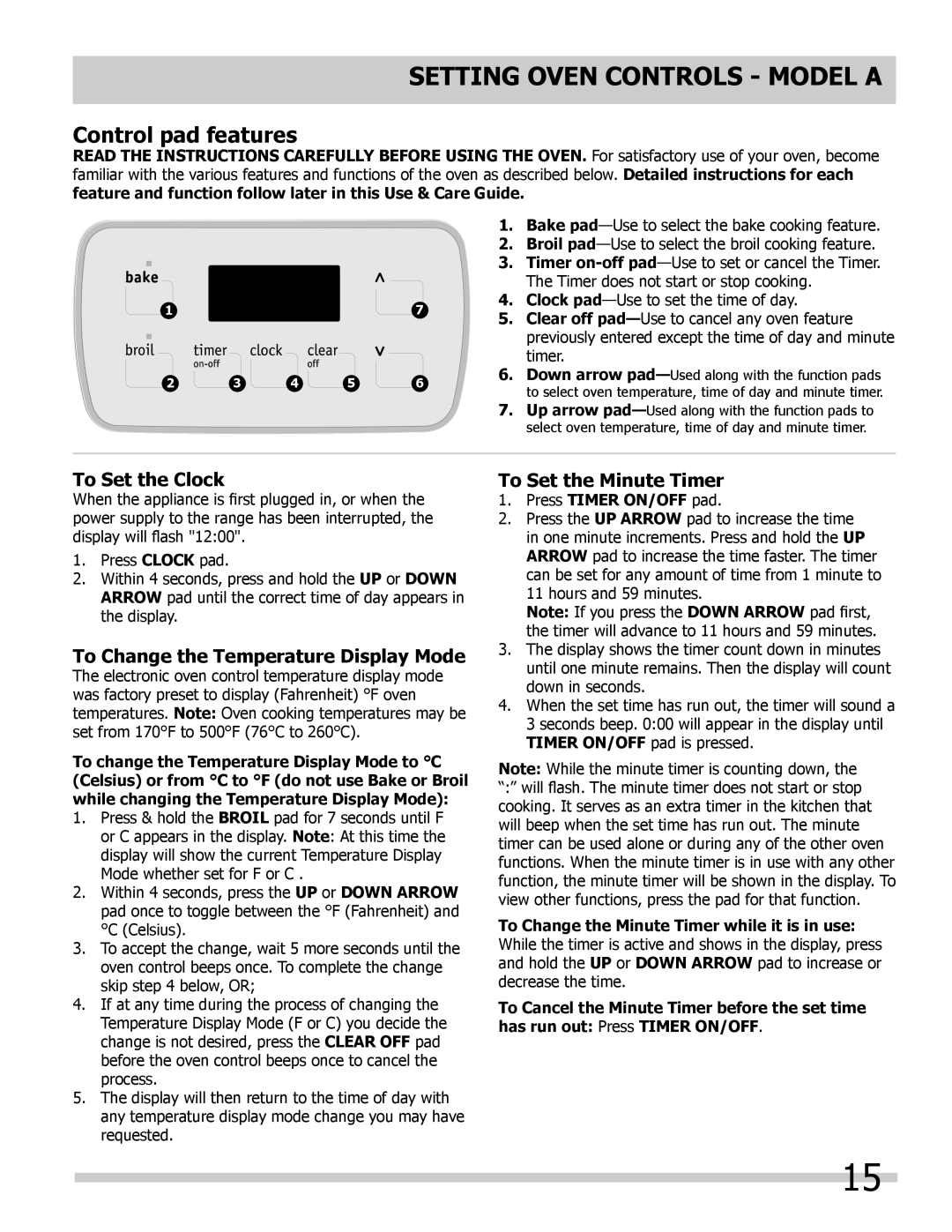B, A, C specifications
Frigidaire, a renowned name in the home appliance industry, stands out with its innovative approach to refrigeration, particularly with its C, B, and A series refrigerators. These models cater to various consumer needs while incorporating advanced technologies and features designed to enhance efficiency and convenience.The Frigidaire C series is recognized for its sleek design and user-friendly interface. Key features include adjustable shelves, which provide flexibility in organizing food items, and a spacious freezer compartment that offers ample storage for frozen goods. The C series also integrates the PureAir filter, ensuring that the refrigerator maintains a clean and fresh environment, effectively reducing odors. Moreover, this series often includes energy-efficient options that comply with modern energy standards, helping consumers save on electricity bills while being more eco-friendly.
Moving up to the B series, consumers experience a blend of style and enhanced functionality. This series includes smart technologies that allow users to control and monitor their refrigerator settings remotely via a smartphone app. The B series also features advanced cooling technologies that maintain optimal temperatures, thereby prolonging the freshness of food items. Another notable characteristic is the presence of ice makers and water dispensers, which provide convenient access to chilled water and ice, making it an excellent choice for families and gatherings.
Finally, the A series represents Frigidaire's high-end offering, boasting premium features and cutting-edge technology. This series often comes equipped with features like smart diagnostics, which identify potential issues before they become major problems. The A series also tends to feature adjustable temperature zones, allowing users to customize settings based on specific food storage needs. With its robust build and stylish finish, the A series doesn't just perform well; it enhances the visual appeal of modern kitchens.
Overall, Frigidaire C, B, and A series refrigerators provide a range of options tailored to different lifestyle needs. With their focus on efficiency, smart technology, and user convenience, these models continue to solidify Frigidaire's reputation as a leader in the refrigeration market. Whether one seeks the basic functionality of the C series or the advanced features of the A series, Frigidaire offers a refrigerator to meet every household's needs.