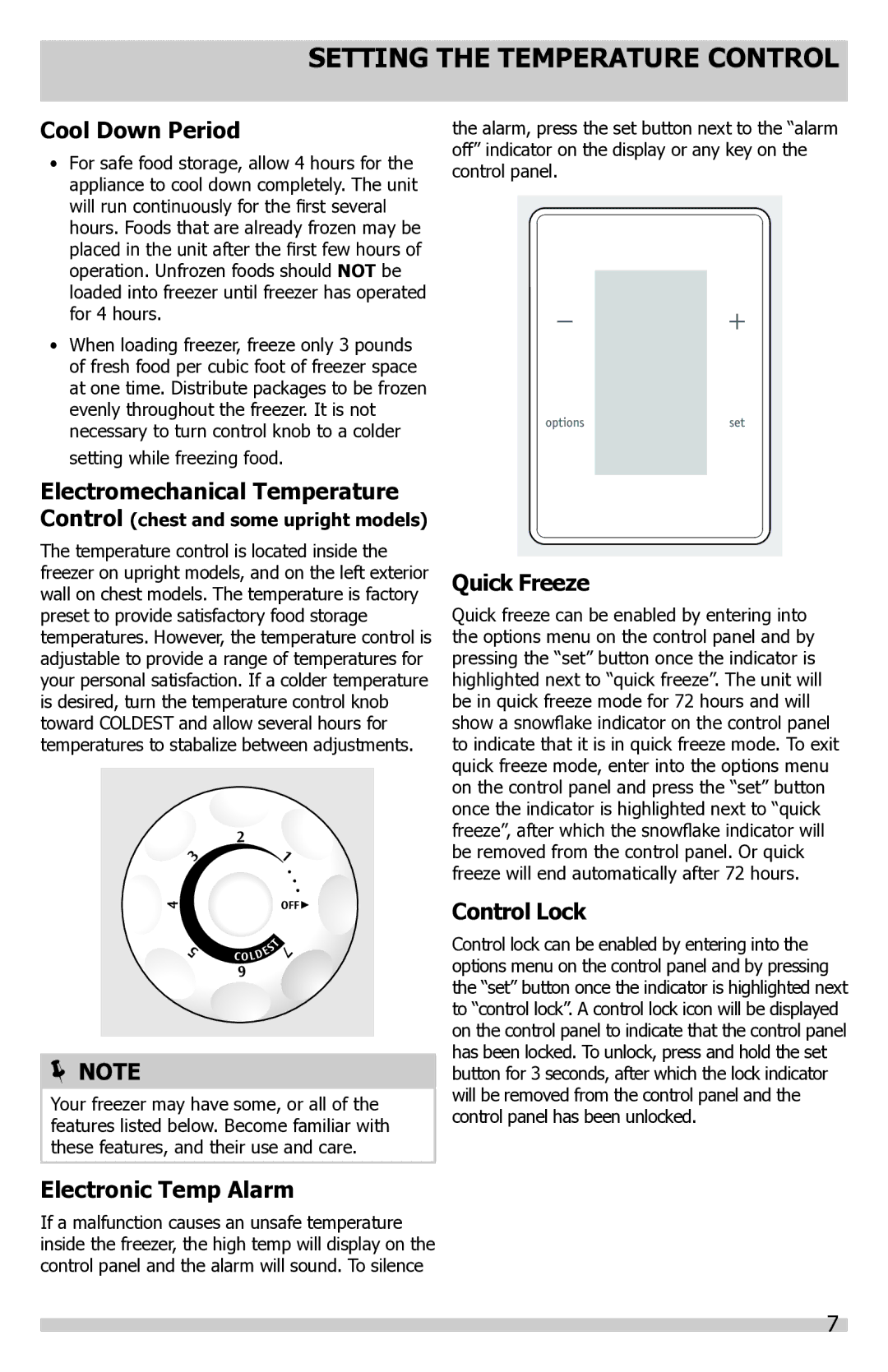FFFC18M6QW, A01058501, FFFH17F6QW, FFFH20F2QW, FFFC16M5QW specifications
Frigidaire has long been a trusted name in household appliances, particularly in refrigeration solutions. Among their latest offerings are a diverse range of upright freezers designed to meet the needs of various consumers. Models like the Frigidaire FFFU14M1QW, A01058501, FFFC16M5QW, FFFH17F6QW, and FFFC18M6QW are engineered to provide spacious storage while incorporating innovative technologies to enhance user convenience and energy efficiency.The Frigidaire FFFU14M1QW, with its 14 cu. ft. capacity, offers a perfect balance for users looking for ample storage without taking up too much space. Its keyed locking system adds a layer of security, allowing users to keep their items safely stored. This model also features an adjustable temperature control for precise chilling and ease of use.
A standout among these models is the FFFC16M5QW, boasting a 16 cu. ft. capacity. This model comes equipped with a manual defrost feature, which allows for easier maintenance, while its bright interior LED lights illuminate the contents for quick visibility. Its easy-to-use frost-free operation ensures that users can access their stored items quickly without the hassle of frost build-up.
The FFFH17F6QW sets itself apart with a unique design that can serve both practical and aesthetic needs. Its spacious 17 cu. ft. capacity makes it an ideal choice for families, while features like adjustable shelving and door bins maximize organization potential. Furthermore, it includes temperature alarms that notify users if the temperature rises unexpectedly, safeguarding food quality.
Lastly, the FFFC18M6QW model, with an 18 cu. ft. capacity, pushes the envelope on energy efficiency, meeting stringent energy guidelines while still offering reliable performance. It boasts energy-efficient LED lighting and an easy-to-use control panel, making it user-friendly.
All these models highlight Frigidaire's commitment to quality and durability, ensuring each freezer not only meets the storage needs of the family but also enhances energy savings and convenience. With options that cater to a variety of preferences and requirements, Frigidaire is poised to remain a leader in the appliance industry, providing reliable and innovative solutions for modern households.