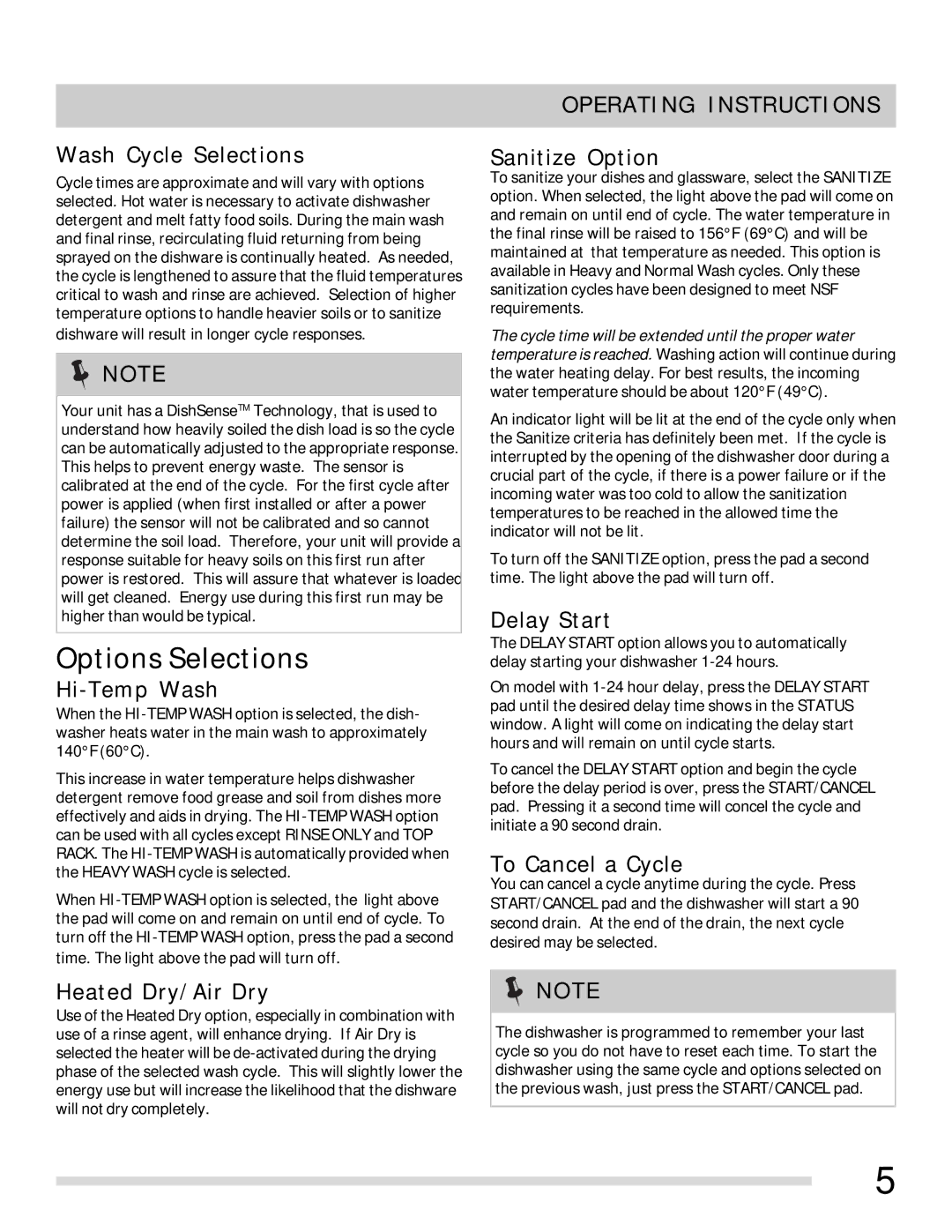Wash Cycle Selections
Cycle times are approximate and will vary with options selected. Hot water is necessary to activate dishwasher detergent and melt fatty food soils. During the main wash and final rinse, recirculating fluid returning from being sprayed on the dishware is continually heated. As needed, the cycle is lengthened to assure that the fluid temperatures critical to wash and rinse are achieved. Selection of higher temperature options to handle heavier soils or to sanitize
dishware will result in longer cycle responses.
![]() NOTE
NOTE
Your unit has a DishSenseTM Technology, that is used to understand how heavily soiled the dish load is so the cycle can be automatically adjusted to the appropriate response. This helps to prevent energy waste. The sensor is calibrated at the end of the cycle. For the first cycle after power is applied (when first installed or after a power failure) the sensor will not be calibrated and so cannot determine the soil load. Therefore, your unit will provide a response suitable for heavy soils on this first run after power is restored. This will assure that whatever is loaded will get cleaned. Energy use during this first run may be higher than would be typical.
Options Selections
Hi-Temp Wash
When the
This increase in water temperature helps dishwasher detergent remove food grease and soil from dishes more effectively and aids in drying. The
When
time. The light above the pad will turn off.
Heated Dry/Air Dry
Use of the Heated Dry option, especially in combination with use of a rinse agent, will enhance drying. If Air Dry is selected the heater will be
OPERATING INSTRUCTIONS
Sanitize Option
To sanitize your dishes and glassware, select the SANITIZE option. When selected, the light above the pad will come on and remain on until end of cycle. The water temperature in the final rinse will be raised to 156°F (69°C) and will be maintained at that temperature as needed. This option is available in Heavy and Normal Wash cycles. Only these sanitization cycles have been designed to meet NSF requirements.
The cycle time will be extended until the proper water temperature is reached. Washing action will continue during the water heating delay. For best results, the incoming water temperature should be about 120°F (49°C).
An indicator light will be lit at the end of the cycle only when the Sanitize criteria has definitely been met. If the cycle is interrupted by the opening of the dishwasher door during a crucial part of the cycle, if there is a power failure or if the incoming water was too cold to allow the sanitization temperatures to be reached in the allowed time the indicator will not be lit.
To turn off the SANITIZE option, press the pad a second time. The light above the pad will turn off.
Delay Start
The DELAY START option allows you to automatically delay starting your dishwasher
On model with
To cancel the DELAY START option and begin the cycle before the delay period is over, press the START/CANCEL pad. Pressing it a second time will concel the cycle and initiate a 90 second drain.
To Cancel a Cycle
You can cancel a cycle anytime during the cycle. Press START/CANCEL pad and the dishwasher will start a 90 second drain. At the end of the drain, the next cycle desired may be selected.
![]() NOTE
NOTE
The dishwasher is programmed to remember your last cycle so you do not have to reset each time. To start the dishwasher using the same cycle and options selected on the previous wash, just press the START/CANCEL pad.
5