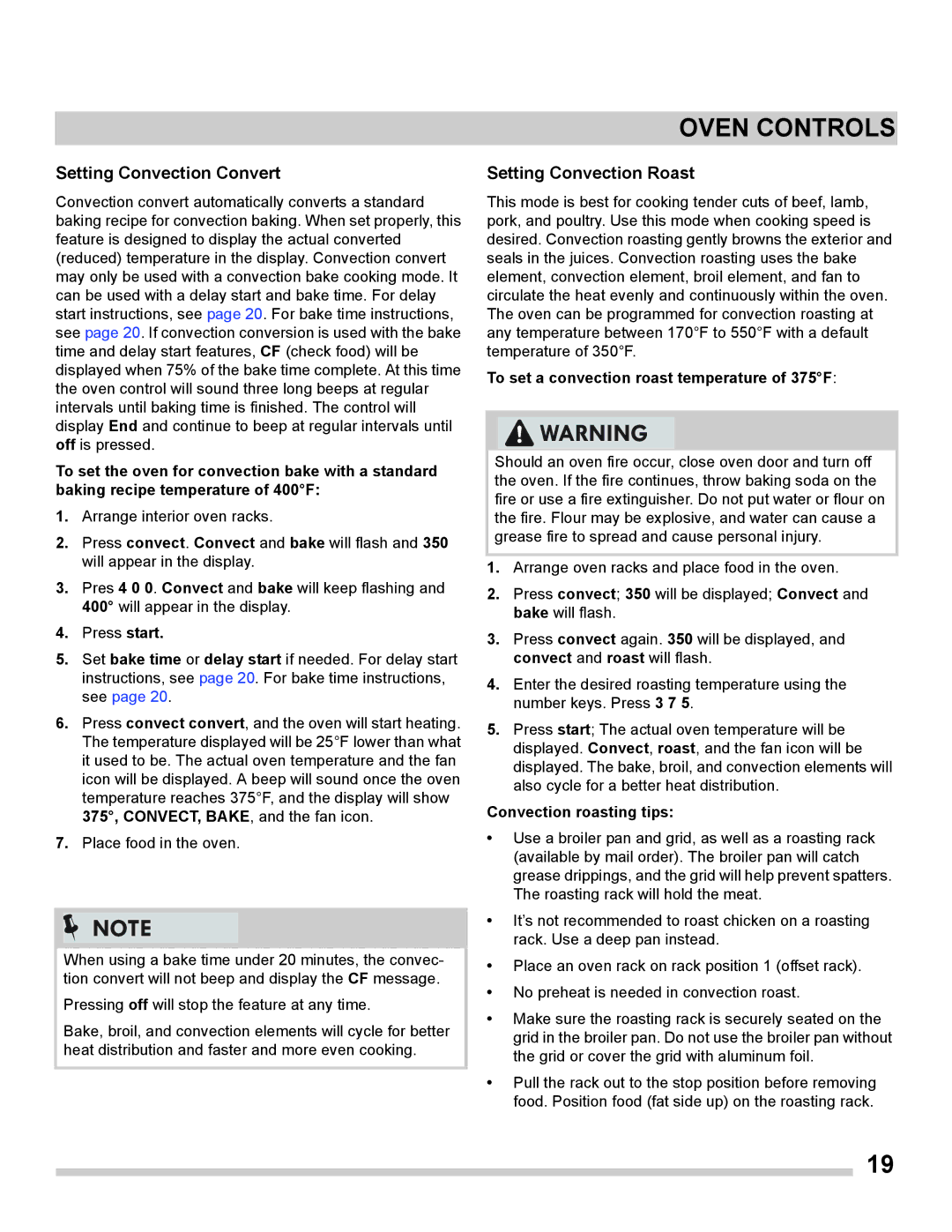OVEN CONTROLS
Setting Convection Convert
Convection convert automatically converts a standard baking recipe for convection baking. When set properly, this feature is designed to display the actual converted (reduced) temperature in the display. Convection convert may only be used with a convection bake cooking mode. It can be used with a delay start and bake time. For delay start instructions, see page 20. For bake time instructions, see page 20. If convection conversion is used with the bake time and delay start features, CF (check food) will be displayed when 75% of the bake time complete. At this time the oven control will sound three long beeps at regular intervals until baking time is finished. The control will display End and continue to beep at regular intervals until off is pressed.
To set the oven for convection bake with a standard baking recipe temperature of 400°F:
1.Arrange interior oven racks.
2.Press convect. Convect and bake will flash and 350 will appear in the display.
3.Pres 4 0 0. Convect and bake will keep flashing and 400° will appear in the display.
4.Press start.
5.Set bake time or delay start if needed. For delay start instructions, see page 20. For bake time instructions, see page 20.
6.Press convect convert, and the oven will start heating. The temperature displayed will be 25°F lower than what it used to be. The actual oven temperature and the fan icon will be displayed. A beep will sound once the oven temperature reaches 375°F, and the display will show 375°, CONVECT, BAKE, and the fan icon.
7.Place food in the oven.
![]() NOTE
NOTE
When using a bake time under 20 minutes, the convec- tion convert will not beep and display the CF message.
Pressing off will stop the feature at any time.
Bake, broil, and convection elements will cycle for better heat distribution and faster and more even cooking.
Setting Convection Roast
This mode is best for cooking tender cuts of beef, lamb, pork, and poultry. Use this mode when cooking speed is desired. Convection roasting gently browns the exterior and seals in the juices. Convection roasting uses the bake element, convection element, broil element, and fan to circulate the heat evenly and continuously within the oven. The oven can be programmed for convection roasting at any temperature between 170°F to 550°F with a default temperature of 350°F.
To set a convection roast temperature of 375°F:
![]() WARNING
WARNING
Should an oven fire occur, close oven door and turn off the oven. If the fire continues, throw baking soda on the fire or use a fire extinguisher. Do not put water or flour on the fire. Flour may be explosive, and water can cause a grease fire to spread and cause personal injury.
1.Arrange oven racks and place food in the oven.
2.Press convect; 350 will be displayed; Convect and bake will flash.
3.Press convect again. 350 will be displayed, and convect and roast will flash.
4.Enter the desired roasting temperature using the number keys. Press 3 7 5.
5.Press start; The actual oven temperature will be displayed. Convect, roast, and the fan icon will be displayed. The bake, broil, and convection elements will also cycle for a better heat distribution.
Convection roasting tips:
•Use a broiler pan and grid, as well as a roasting rack (available by mail order). The broiler pan will catch grease drippings, and the grid will help prevent spatters. The roasting rack will hold the meat.
•It’s not recommended to roast chicken on a roasting rack. Use a deep pan instead.
•Place an oven rack on rack position 1 (offset rack).
•No preheat is needed in convection roast.
•Make sure the roasting rack is securely seated on the grid in the broiler pan. Do not use the broiler pan without the grid or cover the grid with aluminum foil.
•Pull the rack out to the stop position before removing food. Position food (fat side up) on the roasting rack.
19