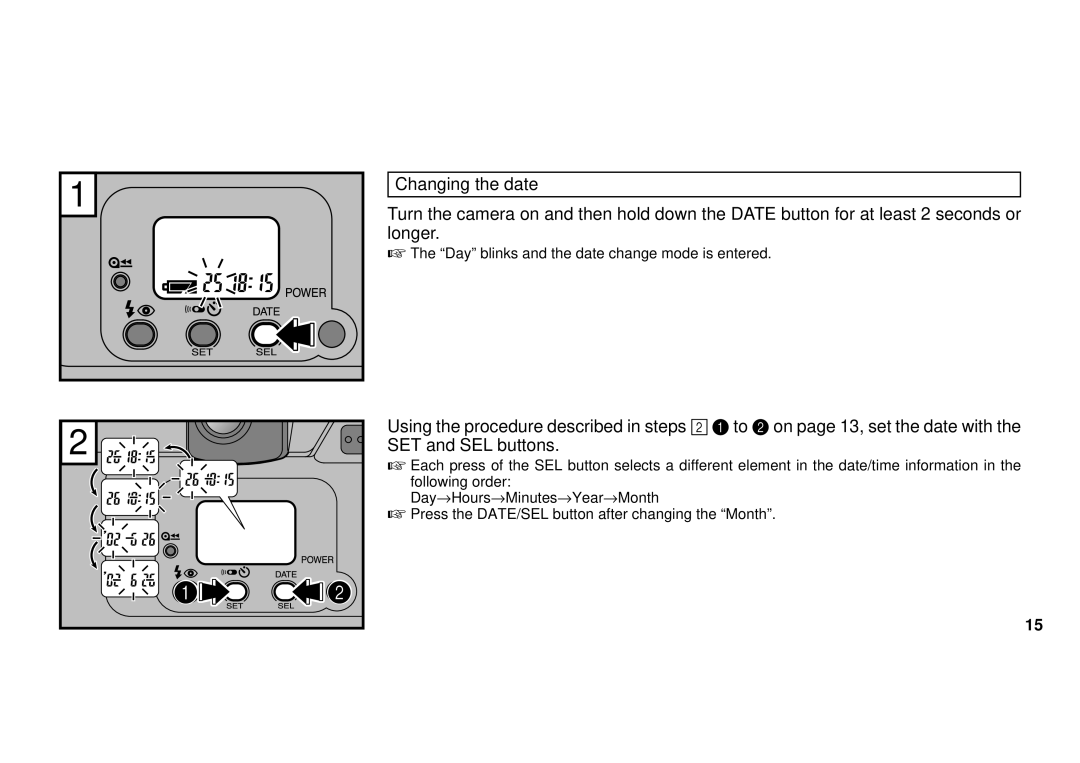1 |
2 |
![]() 1
1![]()
![]()
![]()
![]() 2
2
Changing the date
Turn the camera on and then hold down the DATE button for at least 2 seconds or longer.
☞The “Day” blinks and the date change mode is entered.
Using the procedure described in steps 2 1 to 2 on page 13, set the date with the SET and SEL buttons.
☞Each press of the SEL button selects a different element in the date/time information in the
following order:
Day→ Hours→ Minutes→ Year→ Month
☞Press the DATE/SEL button after changing the “Month”.
15