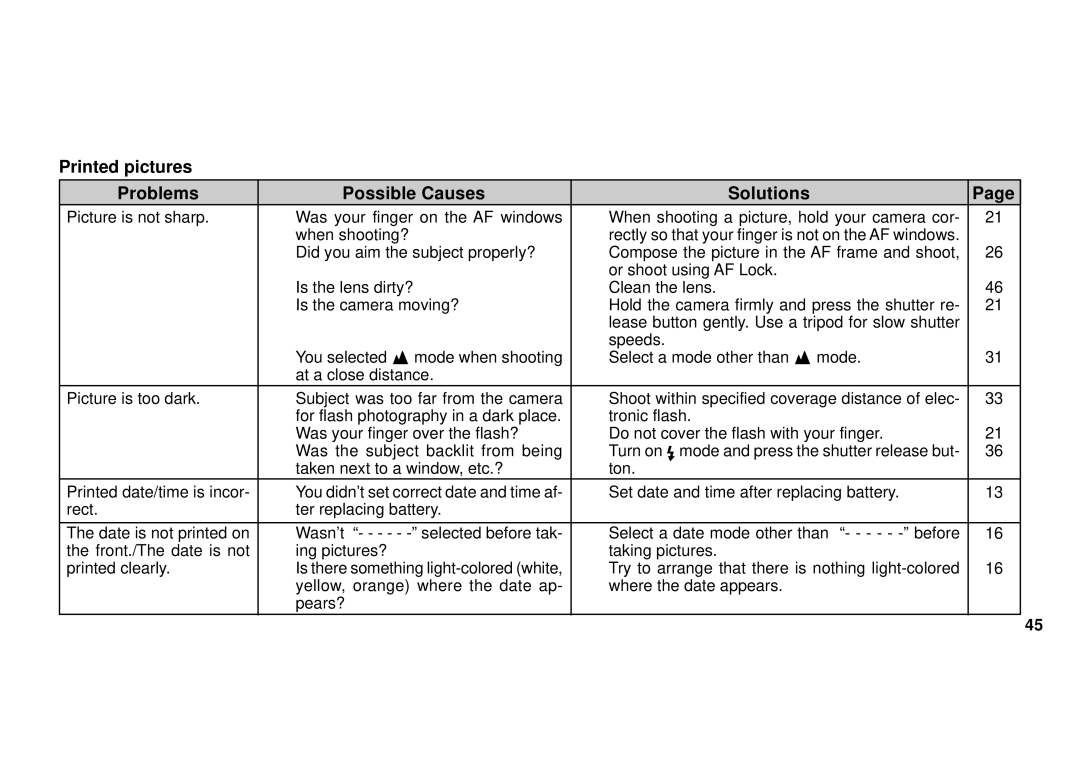Printed pictures
Problems | Possible Causes | Solutions |
| Page |
Picture is not sharp. | 1 Was your finger on the AF windows | 1 When shooting a picture, hold your camera cor- | 21 | |
| when shooting? | rectly so that your finger is not on the AF windows. |
| |
| 2 Did you aim the subject properly? | 2 Compose the picture in the AF frame and shoot, | 26 | |
|
| or shoot using AF Lock. |
|
|
| 3 Is the lens dirty? | 3 Clean the lens. |
| 46 |
| 4 Is the camera moving? | 4 Hold the camera firmly and press the shutter re- | 21 | |
|
| lease button gently. Use a tripod for slow shutter |
| |
| 5 You selected mode when shooting | speeds. | mode. |
|
| 5 Select a mode other than | 31 | ||
| at a close distance. |
|
|
|
Picture is too dark. | 1 Subject was too far from the camera | 1 Shoot within specified coverage distance of elec- | 33 | |
| for flash photography in a dark place. | tronic flash. |
|
|
| 2 Was your finger over the flash? | 2 Do not cover the flash with your finger. | 21 | |
| 3 Was the subject backlit from being | 3 Turn on mode and press the shutter release but- | 36 | |
| taken next to a window, etc.? | ton. |
|
|
Printed date/time is incor- | ● You didn’t set correct date and time af- | ● Set date and time after replacing battery. | 13 | |
rect. | ter replacing battery. |
|
|
|
|
|
|
| |
The date is not printed on | 1 Wasn’t “- - - - - | 1 Select a date mode other than “- - - - - | 16 | |
the front./The date is not | ing pictures? | taking pictures. |
|
|
printed clearly. | 2 Is there something | 2 Try to arrange that there is nothing | 16 | |
| yellow, orange) where the date ap- | where the date appears. |
|
|
| pears? |
|
|
|
|
|
|
|
|
45