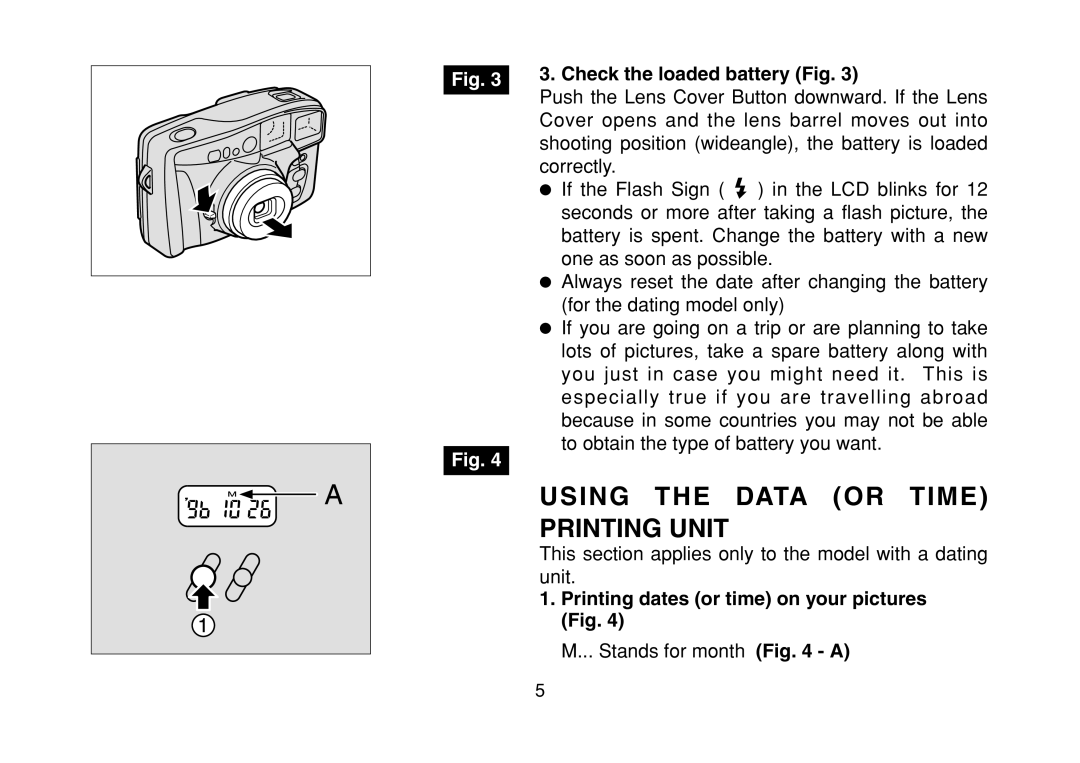Fig. 3
Fig. 4
3. Check the loaded battery (Fig. 3)
Push the Lens Cover Button downward. If the Lens Cover opens and the lens barrel moves out into shooting position (wideangle), the battery is loaded correctly.
●If the Flash Sign ( c ) in the LCD blinks for 12 seconds or more after taking a flash picture, the battery is spent. Change the battery with a new one as soon as possible.
●Always reset the date after changing the battery (for the dating model only)
●If you are going on a trip or are planning to take lots of pictures, take a spare battery along with you just in case you might need it. This is especially true if you are travelling abroad because in some countries you may not be able to obtain the type of battery you want.
USING THE DATA (OR TIME) PRINTING UNIT
This section applies only to the model with a dating unit.
1.Printing dates (or time) on your pictures (Fig. 4)
M... Stands for month (Fig. 4 - A)
5