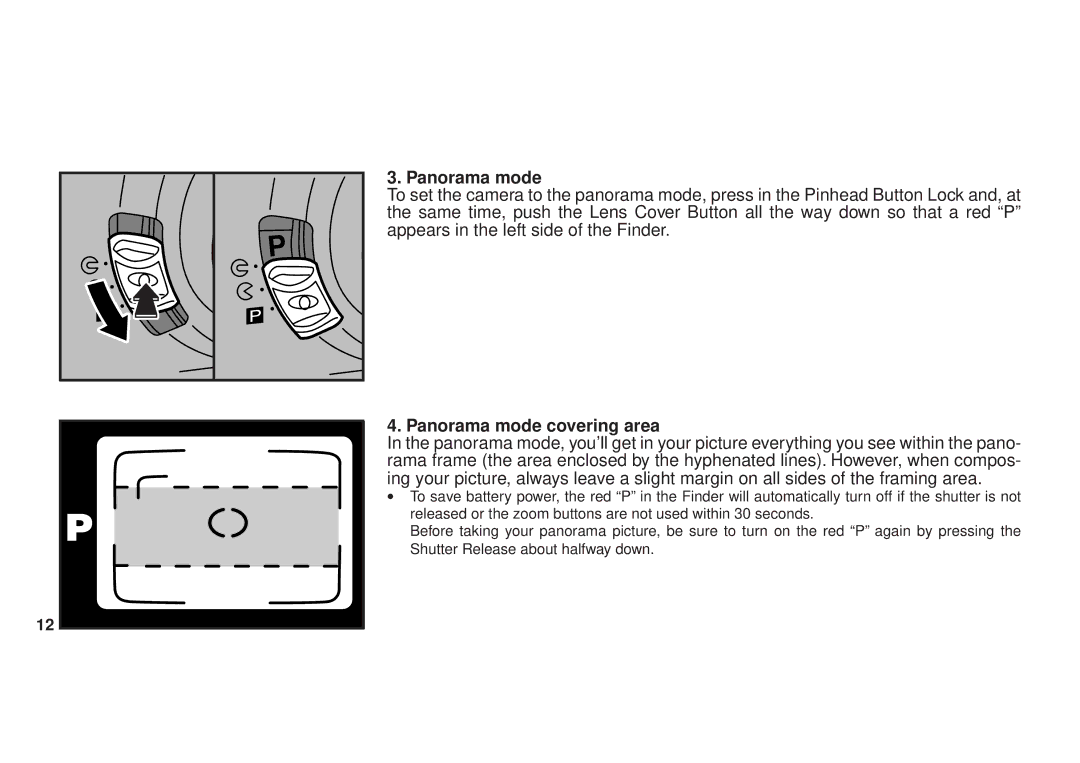12
3. Panorama mode
To set the camera to the panorama mode, press in the Pinhead Button Lock and, at the same time, push the Lens Cover Button all the way down so that a red “P” appears in the left side of the Finder.
4. Panorama mode covering area
In the panorama mode, you’ll get in your picture everything you see within the pano- rama frame (the area enclosed by the hyphenated lines). However, when compos- ing your picture, always leave a slight margin on all sides of the framing area.
•To save battery power, the red “P” in the Finder will automatically turn off if the shutter is not released or the zoom buttons are not used within 30 seconds.
Before taking your panorama picture, be sure to turn on the red “P” again by pressing the Shutter Release about halfway down.