Table of Contents
Viewing Pictures on a Computer............................................ | 59 |
Installing the Software............................................................... | 59 |
Connecting the Camera ............................................................ | 63 |
Menus |
|
Using the Menus: Shooting Mode ......................................... | 65 |
Using the | 65 |
66 | |
nISO............................................................................................ | 67 |
oIMAGE SIZE ........................................................................... | 67 |
WFILM SIMULATION .............................................................. | 68 |
Using the Shooting Menu......................................................... | 69 |
Shooting Menu Options............................................................ | 70 |
TIMAGE QUALITY .................................................................. | 72 |
UDYNAMIC RANGE ............................................................... | 72 |
CWHITE BALANCE................................................................. | 72 |
ECONTINUOUS ...................................................................... | 74 |
BPHOTOMETRY...................................................................... | 75 |
FAF MODE ............................................................................... | 75 |
SFACE RECOGNITION........................................................... | 76 |
Using the Menus: Playback Mode.......................................... | 81 |
Using the | 81 |
81 | |
qSLIDE SHOW......................................................................... | 82 |
Using the Playback Menu ......................................................... | 83 |
Playback Menu Options............................................................. | 84 |
aRED EYE REMOVAL............................................................. | 85 |
OPROTECT................................................................................ | 85 |
RCROP ....................................................................................... | 86 |
jRESIZE ..................................................................................... | 87 |
NIMAGE ROTATE .................................................................... | 88 |
PCOPY ....................................................................................... | 89 |
QVOICE MEMO........................................................................ | 90 |
SERASE FACE RECOG. .......................................................... | 92 |
JDISP ASPECT......................................................................... | 92 |
The Setup Menu............................................................................. | 93 |
Using the Setup Menu ............................................................... | 93 |
Setup Menu Options................................................................... | 94 |
pTIME DIFFERENCE............................................................... | 96 |
mFORMAT ................................................................................. | 97 |
aIMAGE DISP. .......................................................................... | 97 |
bFRAME NO............................................................................. | 98 |
gPLAYBACK VOLUME........................................................... | 99 |
gLCD BRIGHTNESS................................................................ | 99 |
oAUTO POWER OFF.............................................................. | 99 |
cDIGITAL ZOOM................................................................. | 100 |
mPOWER MANAGEMENT.................................................. | 101 |
| Technical Notes |
|
Optional Accessories ................................................................ | 102 |
Accessories from FUJIFILM .................................................... | 103 |
Caring for the Camera.............................................................. | 104 |
| Troubleshooting |
|
Troubleshooting ......................................................................... | 105 |
Warning Messages and Displays.......................................... | 114 |
| Appendix |
|
Glossary ........................................................................................... | 118 |
Internal Memory/Memory Card Capacity........................ | 119 |
Specifications................................................................................ | 120 |
xiv