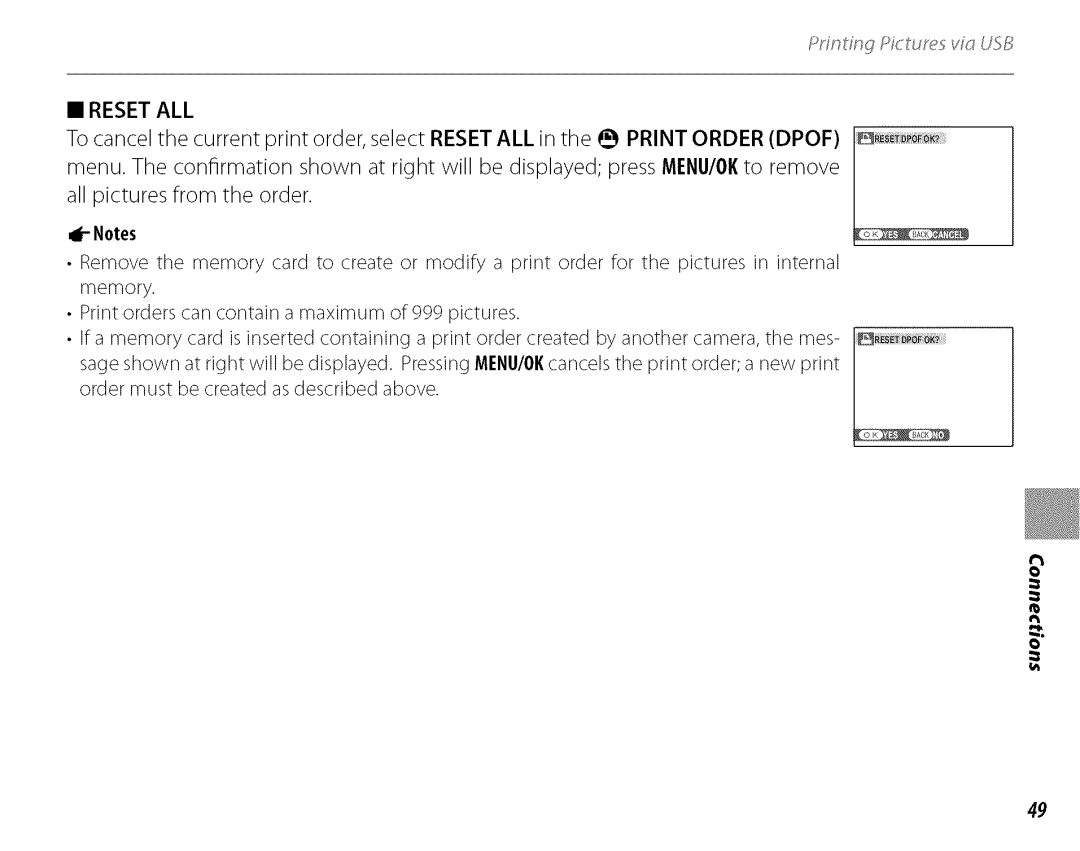BeforeYouBegin FirstSteps BasicPhotographyandPlayback
DiGiTAL Camera
Seepage
Camera Setup Question
Camera Q & a
Keyphrase
Viewing Pictures Question Keyphrase Seepage
Question Keyphrase Seepage
Sharing Pictures Question Keyphrase
Contents
Appendix
Troubleshooting
Connections Viewing Pictures Printing Via
Technical
Monitor pg.96
About This Manual
CTURESTABILIZAT!ON
DUALISMODEpg.16FinePJ2S0FinePix J210
Supplied Accessories
Move cursordown
Parts of the Camera
Playback
Monitor
J12/31/2050 4000 AM
SRlii Scenerecognitiona point
RED-EYEREDUCTIONReduce red
Eablebattery
Charging the Battery
TypeATypeB
Page
Inserting the Battery
Tip Usingan ACAdapter
Removingthe Battery
Card will be used for recording and playback
Inserting a Memory Card
MemoryCards
RemovingMemoryCards
Inserting aMemoryCard
Page
Tip Switchingto PlaybackMode
Shooting Mode
TipSwitchingtoShootingMode
TipAutoPowerOff
Press MENU/OK
Basic Setup
IndicatorDescription
Taking Pictures in I1 Auto Mode
TipIntelligentFaceDetection
Tip FocusLock
Seleci-i-ilozoom our SelecEelozoom
7bkingPktursin Auto//od
HoldingtheCamera
Iii FrammgGuideline DUALISMODEFinePixJ250only
Indicators Disp/yed Hidden
If the camera isable to focus,it will beep twice
Shoot
Halfway focusframe Nq h ure,in Au o A4od
Bcuses on subjec
Ndicor/amp
Indicatorlamp
IndicatorLamp
7hkingP£t csin Auto i/odt
TipThePlaybackMenu
Viewing Pictures
Deleting Pictures
Option Description
Intelligent Face Detection and Red-Eye Removal
Diiq*nF c ,D*t+*ion nd R*d/* i¢*rowl
Greenborder
Ntdfiq nt F eDttion nd Rcd /yRcmowi
Shoot Press the shutter button all the way down to shoot
Press hdfwoy
Focus
Fouso k
Astheback0round
Macro Mode Close-ups
Mode Description
Using the Flash
Red-EyeRemoval
Press the shutter button halfway to focus
DP Using the Self-Timer
IntelligentFaceDetection
Mode Type of subject or scene detected
Shooting Mode
SFJ!itiSCENE Recognition
Igid zoom Optics/zoom Bmbinedzoom
Digital Zoom
Press the selector up or down to ,A,,AdA
Highlight @ Shooting Mode
NIGHTTRIPODblur
Scene
Sport
Night
Offmuseum
Scene Description
Party
Capture indoor
ChoosingaDisplayFormat
Playback Options
Displayed Hidden
Ayb ck Op one
PressDISP/BACKto exit zoom
Aybck Op one
TipsDeletingPictures
Deleting Pictures
Pressthe selector up or down to
Highlight Frame or ALL Frames
FRAMEDeletingSelectedlmages
ALL FRAMESDeletingAlllmages
Pressthe shutter button all the way down to start recording
Recording Movies
Recopdnq ov es
Progressbar
Progress is shown in the monitor during play- back
TipViewingMoviesona Computer
Viewing Pictures on TV
Printing Pictures via USB
Connecting the Camera Printing Selected Pictures
PictBridge
TipPrintingtheDateof Recording
Printing the Dpof Print Order
Sconnectngthe Camera
II with DATEI/WITHOUT Date
Creating a Dpof Print Order
RoPoF,00001 Toolnumberofprin5 Number of copies
Reset ALL
Viewing Pictures on a Computer
Installing FinePixViewer
If the InstallerDoesNotStartAutomatically
Wnq Piturson dompu r
CPU
Installing FinePixViewer- Macintosh
Freedisk space Video Other
From
Connecting the Camera
MCautions
Disconnectingthe Camera
UpdatingFinePixViewer UninstaiiingFinePixVieweii
Desired option
Using the Shooting Menu
Shooting Menu
Selector up or Down to f,,A
@ Photometry
Menuitem
Shootingmode Facedetection
Description Options
@ ISO
Menu item Description Options
I1132
Quality
AspectRatio
Option
Th.hootin A/ienu
EXP. Compensation
Scenesthat are mostlysky+1 EV
Th*.Shoonq A4*nu
Photometry
OptionlDescription
@ Continuous Continuous Shooting
Playback Menu
Using the Playback Menu
Description
Option
Removal
RED EYE Removal
ThcPly kA,1u n
Slide Show
MENU/OK
Picurenoproeced Proecedpicure
Reset ALL
Th*P/aybck A4*nu
SET ALL
Press MENU/OK TipCopyingPicturesBetweenMemoryCards
Copy pictures between internal memory and amemory card
Frame
ALL Frames
Image Rotate
Trimming
Zoom indicator
Highlighted option
Setup Menu
Using the Setup Menu
2Pressthe selector down to en- ter the menu
=/LANG
Menuitem Description Options Default
Playbackvolume Adjust
ItlAUTOPOWEROFF
Image Disp
Reset
TIMEDIFFERENCE, and Videosystem to
Frome Number
Frame no
Digital Zoom
LCD Power Save
LCD Brightness
Format
Auto Power OFF
TipReactivatingtheCamera
Date and time are correct
After changing time zones, check that
SDcard slotor cardreader
Optional Accessories
TVcTvoi/cTb/efrom Hird-por ty suppliers
USB
Accessories from Fujifilm
Condensation
Cleaning
Caring for the Camera
Storage and Use
Power Battery Problem Possiblecause Solution
Troubleshooting
Menus Displays Problem Possiblecause Solution
Shooting Problem Possiblecause Solution
Is not
Problem Possiblecause Solution
Playback Problem Possiblecause Solution
Problem Possiblecause Solution
PictBridgerinted
Miscellaneous Problem Possiblecause
Following warnings are displayed in the monitor
Description Solution
Insertanewcard
Cannottrim
Printererror
Glossary
Lal memory
Internal Memory/Memory Card Capacity
SizePixe!s
Ile size
Specifications
White balance
Self-timer
Focus
AutofocussystemContrast-detect
Shooting weight FinePixJ250 Approx
Power sources
Batterylife NP-45
Camera dimensions
Power cable model 85 mm
0peratingtemperature
DimensionsW x H x D
Weight
ColorTelevisionSystems
Argentina
Fujifilm Digital Camera Worldwide Network
GmbH
101
Le2
PT. Modern InternasionaI, Tbk
FUJ IFI LM